PHP 8.3 is Out! – 60% Still Using End-of-Life PHP 7
Yesterday, on November 23, 2024, the PHP community welcomed the release of PHP 8.3, marking another milestone in the evolution of this widely used scripting language.
With PHP powering 76.7% of all websites with known server-side programming languages, upgrading PHP is critical in ensuring the security, efficiency, and overall user experience of a significant portion of the internet. This PHP upgrade process plays a pivotal role in maintaining secure and performant websites.
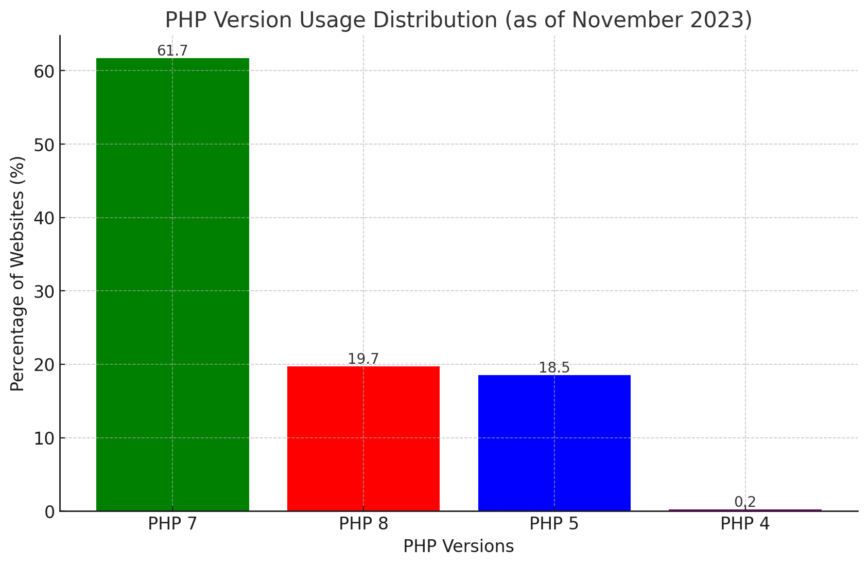
Despite this, a staggering 61.7% of PHP-powered websites still rely on PHP 7, a version that lost support at the end of 2022!
The Urgency of Upgrading to PHP 8
While PHP 7, first released in December 2015, was a significant improvement over its predecessors, offering double the speed, consistent 64-bit support, and enhanced error resistance, the technology world does not stand still. PHP 8.0 and its subsequent updates, including the latest PHP 8.3, bring forth revolutionary features like the Just In Time (JIT) compiler and others that significantly boosts performance.

The upgrade from PHP 7 to PHP 8 represents a significant leap forward in web development. With improved security, faster performance, and a suite of new features, PHP 8 addresses the modern web user’s growing impatience with slow websites and applications.
The Compatibility Challenge
One of the challenges in transitioning to PHP 8 is ensuring compatibility. Compatibility tools are crucial in a landscape where most PHP websites are yet to make the switch from PHP 7. I’ve compiled a shortlist of PHP 8 compatibility checkers.
As most PHP websites are still operating on the older PHP 7, ensuring that existing codes function correctly with the new version is paramount. My compiled list of PHP 8 compatibility checkers offers a vital resource in this transition.
These tools can automatically review your existing PHP scripts to identify potential compatibility issues. This proactive approach allows developers to address specific problems before they impact the website’s functionality, ensuring a smooth and efficient upgrade to PHP 8.
By leveraging these tools, developers can confidently adapt their codebase, benefiting from PHP 8’s enhanced features and performance improvements, without the risk of disrupting their current website operations.
Conclusion
It’s time to upgrade to PHP 8! The performance benefits, security improvements, and new features it offers are too significant to ignore, especially in an internet ecosystem that increasingly values speed and security.
Website owners and developers should conduct a PHP 8 Compatibility Check and apply PHP performance best practices, ensuring their web applications run smoothly and leverage the full potential of PHP 8.
The release of PHP 8.3 is a reminder of the relentless pace of technological advancement and the necessity for web technologies to evolve correspondingly.
The data indicates a pressing need for websites to upgrade; the tools and benefits are in place – the question remains, are you ready to upgrade to PHP 8.3?!
Additional PHP 8 articles on this blog
— PHP 8 Compatibility Check and Performance Tips.
— PHP Benchmarks: OPcache vs OPcache w/ Performance Tweaks.
— PHP-FPM tuning: Using ‘pm static’ for max performance.
— PHP Performance: Additional CPU cores vs Faster CPU cores.
— PHP performance: oPcache Control Panels.
— Set PHP realpath_cache_size ‘correctly’.
— PHP memory_limit – understanding and increasing.
Well, this is all well and good, but do you have any tips for persuading a client to update their servers? I still manager servers running PHP 5.6, 7.2, 7.3 and 7.4. Getting clients to update their code has been a formidable undertaking.
Getting clients to update their code has been a formidable undertaking.
Indeed that is challenging. Usually you have to highlight the security risk and cost related to that. Performance of course and the fact that usually the application or software is a lot easier to manage and keep secure going forward. Often more recent versions of app will break older PHP versions or result in compatibility issues that require time to solve with workarounds.
Uninstall current PHP version and reinstall everything from scratch is a lot of work. Especially you could have composer and docker cli installed and configured with PHP 7.4 and everything works either laravel application. Upgrade PHP version also need to reinstall vendor files from scratch. I am still using too PHP 7.4 for same reason.