How to direct-install Debian SID rolling release using mini.iso (w/ screenshots)
In my tech journey, I’ve always had an affinity for the cutting-edge, the not-fully-tested waters of the Linux world. Rolling release distributions like Arch, Fedora, or even a custom-installed Kali Linux have been my go-to choices for a Linux desktop experience that’s always up-to-date. But today, I’m venturing into a different territory: Debian Unstable, affectionately known as “Sid.”
In this article, I’ll show how to install Debian Unstable in detail. Debian Unstable (also known by its codename “Sid”) is not strictly a release, but rather a rolling development version of the Debian distribution containing the latest packages. Debian Unstable is one of the three distributions Debian provides (along with Stable and Testing).
Debian SID Considerations
WARNING: INSTALLING DEBIAN UNSTABLE (SID) IS NOT RECOMMENDED FOR BEGINNERS. Debian Unstable, codename ‘Sid’, is an ever-evolving distribution primarily used by developers and those who require the very latest software. While it offers cutting-edge features, it comes with heightened risks of system instability, package conflicts, and unexpected behavior. Systematic backups and a solid understanding of Debian recovery tools are paramount. Proceed with caution and at your own risk!
If you are a hardcore developer or tester, you may opt to use this release. The disadvantages — or rather challenges — are well known so that I won’t go into those. However, here are some of the highlights of using Debian Sid:
- Debian Sid contains mostly stable package versions – “Unstable” does not mean that Debian Sid consists entirely of unstable development versions. No. Most of the packages are stable; however, newer development packages are uploaded to unstable first. (Experimental > Unstable > Testing > Stable) For best security, if you are running Debian Unstable, it is a good idea to be aware of any new bugs discovered in the installed packages, new bugfixes/features introduced etc. Install the apt-listbugs and apt-listchanges packages to be made aware of any serious bugs or important changes when you install new packages or during an upgrade.
- Ubuntu is based on Debian Sid – Debian is a very mature distro that started in 1993! Less than a handful of Linux distros started around that time are still alive and well today. If you are already on Ubuntu, you can check with this command: cat /etc/debian_version …which will return the version of Debian it’s based on. For example:
root@ubuntu1604:~# cat /etc/debian_version stretch/sid
- With Debian Sid, you won’t have to perform distro upgrades or re-installs – Debian Sid isn’t an actual release but more of a moving target, as it were. Once installed, you will continue to sync/roll with its continuously updated system and packages.
- Bleeding-Edge Updates – Debian Sid has the latest and greatest software, and bugs are usually fixed swiftly.
Note that security for Debian Unstable is primarily handled by package maintainers, not by the Debian Security Team. Although Debian’s security team may upload high-urgency security fixes when maintainers are inactive, support for stable will always have priority. If you want a super-secure (and stable) server/desktop, you are strongly encouraged to stay with stable. Before you install Sid or testing, be sure to read this page in its entirety. (opens in new tab)
For Linux web servers, Debian and CentOS/RHEL are my favorites. If you are interested in a server, install, you can follow this guide, but I would not recommend installing SID on your production server. This post includes a quick guide with corresponding screenshots so that you can direct-install Debian Sid without having to install buster or testing first, no editing of your /etc/apt/sources.list and no need for apt-get dist-upgrade. After this guide, your base install will boot directly into Debian Sid on first boot, if you so choose.
Install Debian SID rolling release using mini.iso
To begin, let’s download Debian’s mini.iso. Direct link here. Once downloaded, install it to your USB, then boot with it.

Click ‘Advanced options’
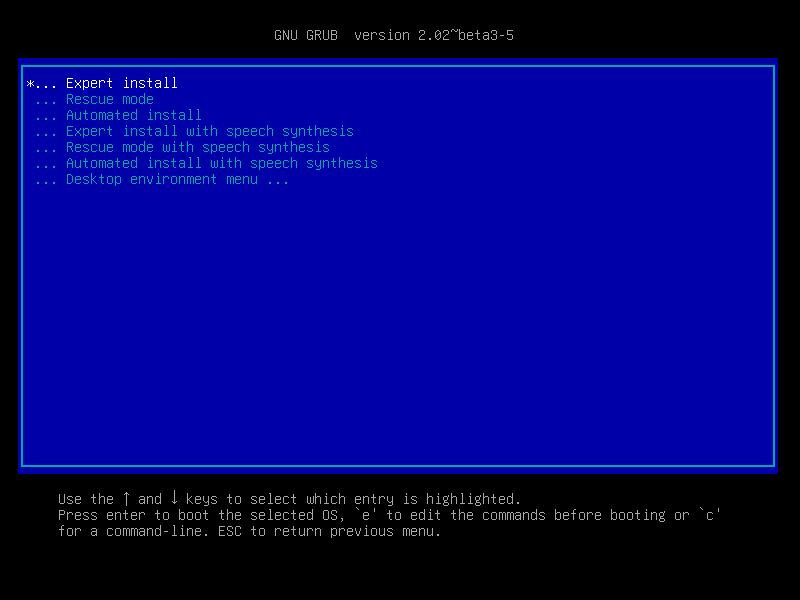
Click ‘Expert install’
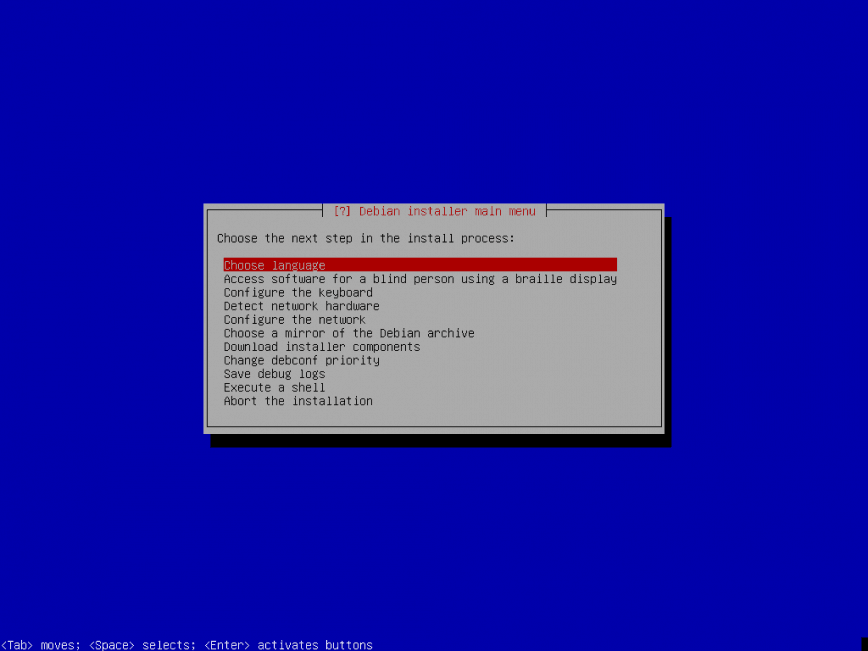
Start with ‘Choose language’, then follow the screenshots below…
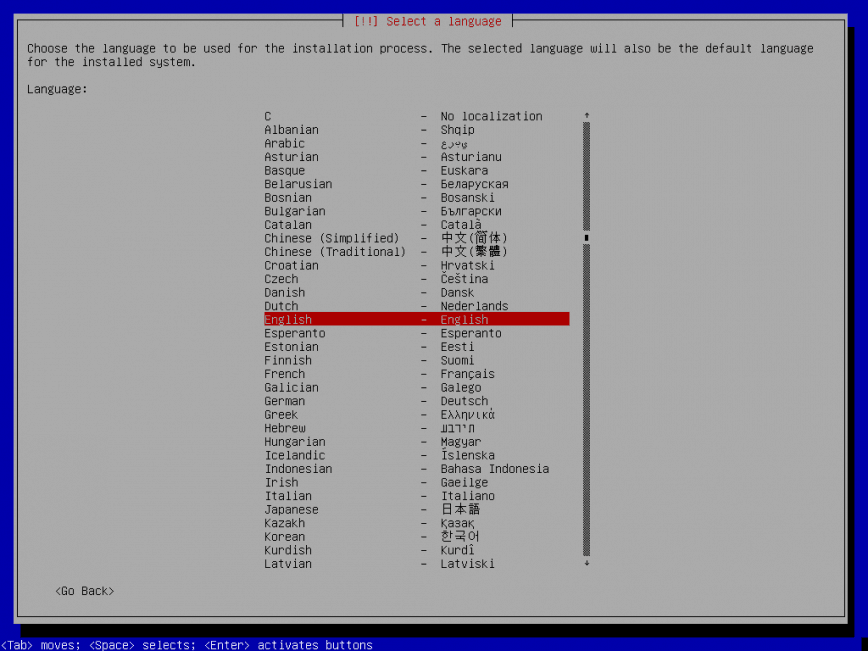
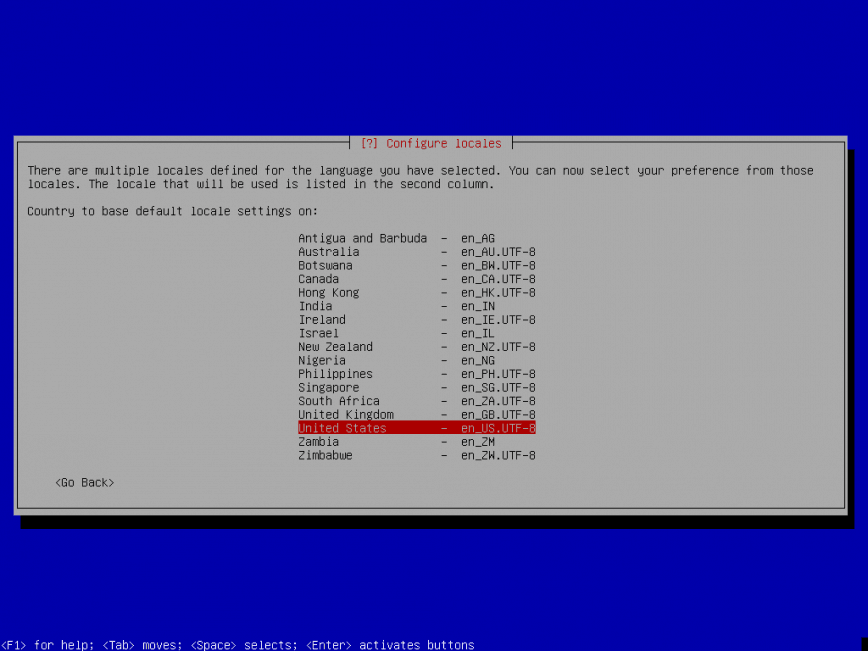
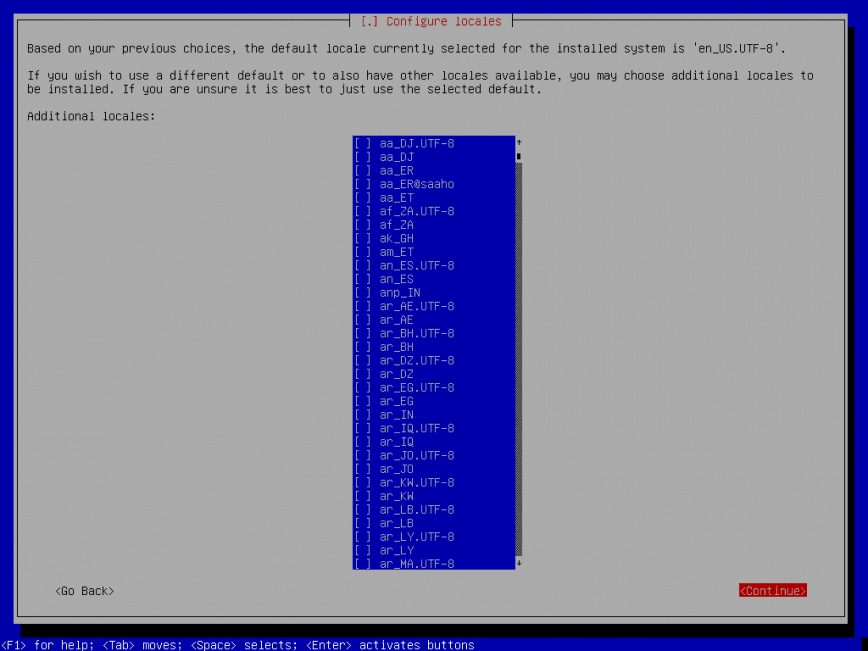
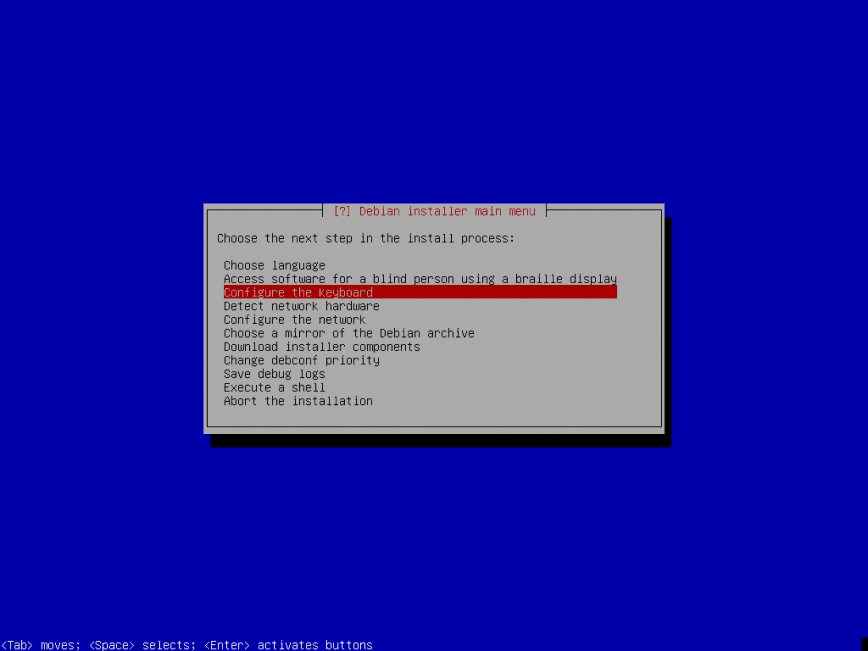
Skip to keyboard setup
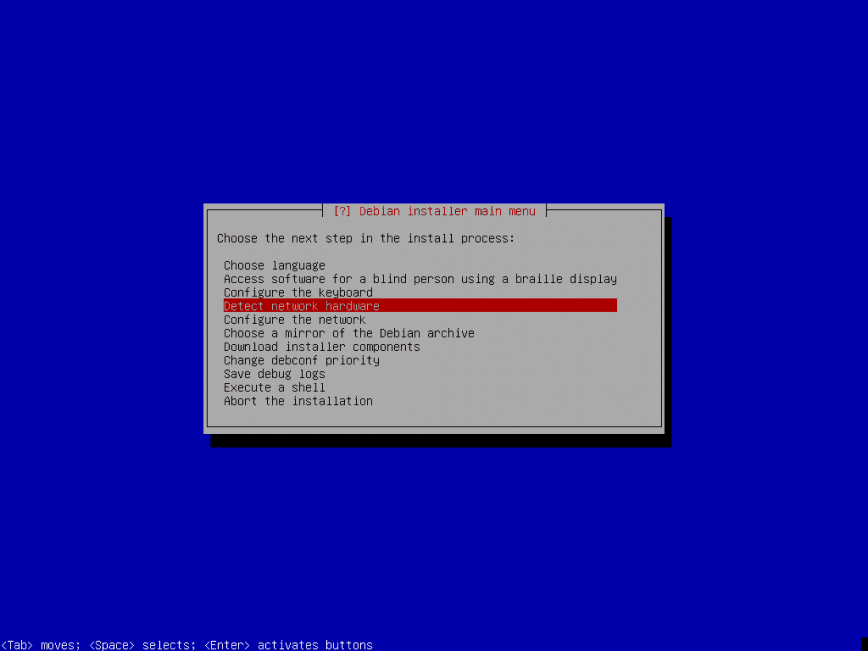
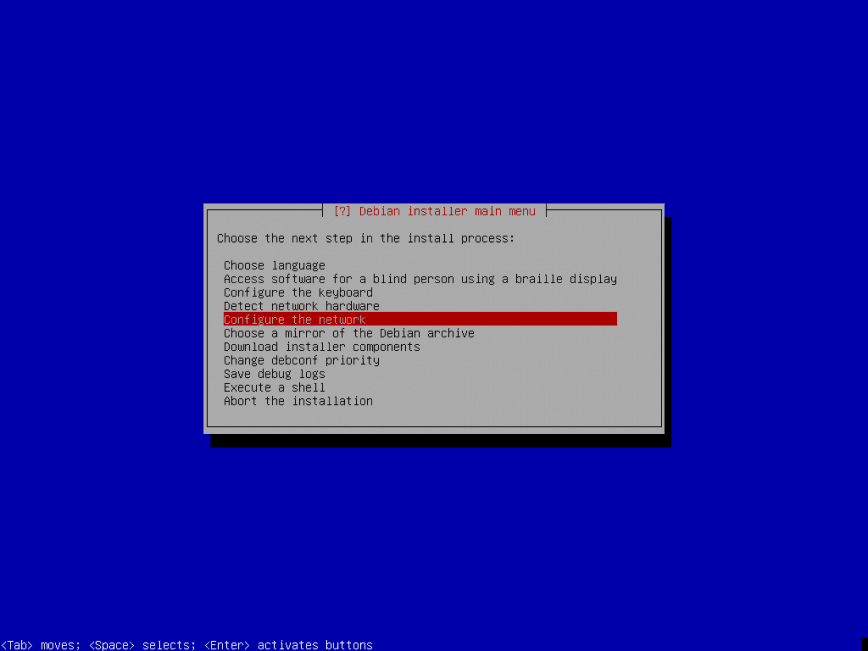
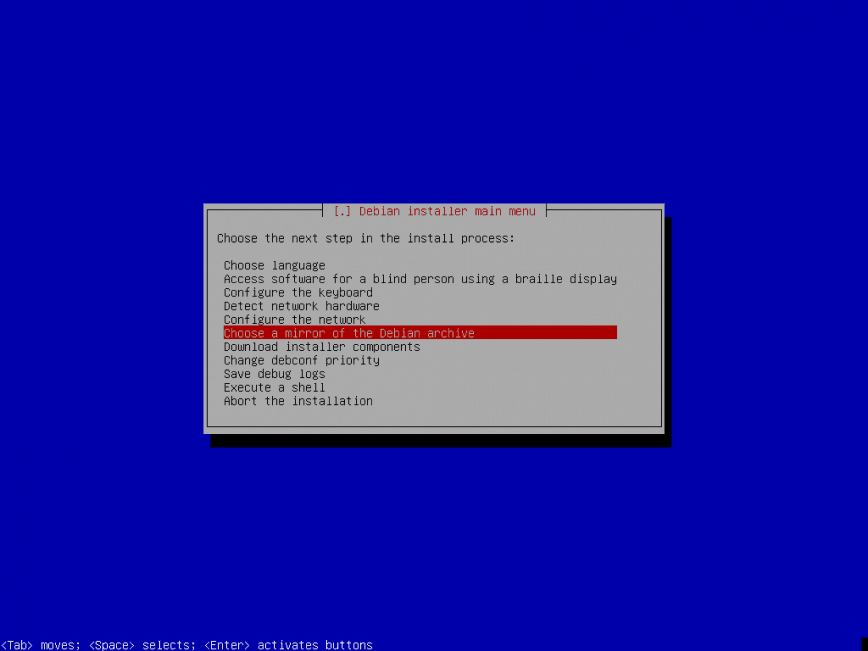
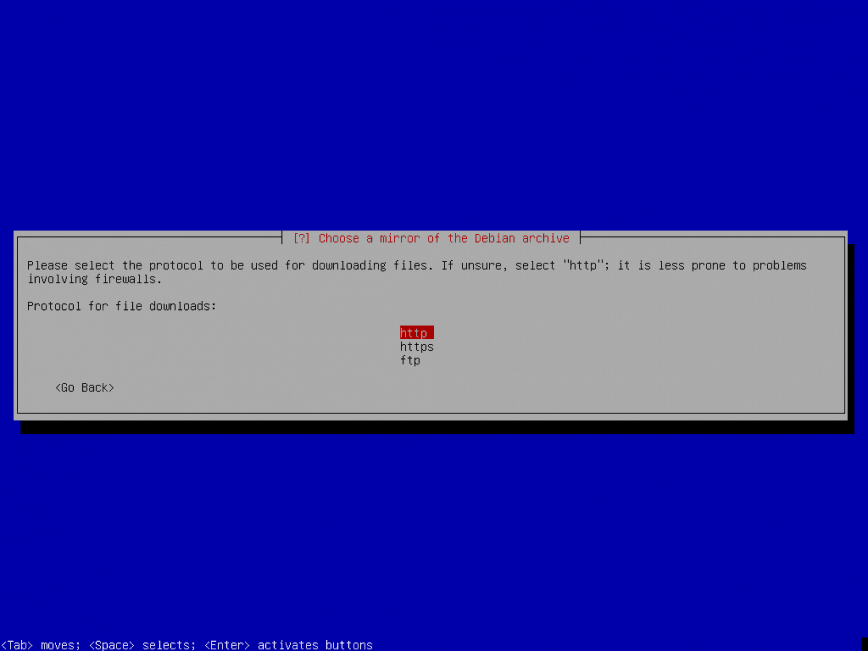
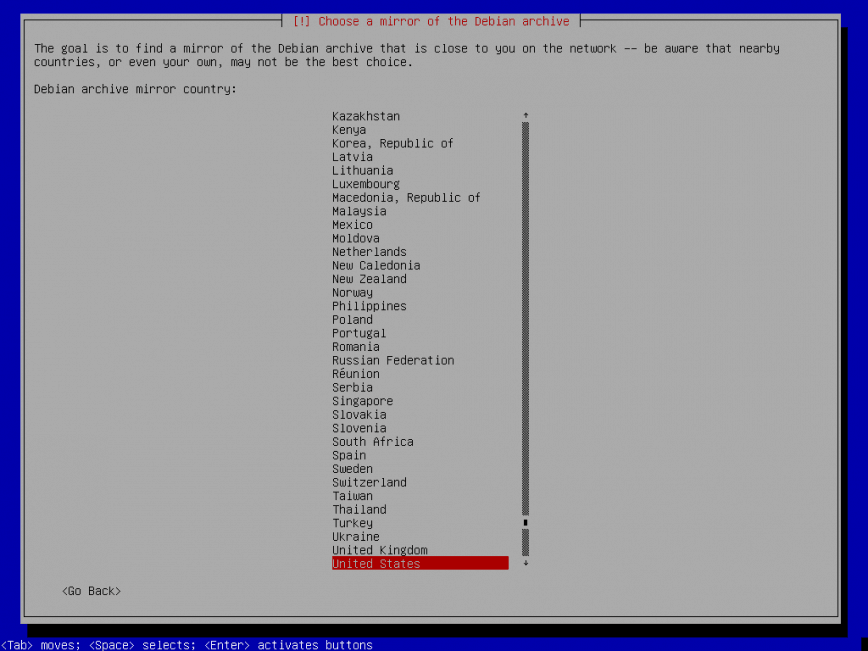
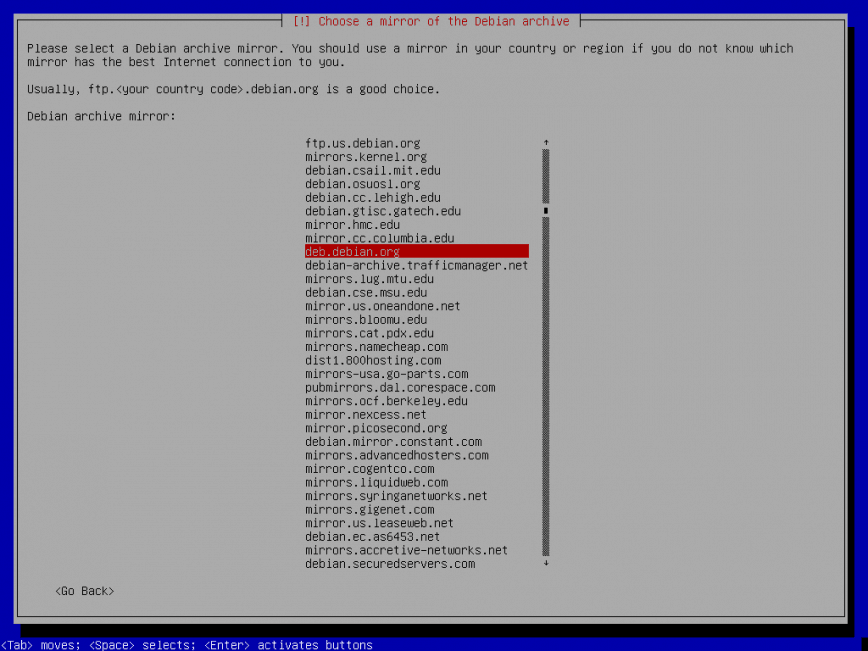
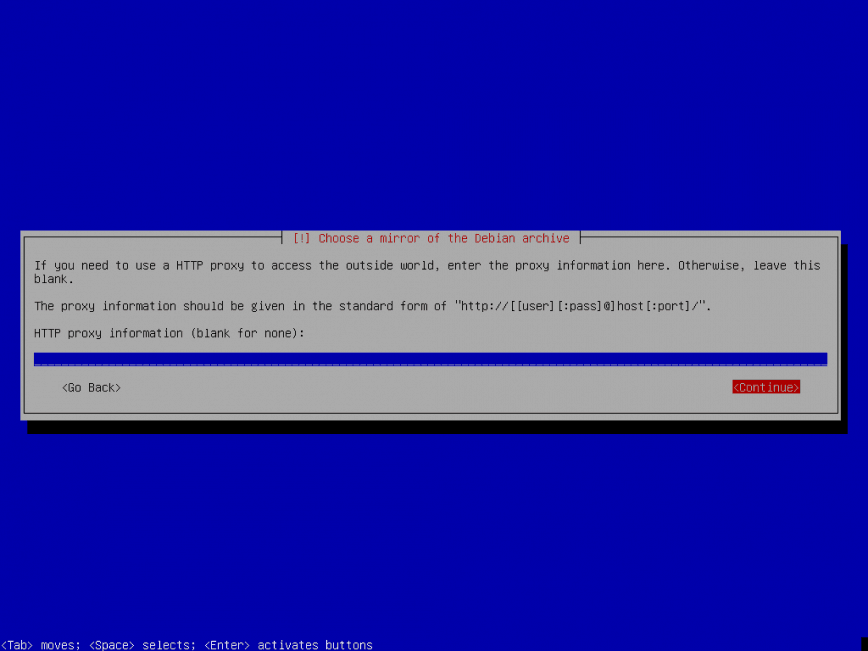
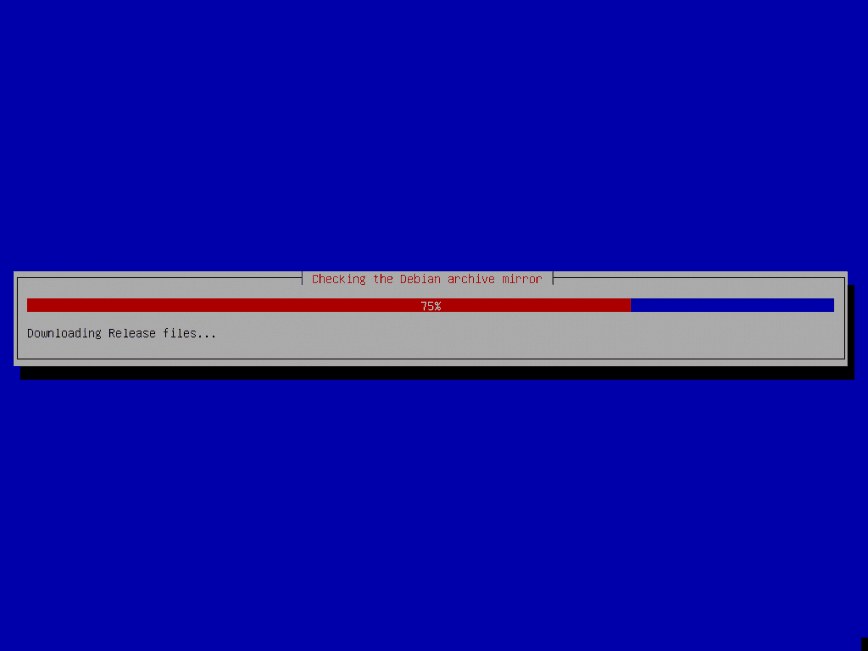
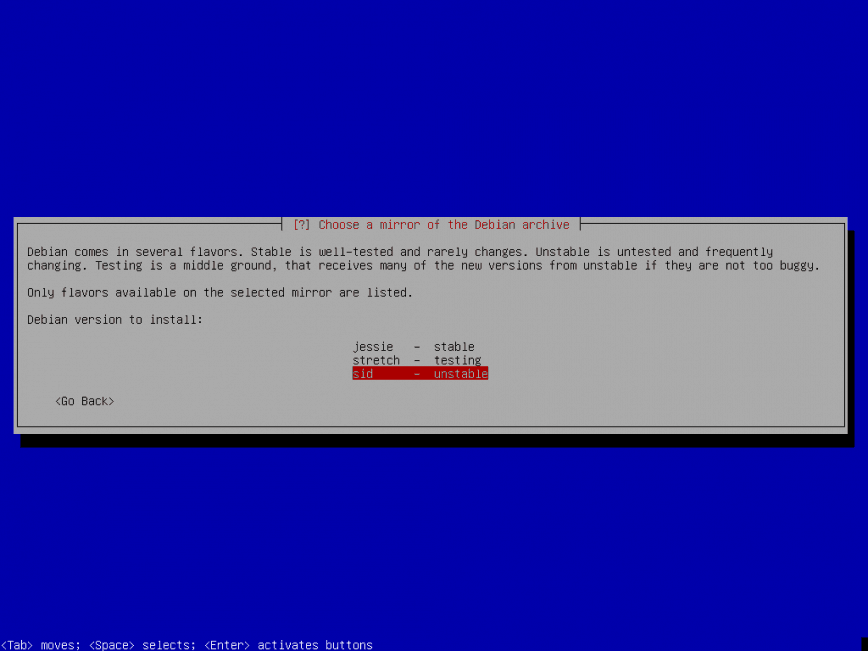
select ‘sid’ if you would like to boot into Debian Unstable
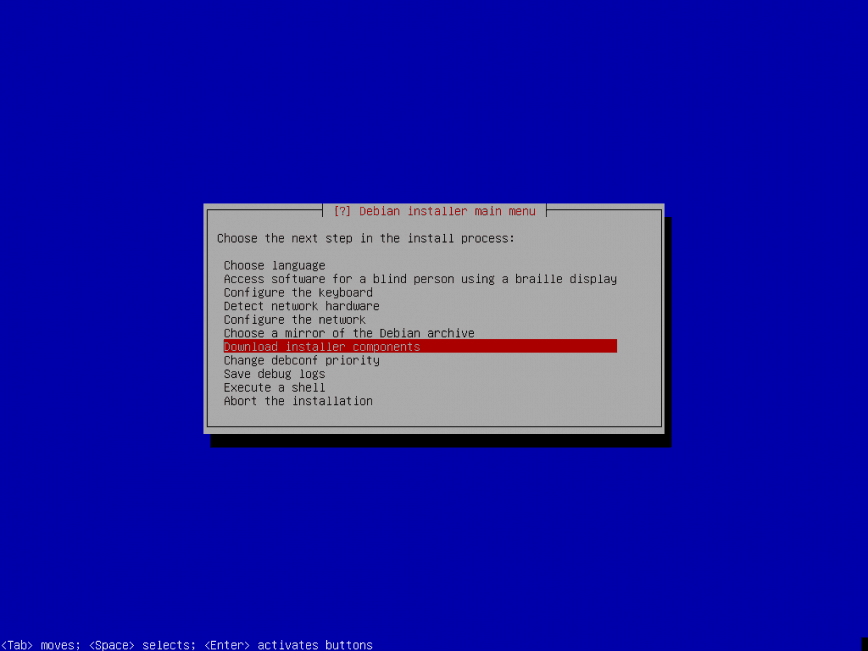
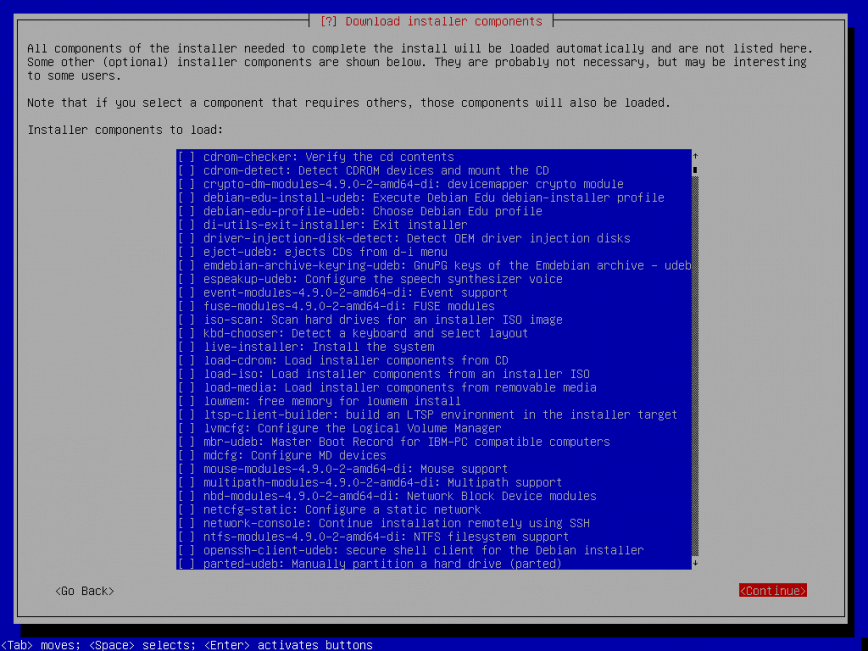
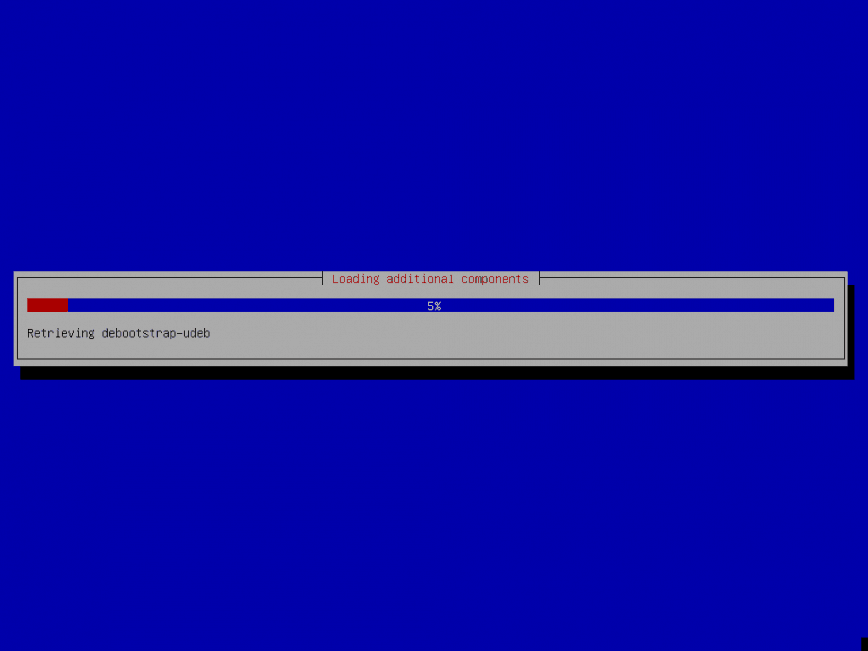
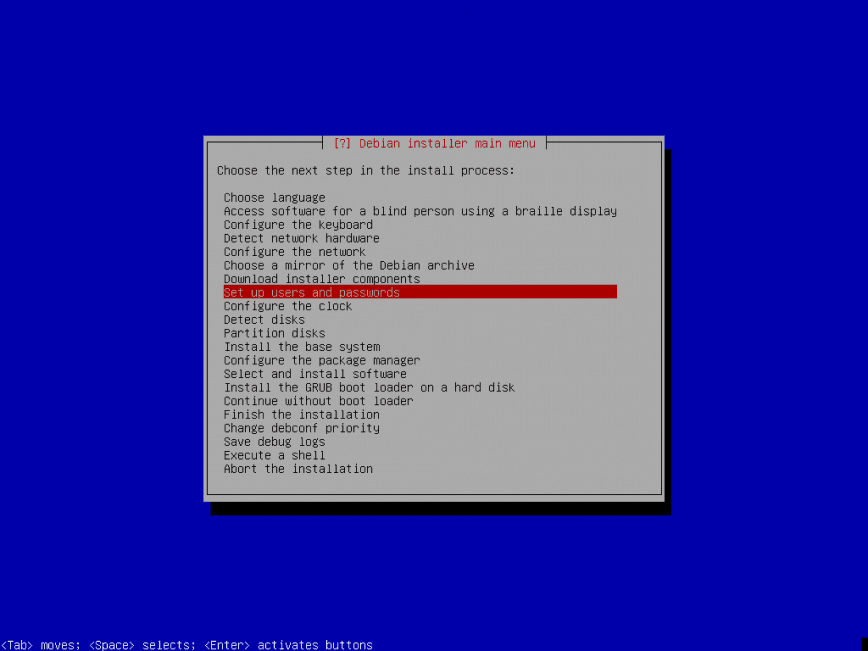
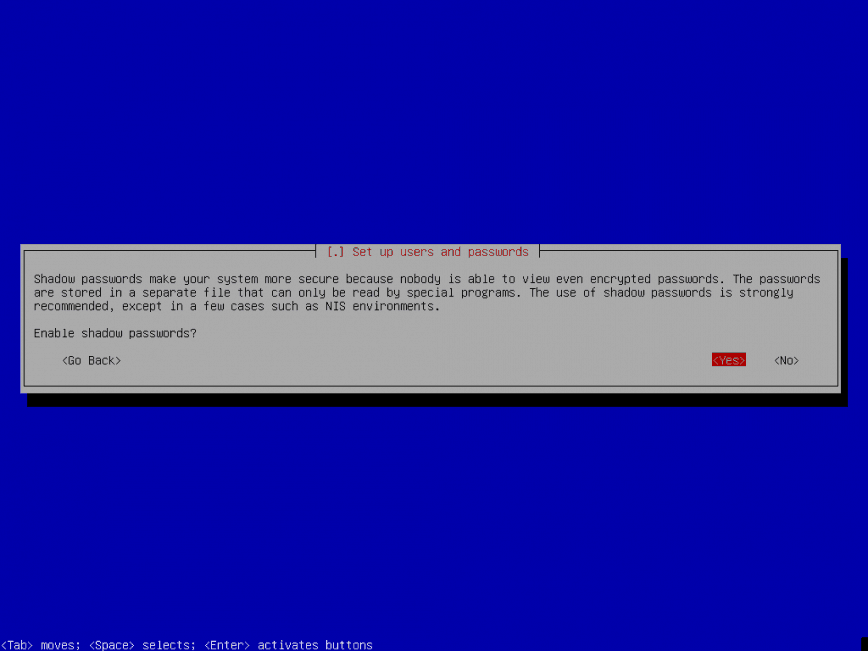
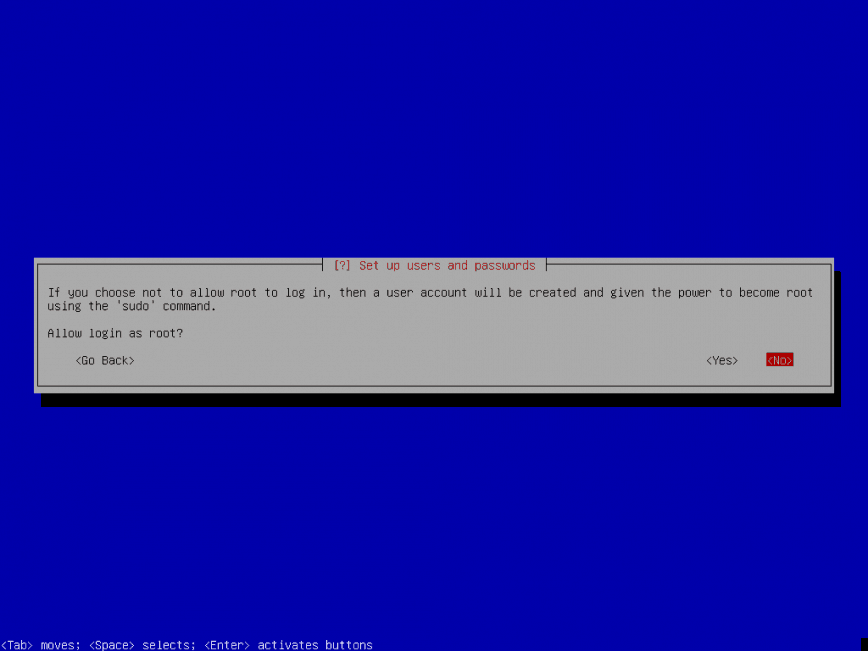
Select ‘No’ for root login.
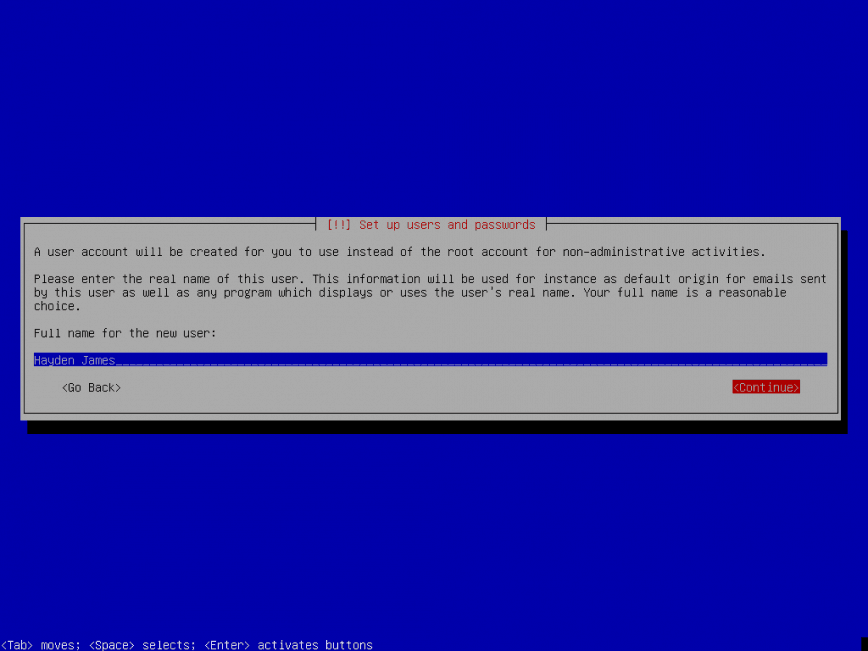
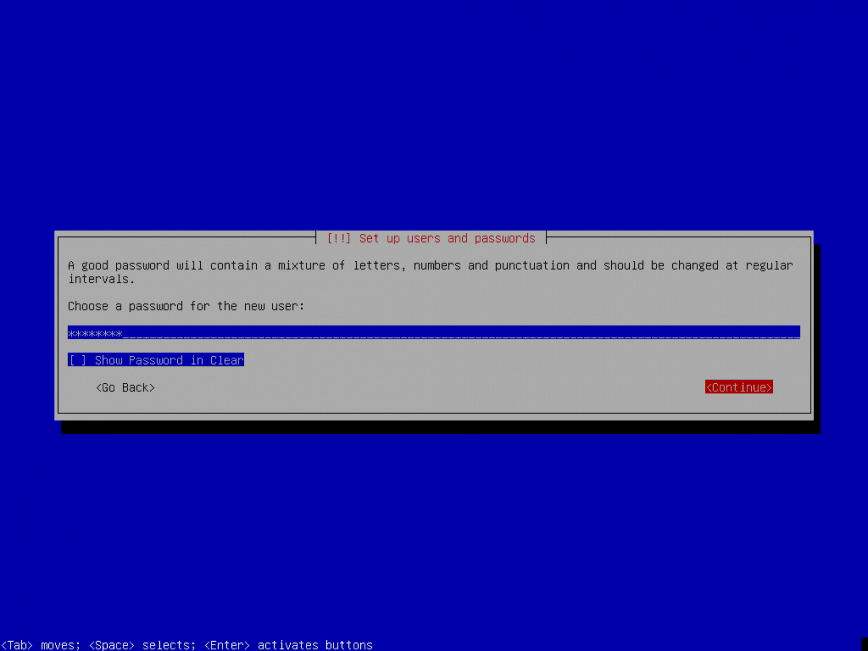
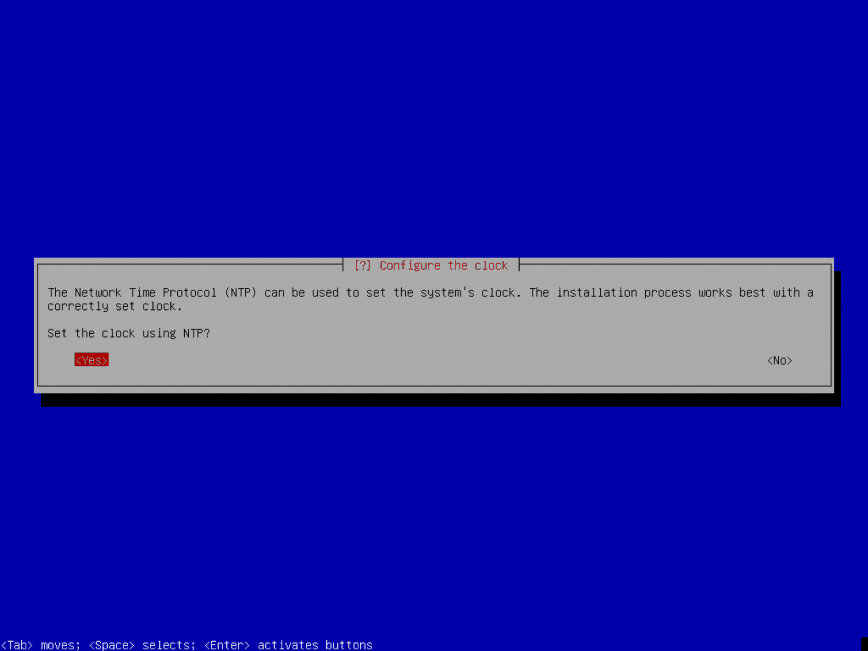
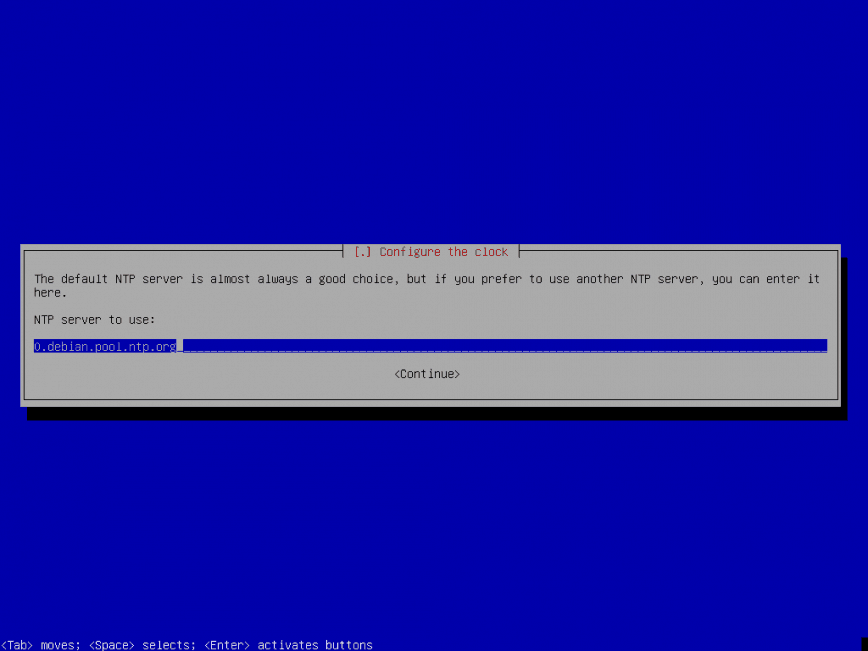
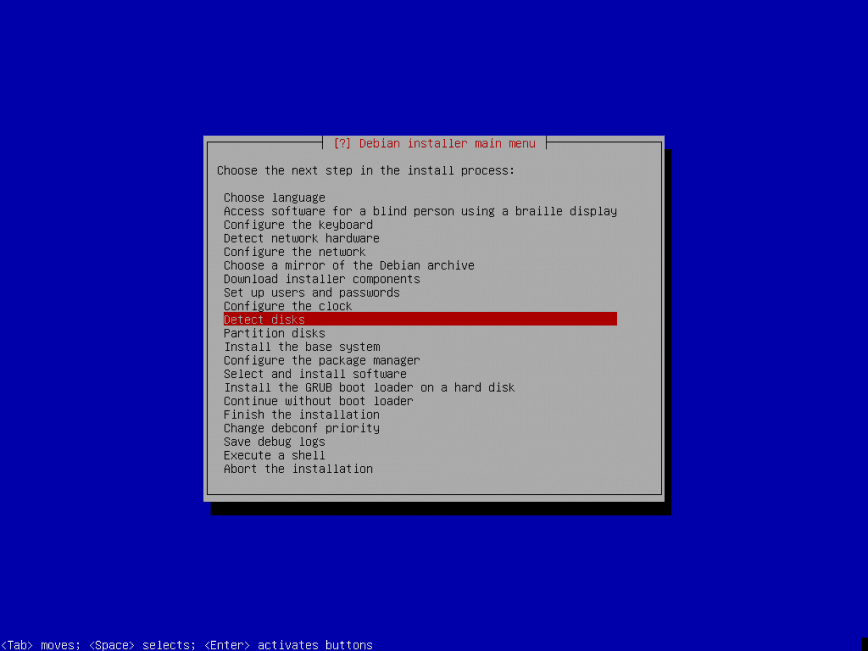
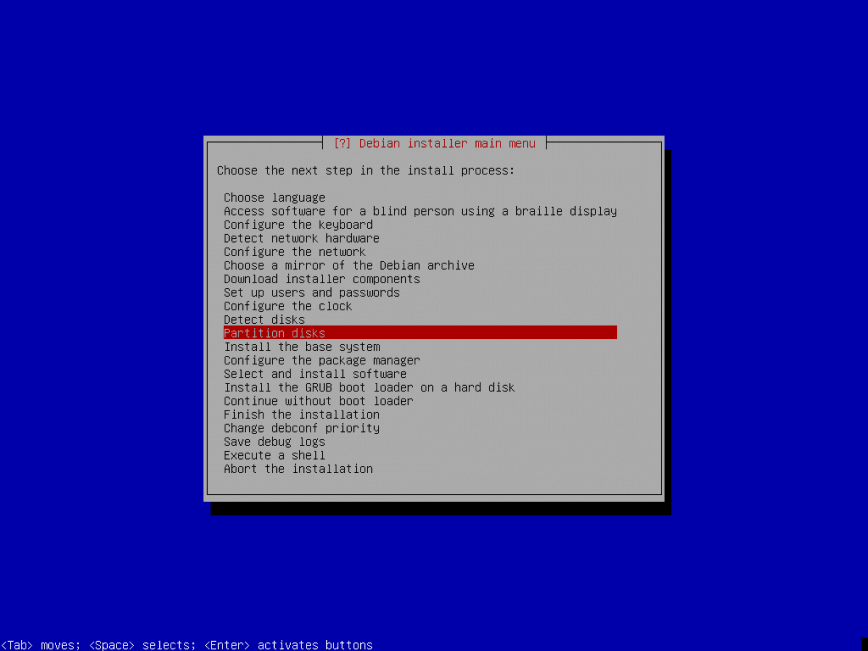
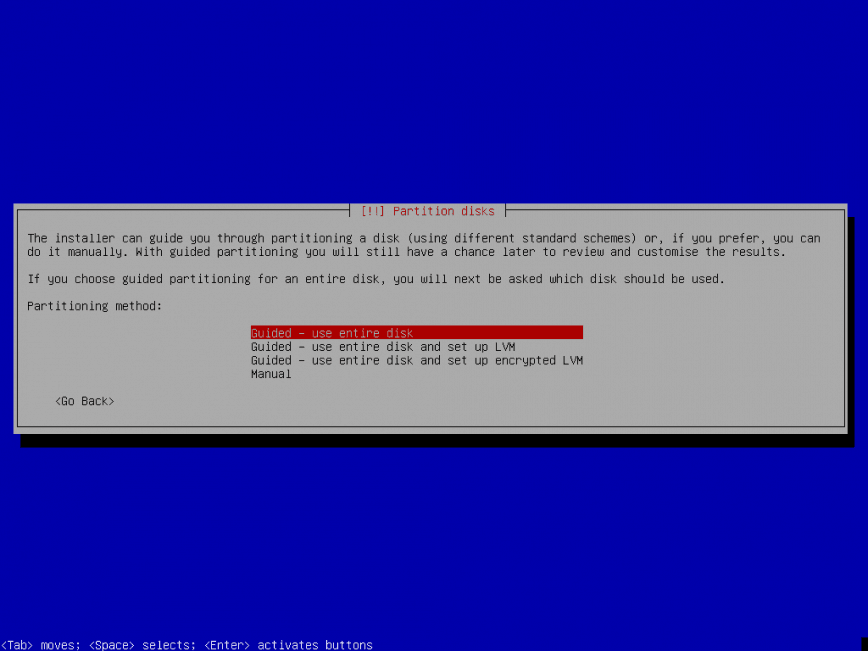
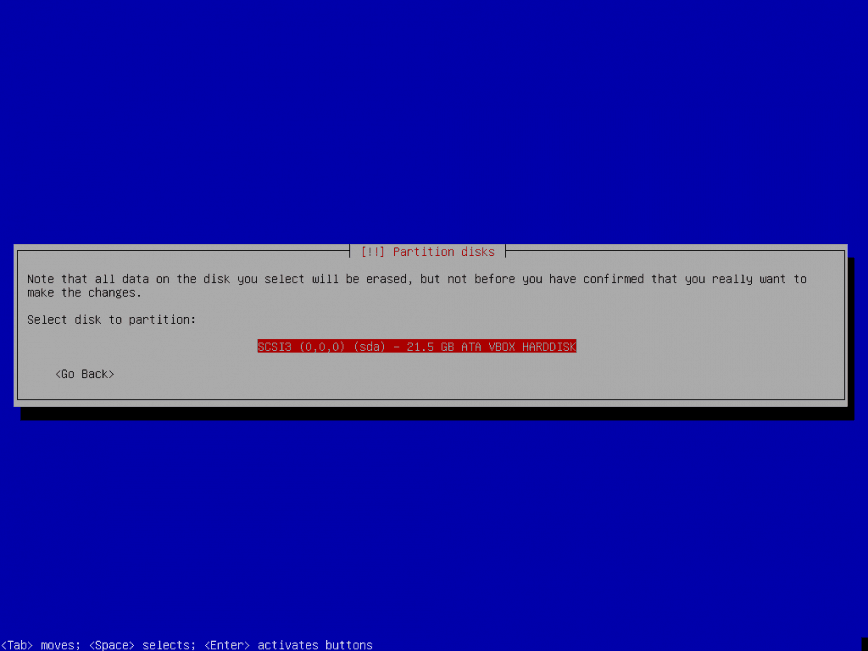
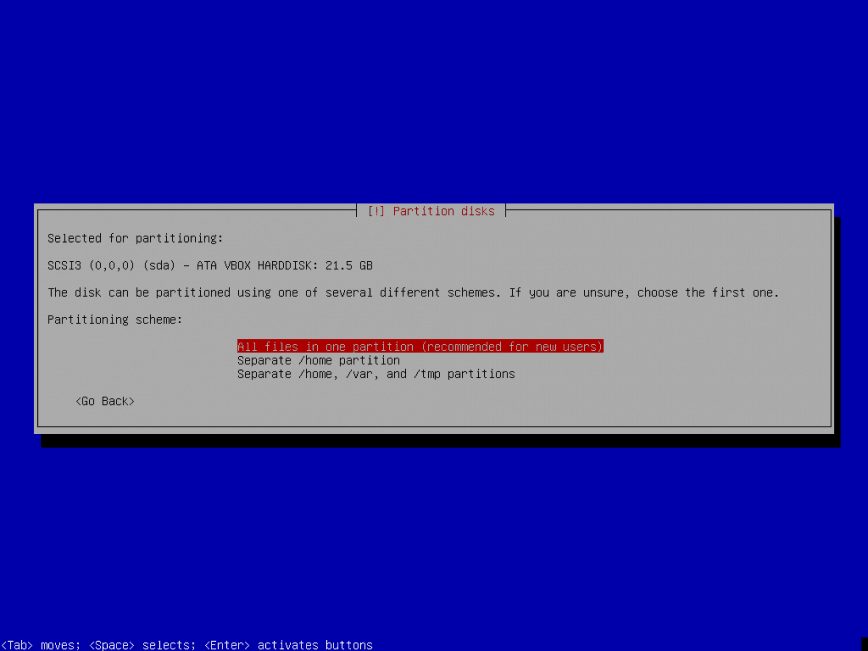
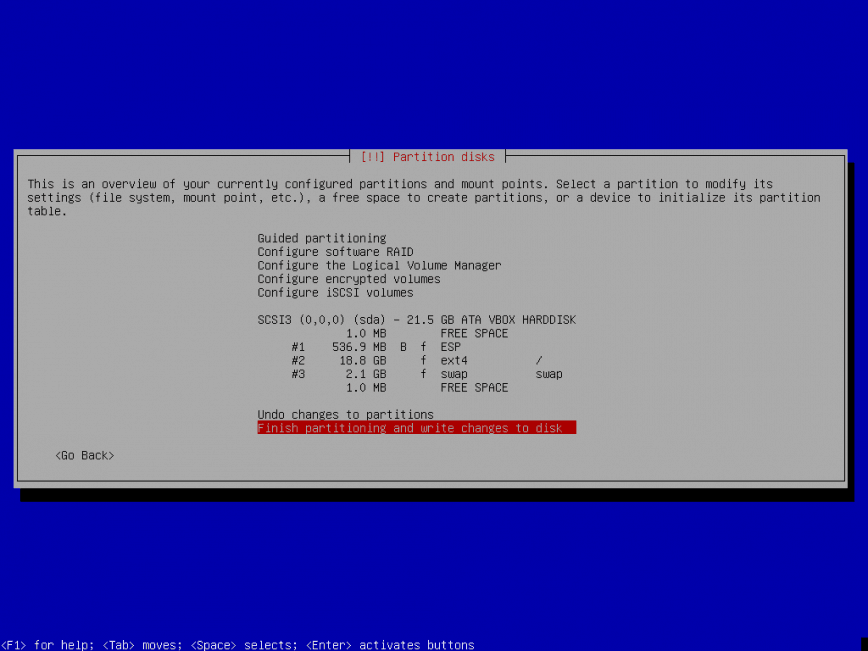
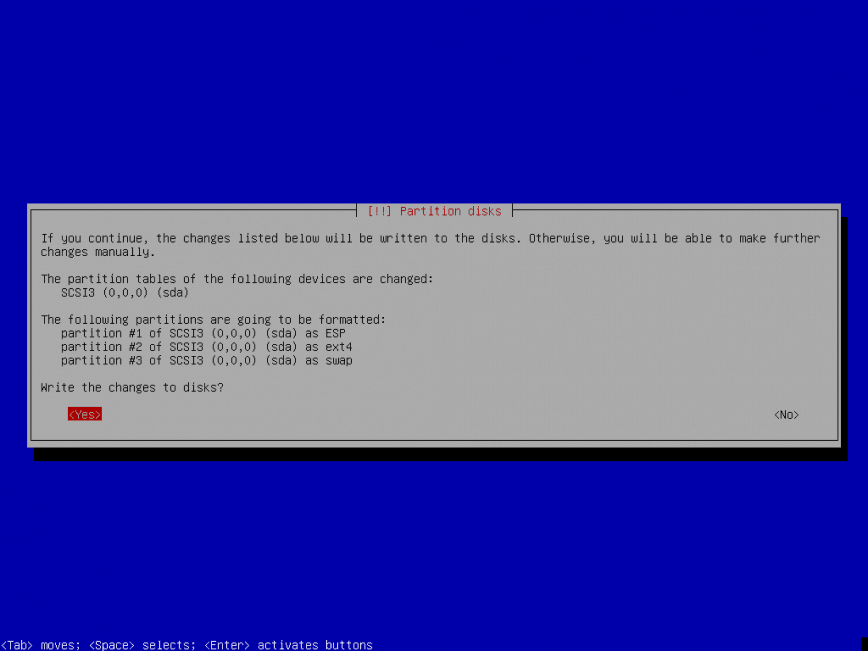
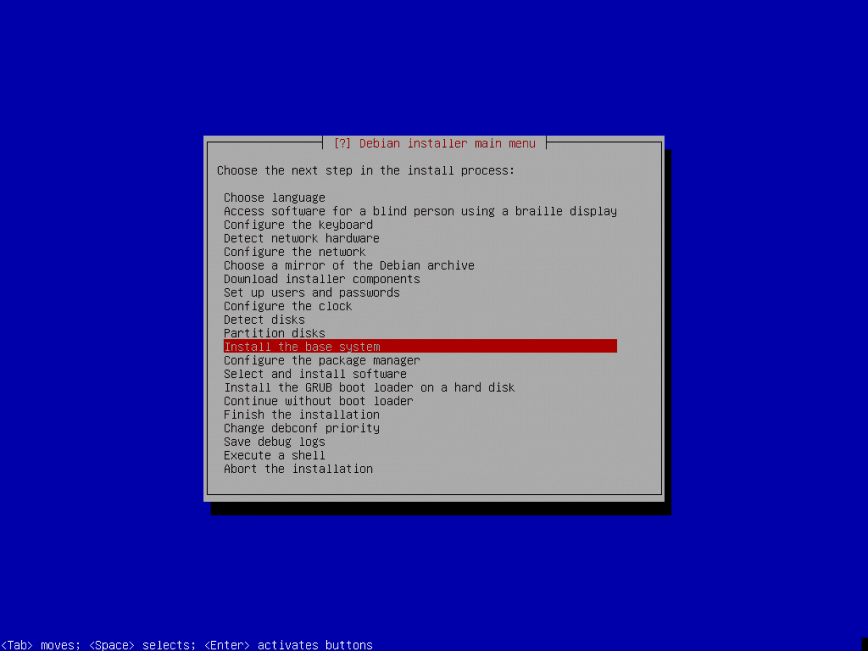
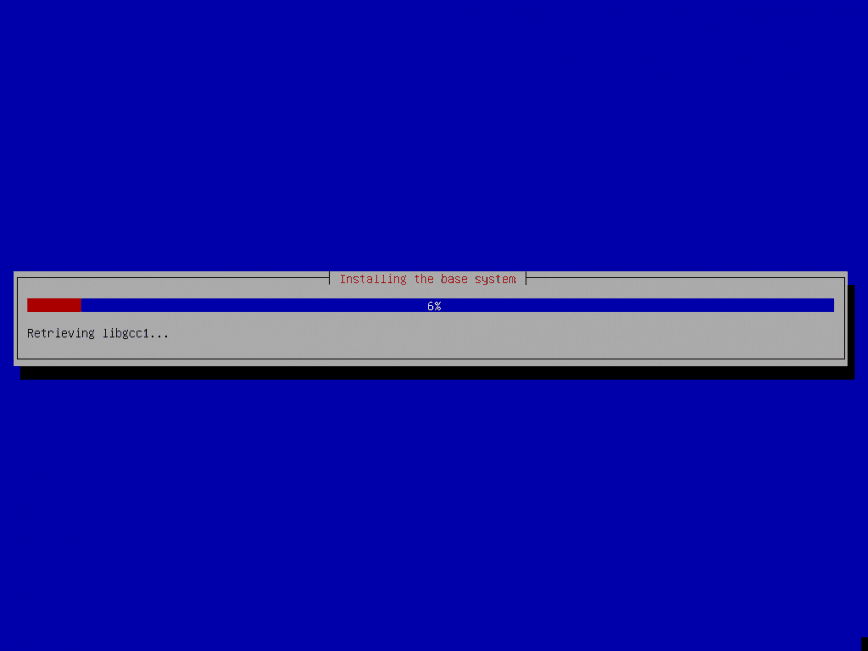
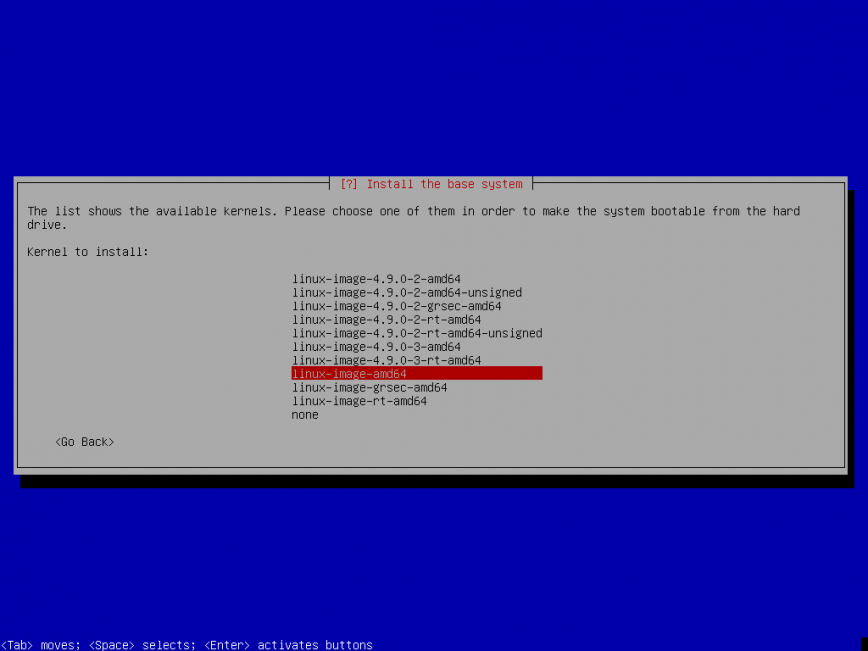
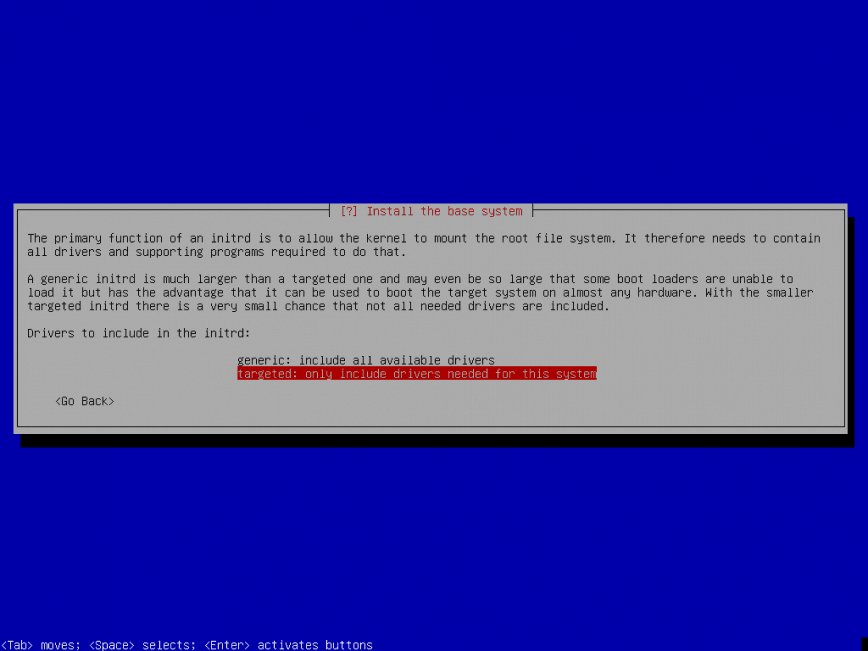
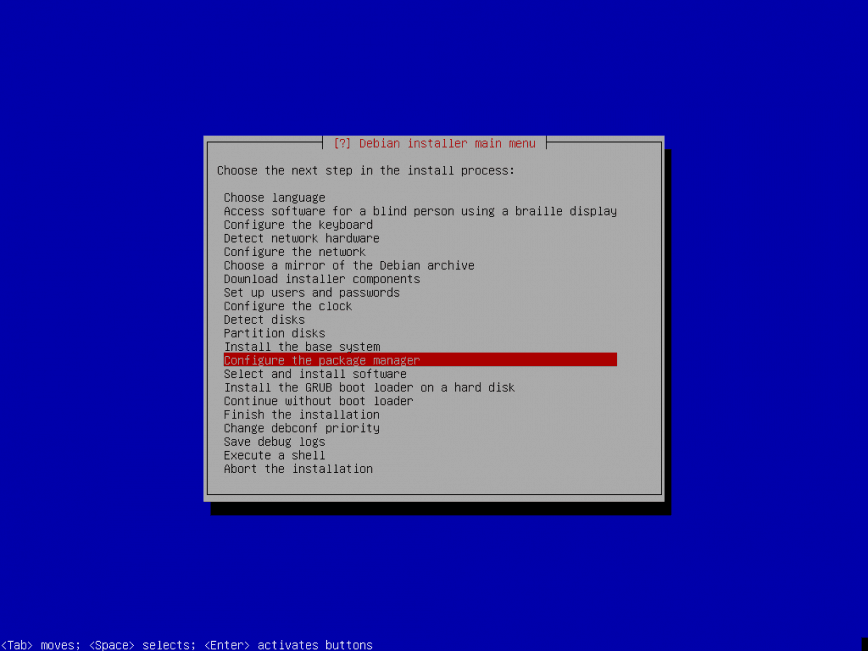
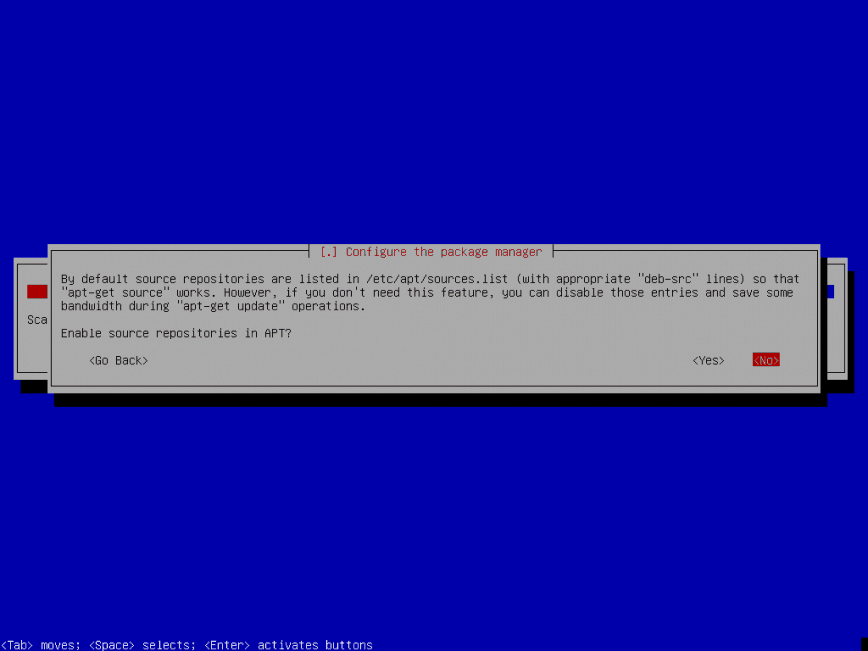
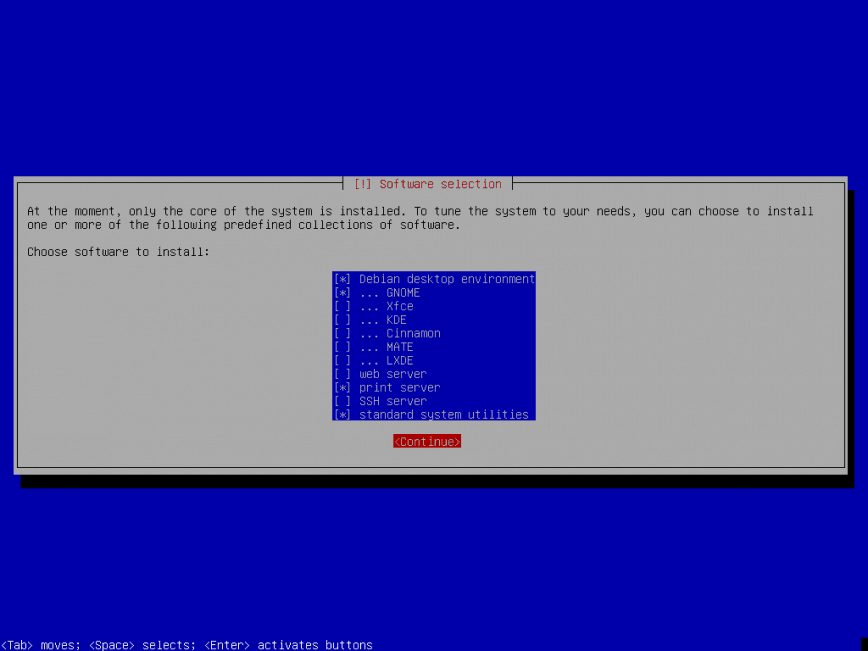
For desktop install, select ‘Gnome’ or other. Or ‘web server’ for server install.
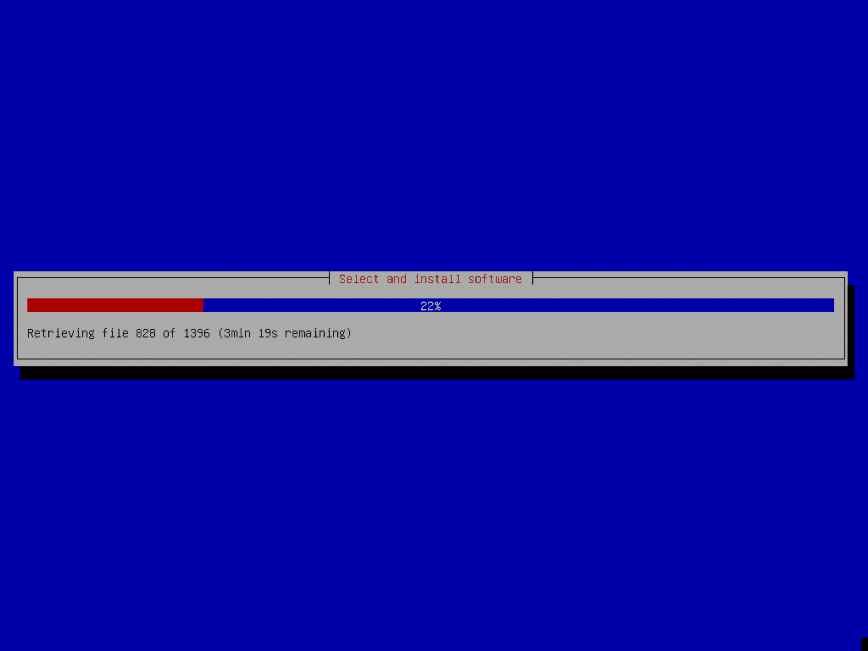
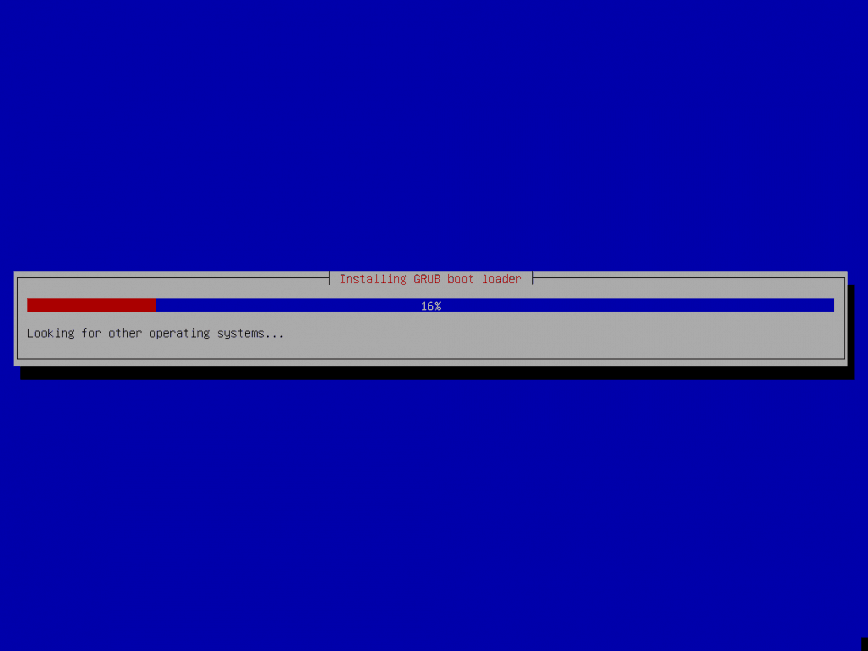
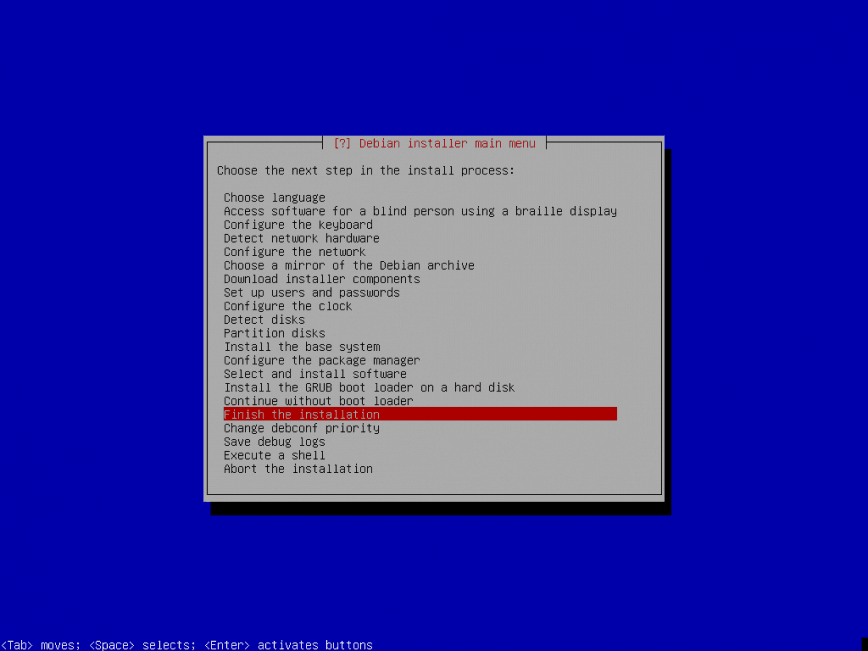
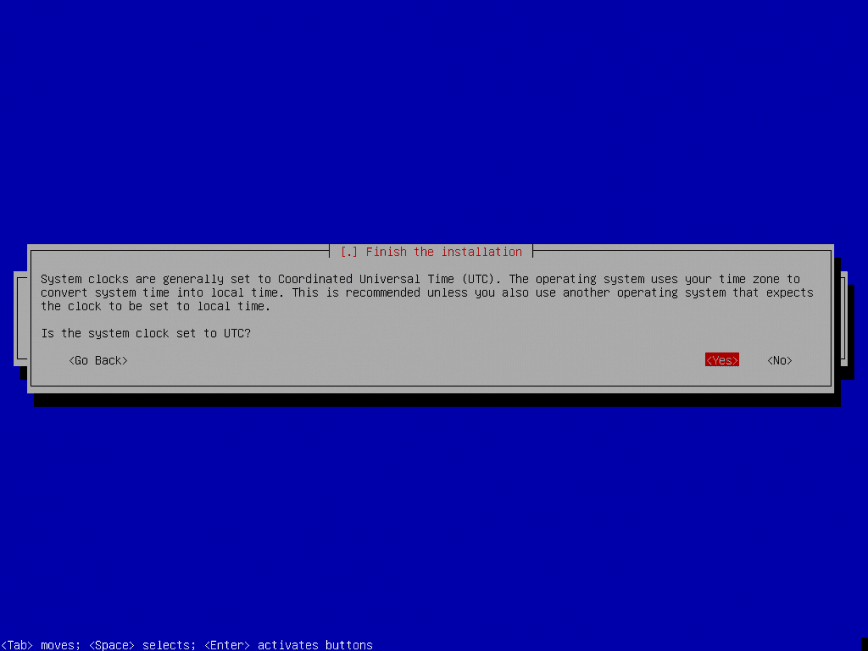
When the installation is finished, boot!
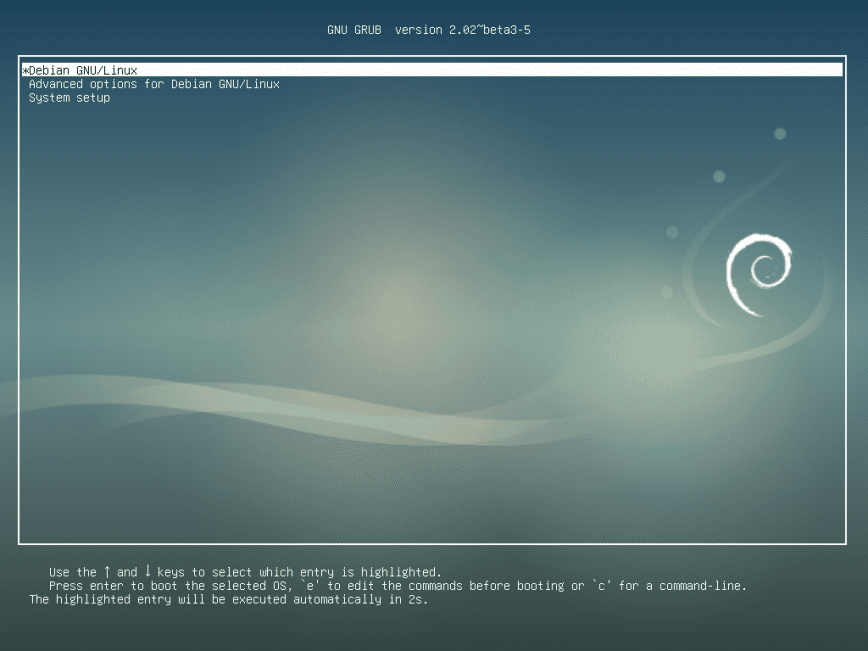
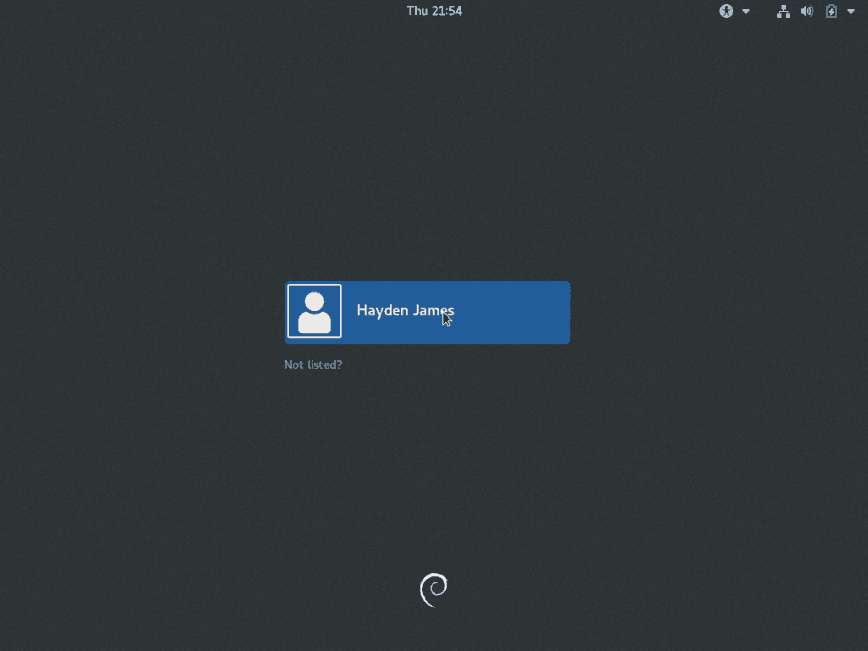
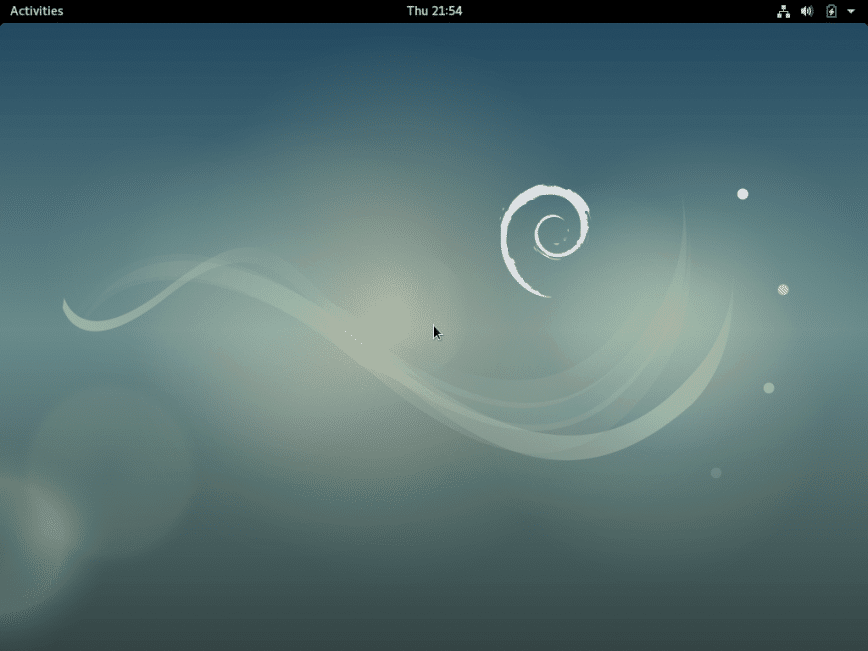
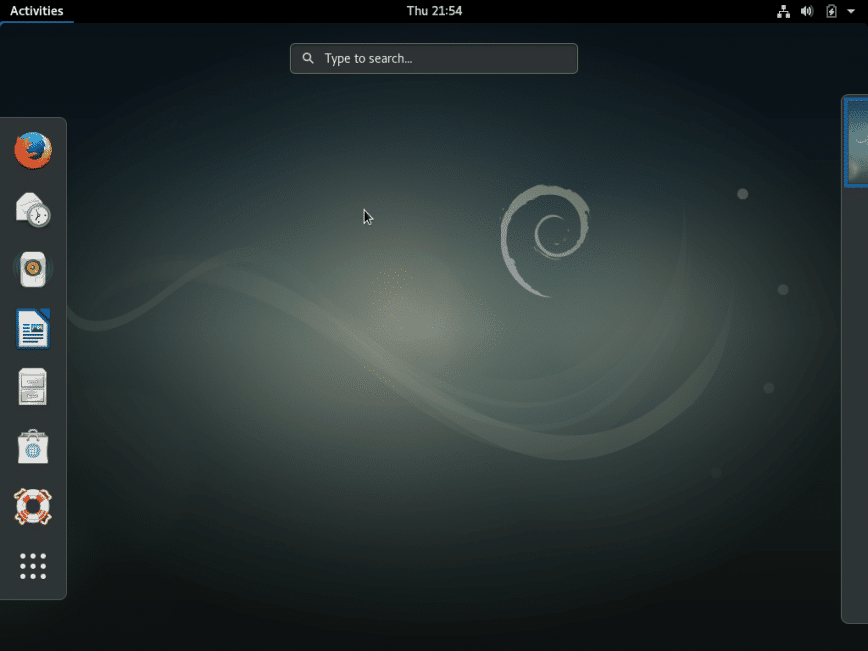
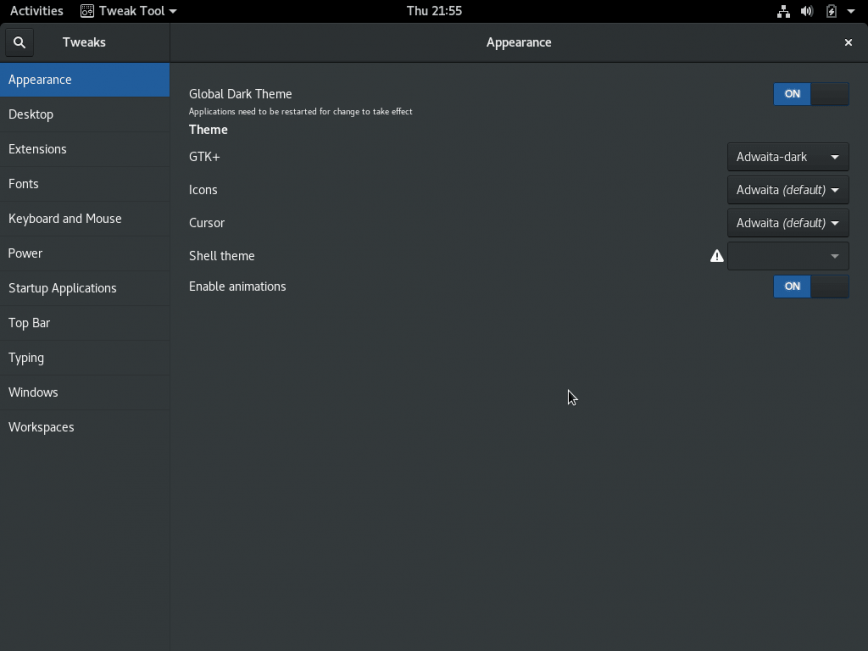
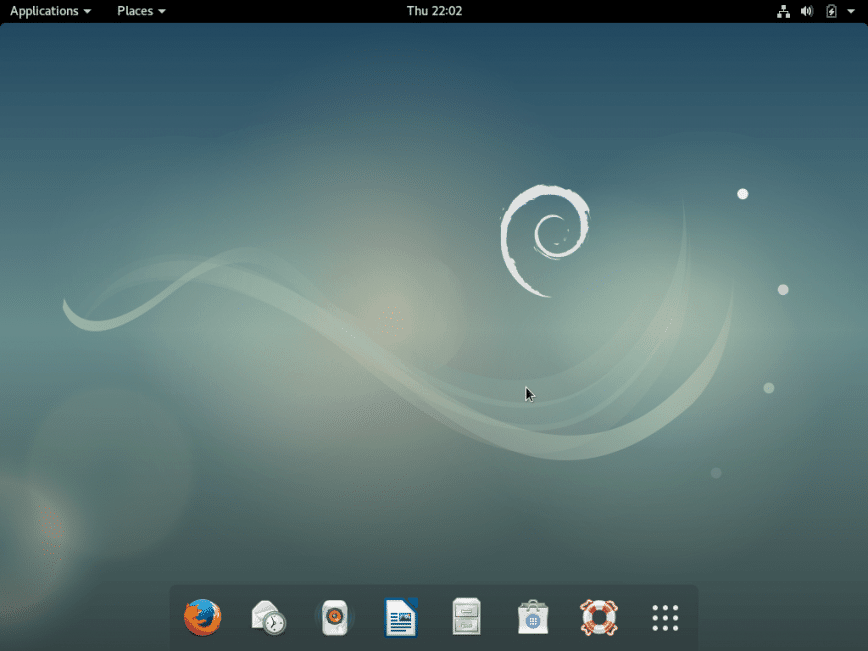
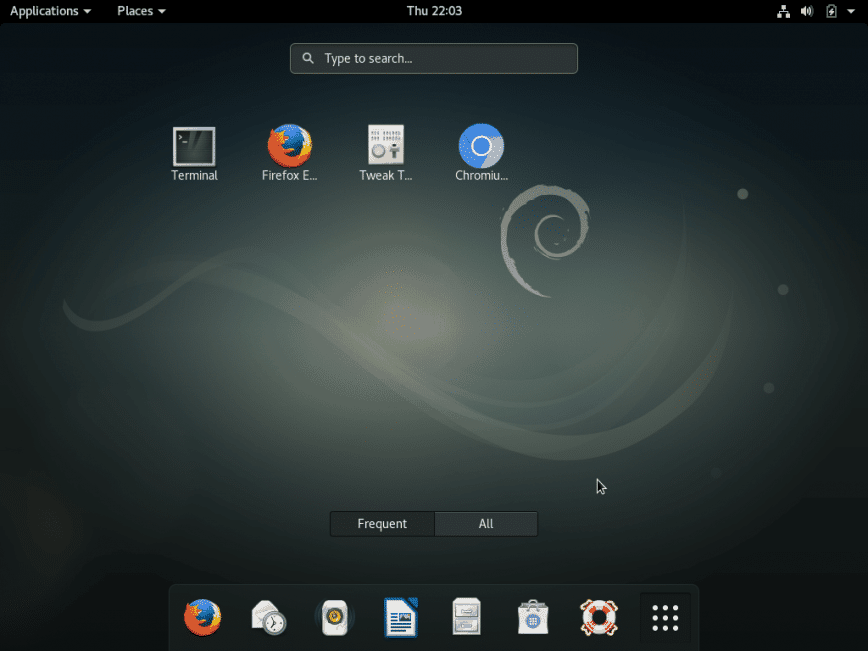
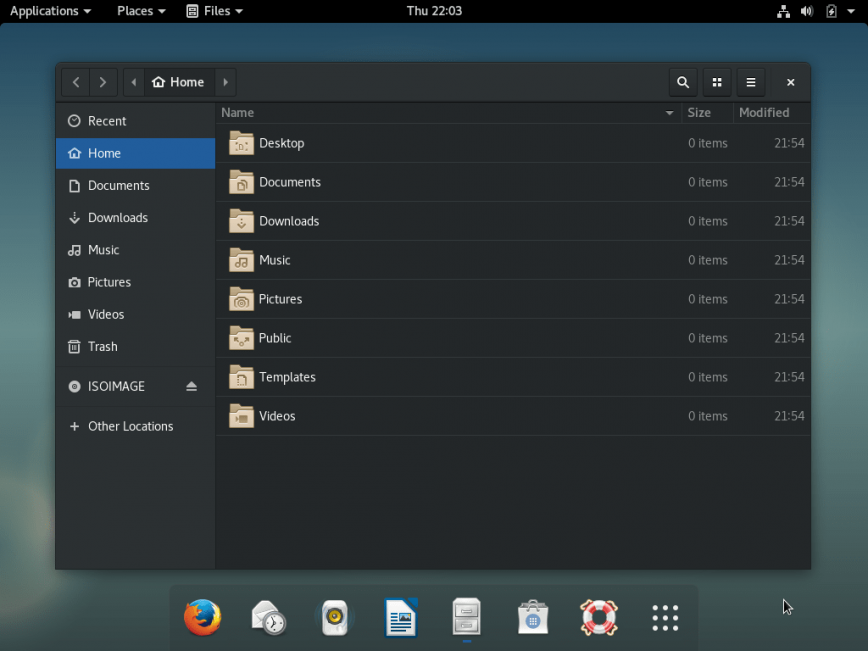
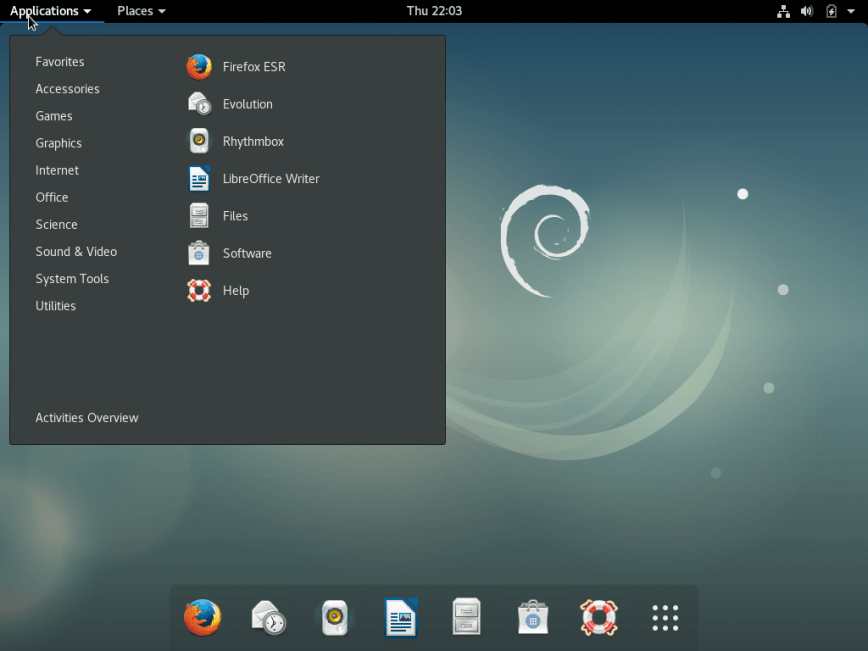
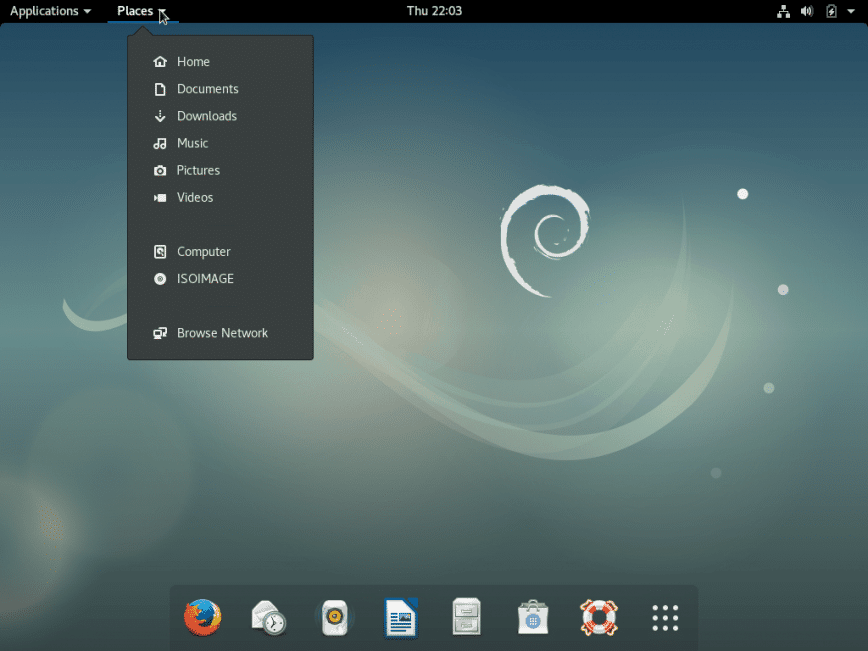
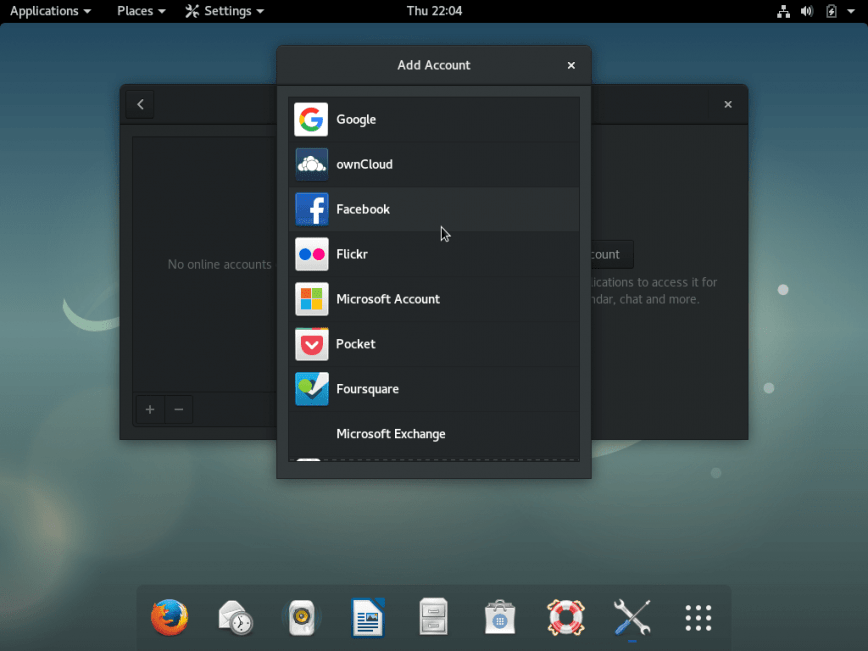
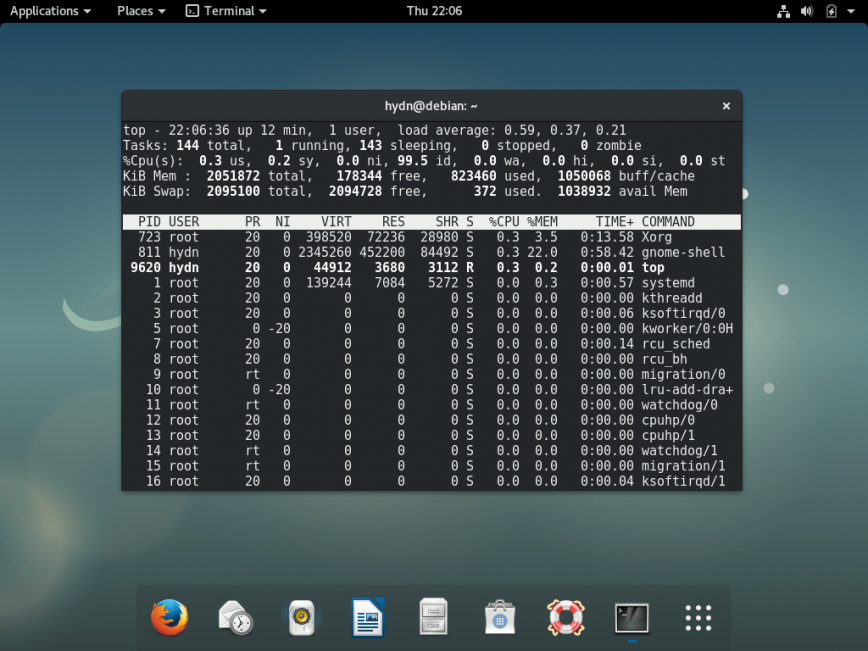
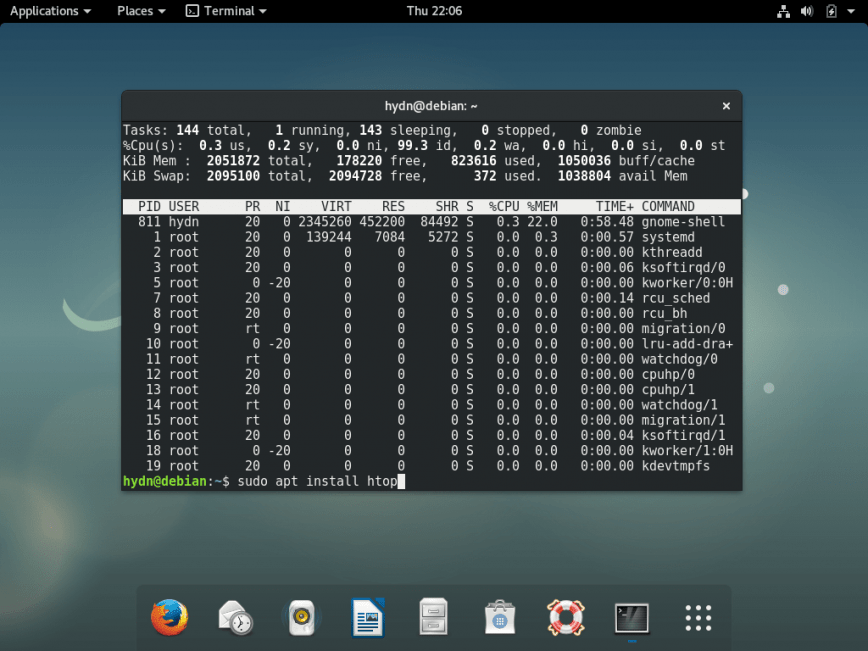
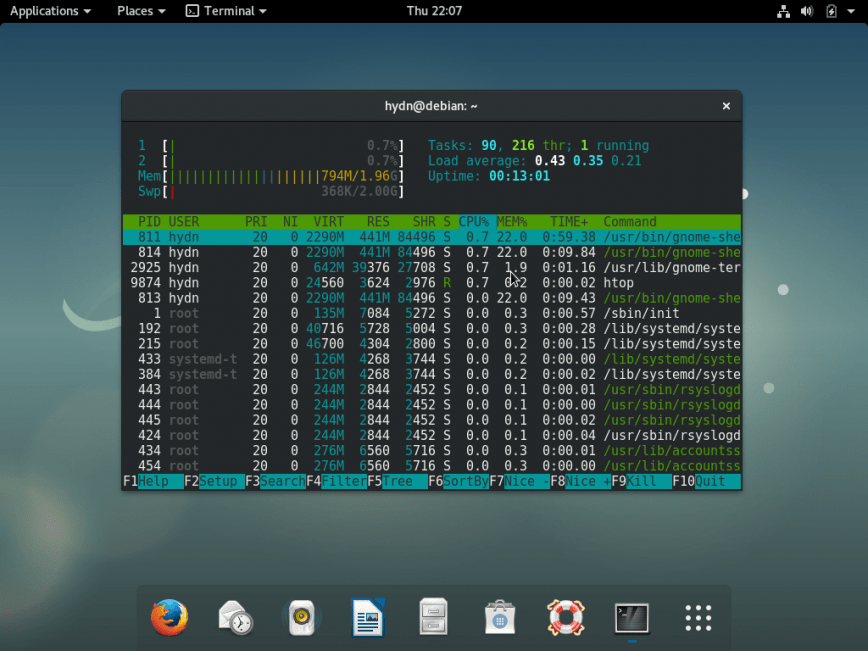
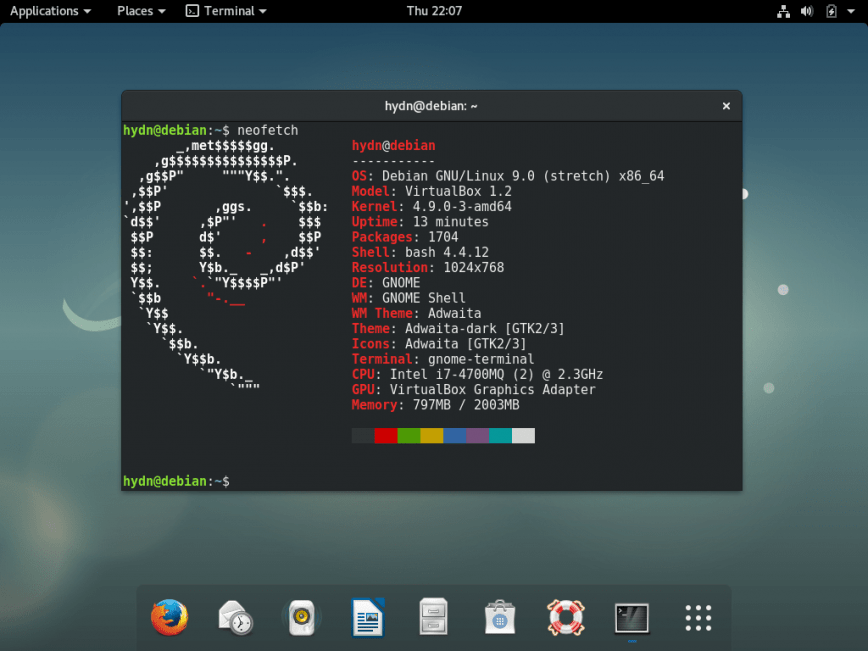
That’s it! You either have Debian Stable or Testing installed on your desktop or server. Enjoy! Here’s what my Debian Sid + Gnome:
Now, let me throw this link into the mix. Also, check out openSUSE Tumbleweed, Fedora Rawhide and Gentoo Linux. All are rolling release distros.
Additionally, see: Best Linux Distro.
Published: May 20th 2017 | Last updated: June 16th 2025 — Please report any issues so I can keep this guide up to date.
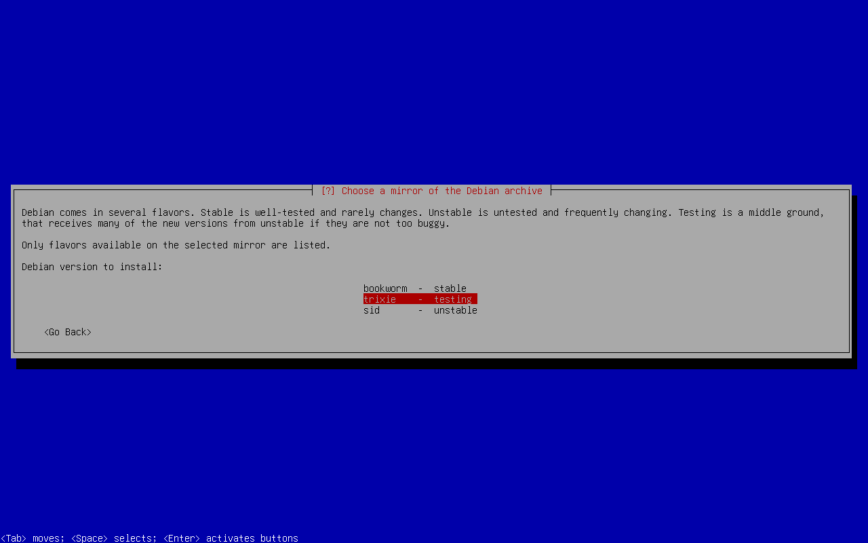

That’s a pretty old installer you have. The new one looks like
Thanks, yes, see the bottom of the article, it’s from 2017 and updated over time. I’ll replace with your screenshot later.
I hope not too much of the installation process has changed. Last week I had to use Clonezilla after quite some time and the steps were not the same as I remembered. ha