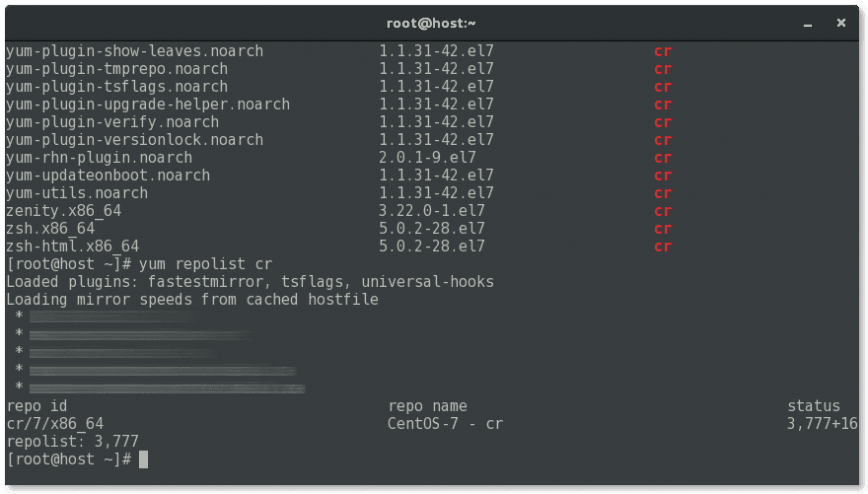Using CentOS CR (Continuous Release) Repo
CentOS (Community Enterprise Operating System) is a Linux distribution that attempts to provide free, enterprise-class, community-supported computing platform functionally compatible with its upstream source, Red Hat Enterprise Linux (RHEL).
CentOS is run by volunteers who work directly with Red Hat’s RPM source files and pushing them to CentOS for release. At times the project will fall behind in it’s releases vs Red Hat’s current release. This is where CentOS Continuous Release (CR) comes in. CR addresses the need for timely updates. It delivers bug fixes and security updates before an ISO image of the latest point release is ready. So for example, as of this writing, the current release of CentOS is 7.3 (Based on RHEL 7.3), however lets say you need a version of software which includes a security path, bug fix or feature that’s already in RHEL 7.4. Then you can use the CR repo to pull those updates.
Using CentOS Continuous Release (CR) repository
If you haven’t already, confirm what version CentOS you are running with:
cat /etc/centos-release
This will return current release:
CentOS Linux release 7.3.1611 (Core)
For CentOS 5 and 6 you can install the CR repository by running:
yum install centos-release-cr
The package is included in the CentOS Extras repository, enabled by default.
For CentOS 7 the repository configuration file is included in the newest centos-release package. First, to get the new centos-release package, update your system with:
yum update
Then, to enable the CR repository run:
yum-config-manager --enable cr
You can verify that the CR repo is enabled by running:
yum repolist cr
You should now see the CR repository in the repository list. If blank, then CR was not enabled. For example:
cr/7/x86_64 CentOS-7 - cr...
The CR repository will be empty and ignored until packages are placed in it at point release roll-over time. It will be emptied once the new point release is complete, but you can remain with the CR repository enabled if you so choose. This will allow you to be set up to receive CR updates for the next point release roll-over cycle.
Update (March 2nd 2020): For CentOS 8: The repository configuration file is included in the newest centos-release package. First update your system to get the new centos-release package use:
dnf update
Then to enable the CR repository run:
dnf config-manager --enable cr
Now you are ready to use CR repo. You can update all using:
dnf update
or, lets say you just want to maintain only specific package(s). Then edit the file /etc/yum.repos.d/CentOS-CR.repo and add the following line at the end:
includepkgs=packagename
or to include all packages of that type:
includepkgs=packagename*
Using includepkgs can create issues with package dependencies, so make sure to test and adjust where needed to meet your needs. If you prefer to exclude certain packages then use exclude instead:
exclude=packagename
References: Red Hat | CentOS | CR Wiki | RHEL 7.4 | includepkgs | Seven Blog post