Install AI Models on Linux: Discover LLMs and Chatbots for Linux
Hello, fellow Linux enthusiasts! I’m excited to embark on this journey with you, exploring the fascinating realm of Artificial Intelligence (AI) on our favorite operating system: Linux. Update: Added DeepSeek.
Whether you’re setting up a home lab or home server, running Linux on a gaming laptop, or leveraging Linux in the cloud, this guide will highlight some of the current solutions for integrating Chatbots, installing LLMs (Large Language Models) and other AI models on your Linux systems and servers.
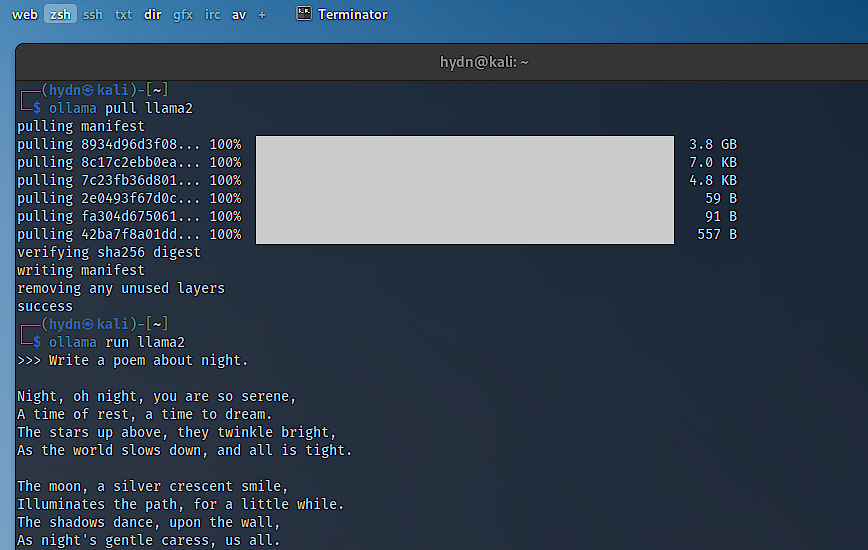
Local AI models and LLMs provide free alternatives to ChatGPT, Claude and others.
AI has revolutionized the way we interact with technology. As Linux users, we have the unique advantage of robust, secure, and highly customizable systems at our fingertips, ready to be integrated with powerful AI tools.
Introduction
In this article, we’ll cover the options available for setting up AI on Linux, as well as some advice on both the software and hardware you’ll need. My goal is to provide you with a comprehensive overview of the most popular and accessible tools to get your AI journey started on Linux.
The growing list of tools below has been selected based on several criteria: 1) their ability to be integrated into or installed on the Linux command line, locally, or remotely in the cloud, 2) the availability of extensive documentation, and 3) their suitability for the average Linux user that has a fundamental understanding of the command line.
Like some of you reading this, I’m also exploring many of the tools listed below for the first time, and I’m excited to learn and evolve alongside you. I’m very open to feedback and suggested tools for making this list more complete. This article is a work in progress to get us started down this path. Check back often as I continue to update it frequently.
List of Chatbots, LLMs and other AI Models for Linux
Welcome to our list of AI Chatbots, Language Models, and other AI tools available for Linux users. Whether you’re seeking conversational AI, advanced language models, or AI-driven productivity utilities, you’ll find valuable tools and resources below.
A few things to consider when choosing to start with one of the below solutions. You should ensure the framework and model you choose are compatible with your Linux distribution and hardware setup (more on this below the list).
Also, look for tools with a strong community or support network. This can be invaluable when troubleshooting or seeking advice. Lastly, some tools are more user-friendly but offer less flexibility, while others might require more setup but allow greater customization. Choose based on your comfort level and project needs.
AgentGPT
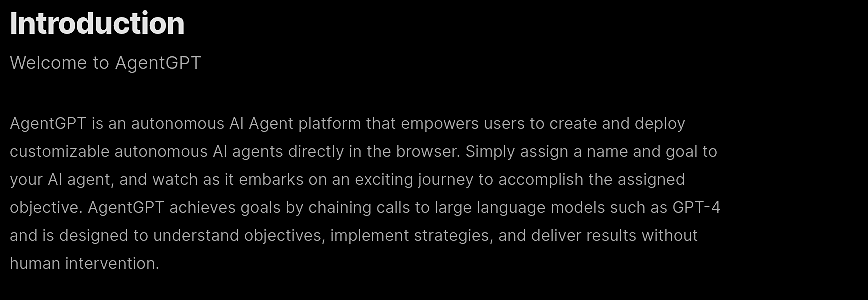
Allows you to assemble, configure, and deploy autonomous AI agents, focusing on accessibility and customization.
Linux users interested in exploring autonomous AI agents will find AgentGPT a useful tool for creating and managing these agents directly on their systems.
Learn More: AgentGPT on GitHub
Alpaca.cpp
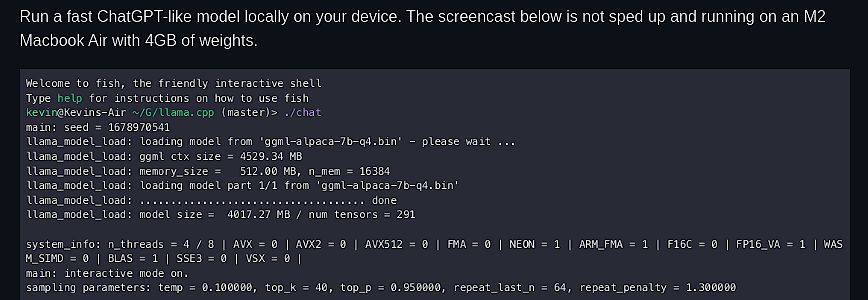
A tool for running a local Instruction-Tuned Chat-Style Large Language Model, enabling sophisticated conversational AI interactions.
For Linux users looking to implement advanced conversational models directly on their machines, Alpaca.cpp offers a way to run these models locally without relying on cloud services.
Learn More: Alpaca.cpp on GitHub
AutoGPT
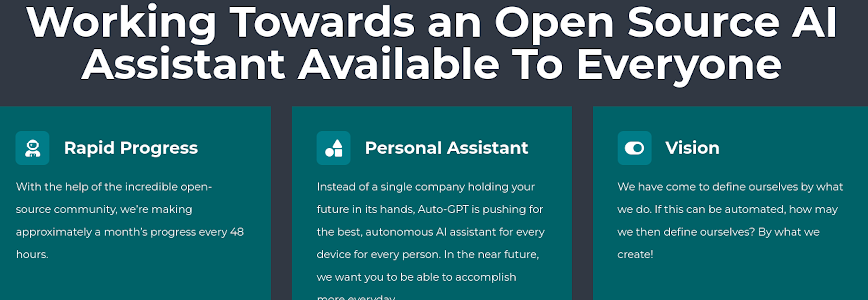
AutoGPT aims to democratize AI by providing an accessible platform for everyone to use and build upon, focusing on ease of use and extensibility.
AutoGPT’s vision of accessible AI makes it an appealing option for Linux users interested in experimenting with or developing AI applications.
Learn More: AutoGPT on GitHub
ChatALL
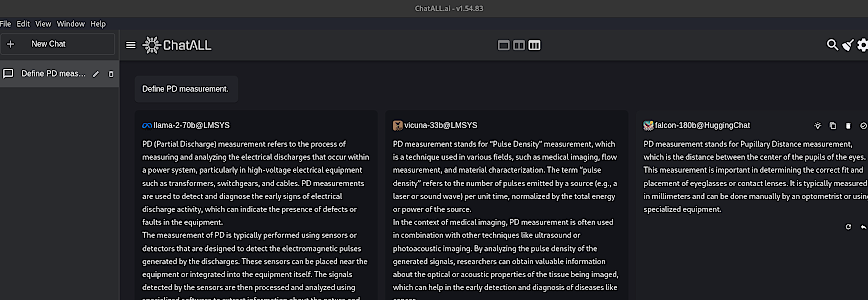
ChatALL is an open-source project aimed at creating a versatile chatbot framework. It focuses on providing a platform for building and integrating various types of chatbots, making it easier for developers to deploy conversational AI across different applications and services.
For Linux users, ChatALL offers a flexible solution for developing and deploying chatbots. It’s particularly useful for those looking to experiment with or implement multiple chatbot technologies under a unified framework on their Linux systems.
Learn More: ChatALL on GitHub
Cursor.sh
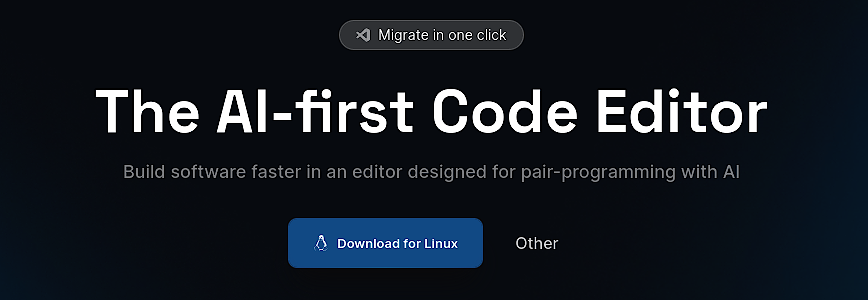
An AI-first code editor designed to enhance coding efficiency and accuracy with the help of AI tools.
This tool can be particularly useful for Linux users involved in coding and development, providing an AI-enhanced environment to streamline coding tasks.
Learn More: Cursor.sh Official Website
DeepSeek
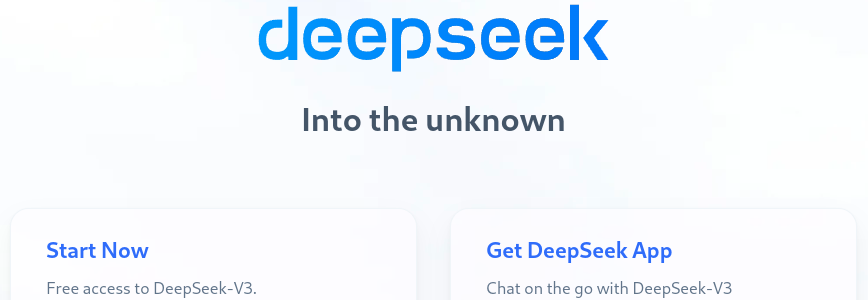
DeepSeek is a Chinese artificial intelligence company that develops open-source large language models (LLMs).
For Linux users interested in exploring advanced AI models, DeepSeek offers open-source LLMs that can be integrated into various applications, providing a cost-effective alternative to other AI platforms. Also, read: Install DeepSeek on Linux in 3 Minutes.
Learn More: DeepSeek Official Website.
GPT4ALL
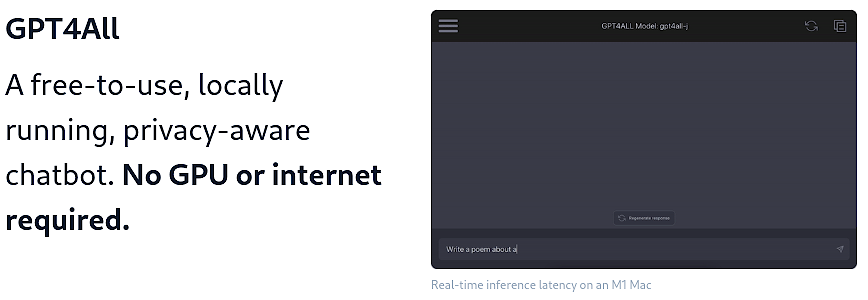
GPT4ALL is a platform offering accessible and customizable GPT-4 powered solutions for various applications. It aims to democratize the use of advanced language models by making them more available to a wider audience.
For Linux users looking for an easy-to-integrate language model, GPT4ALL provides a versatile option that can be used for a wide range of applications from generating text to answering questions, making it a practical choice for those seeking free AI alternatives.
Learn More: GPT4ALL Official Website
Hugging Face
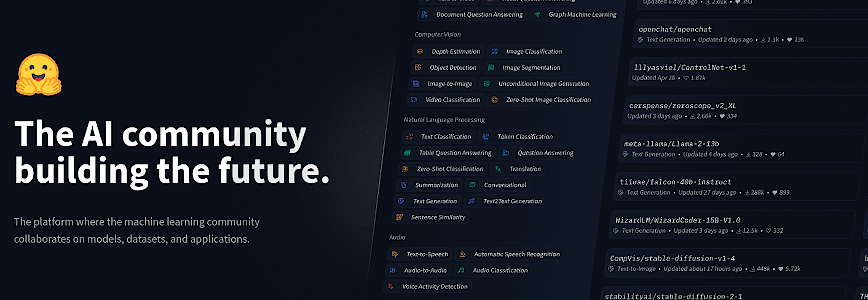
Hugging Face offers an expansive collection of pre-trained models and the Transformers library for natural language processing tasks, making it easier to implement sophisticated AI features.
For Linux users, Hugging Face provides accessible cutting-edge AI capabilities, especially for those interested in natural language understanding and generation.
It supports various programming languages and is compatible with multiple machine learning frameworks.
Learn More: Hugging Face Transformers | Hugging Face Official Website
Llama 2 by Meta AI
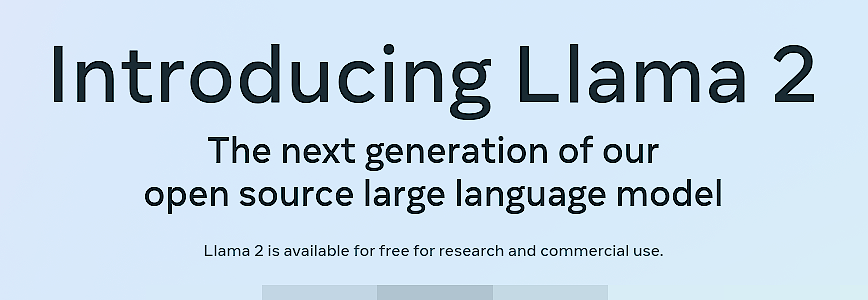
Llama 2 is the latest iteration of large language models developed by Meta AI, offering advanced capabilities in natural language understanding and generation. It’s designed to be versatile and efficient, suitable for a wide range of applications.
For Linux users looking to integrate state-of-the-art language processing capabilities into their applications, Llama 2 provides a compelling option. It can be utilized in various Linux environments, supporting the development of sophisticated AI applications.
Learn More: Llama 2 Official Website | Github – Llama
LocalAI
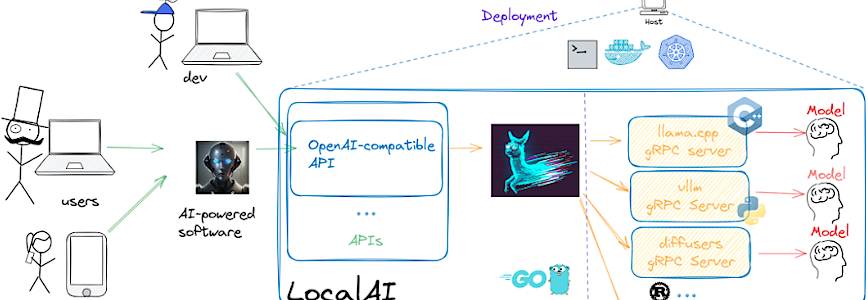
LocalAI is a platform dedicated to providing accessible and efficient AI tools that can be run locally on your machine. It focuses on bringing the power of large language models and other AI functionalities directly to users’ desktops without the need for cloud services.
For Linux users, LocalAI is an attractive option for running sophisticated AI models right on their own hardware. It’s especially appealing for those concerned with privacy, looking for lower latency, or without consistent internet access. Support NVIDIA, AMD and Intel GPUs.
Learn More: LocalAI Official Website
MetaGPT
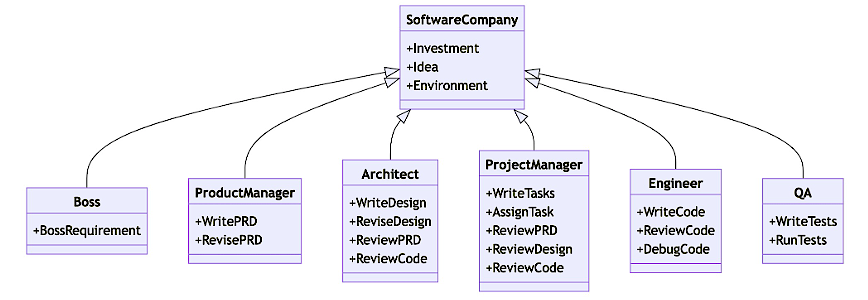
MetaGPT’s sophisticated multi-agent framework excels at handling complex projects through AI. By interpreting single-line inputs, it autonomously produces comprehensive deliverables, including games, software, competitive analyses, detailed requirements, data structures, APIs, and documentation, effectively streamlining the development process.
For Linux users, MetaGPT offers a streamlined pathway to leveraging the power of GPT models on their systems. It’s particularly suitable for those looking to customize or extend GPT capabilities for specific applications or research.
Learn More: MetaGPT on GitHub
Mistral.ai
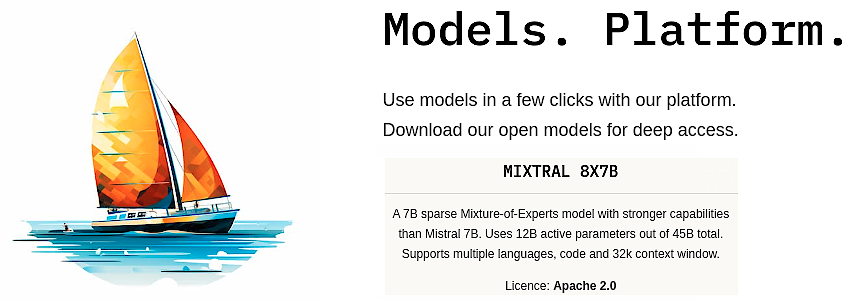
A performance engineering platform designed to optimize transformer models for efficiency and speed. It helps in reducing the computational cost of running large models without sacrificing accuracy or output quality.
For Linux users working on complex AI projects that involve transformer models, Mistral.ai can be an essential tool for making these models more manageable and cost-effective to run locally, especially on limited hardware resources.
Learn More: Mistral.ai Official Website
Mycroft AI
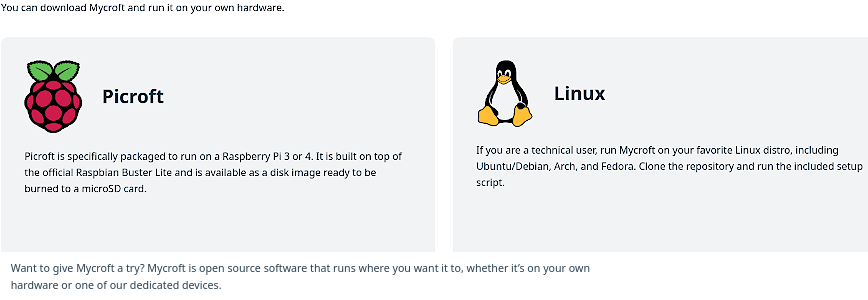
An open-source voice assistant that allows you to interact with your technology using natural language.
As a versatile voice assistant, Mycroft can be integrated into various Linux systems, offering users a way to add voice commands and automation to their home or office setups.
Learn More: Mycroft AI Documentation
NVIDIA NeMo
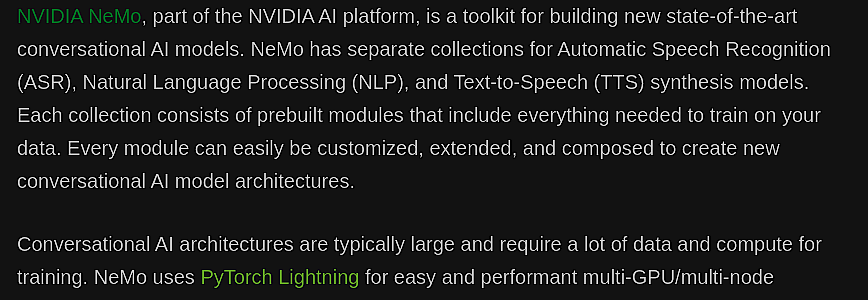
NVIDIA NeMo is an open-source toolkit designed for creating conversational AI applications. It offers tools and pre-trained models for speech recognition, natural language processing, and text-to-speech tasks, facilitating the development of advanced AI systems.
For Linux users looking to develop and deploy conversational AI applications, NeMo provides a comprehensive set of tools and models. With its focus on ease of use and performance, it’s a valuable asset for those looking to leverage NVIDIA’s powerful GPU capabilities in their AI projects.
Learn More: NVIDIA NeMo Official Website
Ollama.ai
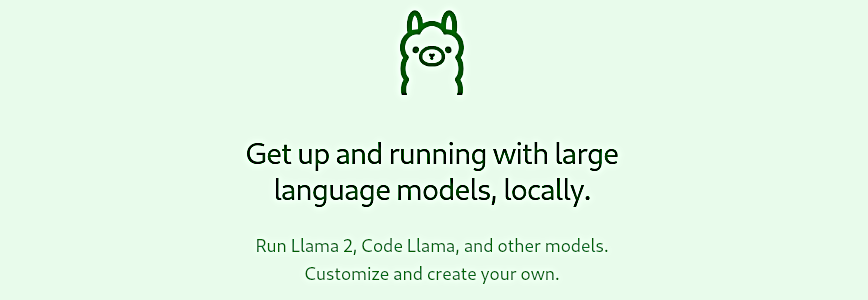
Designed to help users quickly set up and run large language models locally on their machines.
It’s particularly relevant for those looking to leverage AI capabilities directly on their Linux systems, offering a way to deploy powerful models without relying on cloud services.
Learn More: Ollama.ai Official Website
PrivateGPT
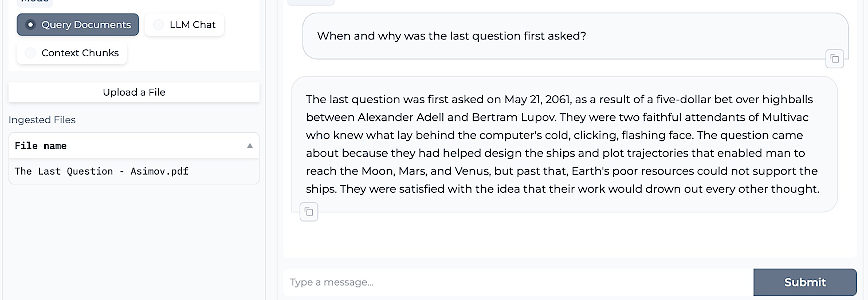
Allows you to interact with your documents using the power of GPT while ensuring that all interactions remain private and local.
For Linux users concerned with privacy, PrivateGPT provides a way to leverage large language models while keeping data on their local machine.
Learn More: PrivateGPT on GitHub
Shell GPT
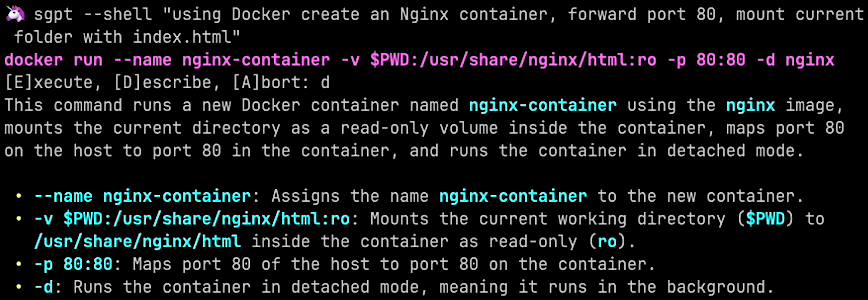
I love Shell GPT! It is a command-line productivity tool for Linux sysadmins and power users, powered by GPT-3 or GPT-4 and designed to enhance command-line tasks with AI capabilities.
This tool is directly relevant to Linux users who spend a lot of time in the terminal, offering a way to augment command-line workflows with AI-driven insights and automation.
Learn More: Shell GPT on GitHub
Other AI Models and Resources for Linux
- Creating Your First NVIDIA AI Enterprise System. – by NVIDIA
- Anaconda.com open-source – a distribution of Python and R for scientific computing and data science.
- Vast.ai -a platform for renting GPU power, enabling users to run deep learning and AI workloads on remote servers.
- Replicate – data versioning and collaboration tools for machine learning. Management and sharing of AI projects and datasets.
- Paperspace.com – cloud computing platform offering GPU-accelerated virtual machines, targeted at AI, ML, and 3D graphics.
- Chatbot Arena Leaderboard – 150K+ human votes to compile an Elo-based (Rating system) LLM leaderboard.
- Text-generation-webui – A Gradio web UI for LLMs. Supports transformers, GPTQ, AWQ, EXL2, llama.cpp, Llama models.
- Generative AI for Beginners – 12 Lessons, Get Started Building with Generative AI.
AI Models on Linux – Prerequisites
There are a few prerequisites that will ensure you have a smooth experience.
1. Linux Proficiency: Comfort with the Linux command line is essential. You should be familiar with navigating directories, installing software, and managing services. If you’re new to Linux, consider brushing up on basic commands and system administration.
2. Programming Knowledge: Personally, I have very little programming experience. An in-depth understanding of programming isn’t necessary to get started with AI on Linux. But if you do know languages like Python, it can enhance your ability to customize and extend your AI projects. Most of the tools and solutions include instructions that those familiar with Linux can easily follow.
3. Understanding of AI and Machine Learning Basics: While you don’t need to be an expert, a foundational understanding of AI, machine learning concepts, and how large language models (LLMs) work will help you grasp the tools and technologies you’ll be using. https://toloka.ai/blog/difference-between-ai-ml-llm-and-generative-ai/
4. Hardware Requirements: Depending on the complexity of the AI projects or tools you attempt to use below, having a powerful computer can make a significant difference. For tasks involving training models or handling large datasets, a modern processor, sufficient RAM, and a very capable GPU are recommended. This will vary based on many factors, but you will generally want at least 16 GB to 64 GB of RAM, and a powerful GPU. NVIDIA is the safest bet, personally I use AMD).
5. Software Tools and Dependencies: Familiarity with installing and managing software on Linux is necessary. You’ll need to know how to handle package managers like apt for Ubuntu or yum/dnf for Fedora and CentOS. Be ready to install Python, development libraries, and other tools specific to AI development.
By ensuring you have a solid foundation in these areas, you’ll be well-prepared to tackle the exciting challenges of AI on Linux. In the following sections, we’ll delve into choosing the right Linux distribution, setting up your environment, and starting your first AI project.
Choosing a Linux Distribution for AI
When venturing into AI and LLM models, the Linux distribution you choose is crucial in minimizing errors, bugs, and OS-specific roadblocks. For a more reliable and smoother experience, I would recommend Ubuntu or Fedora for optimal GPU hardware support, as they offer official Nvidia and AMD drivers. Ubuntu’s easy-to-use installer and extensive community resources make it a popular choice for beginners.
Ubuntu LTS (Recommended): Ubuntu stands out for its reliability and extensive testing across numerous environments. It’s well-supported by most AI and LLM frameworks and libraries, reducing the likelihood of encountering frustrating compatibility issues. Its Long-Term Support (LTS) versions are particularly stable, offering extended security updates and support—vital for ongoing AI projects. If you’re starting and seeking the most hassle-free path with the least risk of encountering system-specific issues, Ubuntu is the optimal choice!
Fedora (Alternative): Fedora, on the other hand, is known for its strong focus on cutting-edge technology and compatibility with the latest hardware. While it’s a solid choice for those who prefer staying on the cutting edge, it’s tasked with maintaining a balance between innovation and stability. Fedora can be a great option if you’re more experienced, or if you don’t mind sometimes the extra time involved to get things up and running while also navigating the faster update cycle.
Both distributions provide excellent GPU support and regular updates for Nvidia and AMD drivers.
Considerations:
- Stability and Ease of Use: Ubuntu provides a stable, user-friendly experience with fewer unexpected issues, making it ideal for newcomers and those who prefer to focus more on their projects than on managing their OS.
- Community Support: Both distributions have strong communities, but Ubuntu’s is especially large and active, offering an abundance of resources and quick assistance for AI and machine learning challenges.
- Software Availability: Ubuntu’s widespread use also means it often has better out-of-the-box support for AI and LLM frameworks, leading to less time troubleshooting and more time innovating.
- Hardware Compatibility: Ensure whichever distribution you choose works well with your hardware, especially for GPU-intensive tasks (ex. NVIDIA CUDA or AMD ROCm). Ubuntu’s broad hardware support and straightforward driver management contribute to a smoother setup process.
While other Linux distributions have their strengths, focusing on Ubuntu or Fedora will help ensure a more streamlined and trouble-free journey as you explore AI on Linux. With your distribution selected, you’ll be ready to move forward with setting up your AI environment.
Optimizing Linux for AI Development
With the right Linux distribution in hand, it’s time to set up your environment for AI development. This involves installing necessary software, configuring system settings, and ensuring that your hardware is ready to support your AI projects. Here’s how to get started:
Install Development Tools: Install the tools you’ll need for AI development, such as Python, Jupyter notebooks, and relevant AI or machine learning libraries like PyTorch or TensorFlow.
Set Up GPU Support: For those of you with NVIDIA GPUs, installing CUDA and cuDNN is often needed for GPU acceleration in your AI projects. For AMD users, AMD ROCm provides a similar platform for harnessing the power of your AMD GPU for machine learning and deep learning.
- NVIDIA CUDA & cuDNN: These are essential for NVIDIA GPU owners looking to significantly speed up computation in machine learning tasks.
- AMD ROCm: an open-source platform for GPU computing on Linux. It’s an excellent alternative for those like myself who prefer AMD hardware.
Test Your Setup: Once everything is installed, run some tests to ensure that all your software and hardware are working correctly together. This might involve running a simple test to check if your GPU is being utilized.
Artificial Intelligence Hierarchy
To keep my sanity in the complex world of Artificial Intelligence, I started creating an AI Hierarchy tree. It is my belief that by mapping out the AI landscape, I can gain a better understanding of this ever-evolving technology.
I’ve shared it below with the hope that it can be refined AND corrected. Lol! Much like the AI field itself, this hierarchy is constantly evolving. Who knows, perhaps one day it will be 100% accurate. Or inspire someone to create a prettier version than my text hierarchical tree:
Artificial Intelligence
|---AI Tasks
|---|---Image Recognition, Speech Recognition etc.
|---Natural Language Processing (NLP)
|---|---Text Processing
|---|---|---Tokenization
|---|---|---Named Entity Recognition (NER)
|---|---|---Sentiment Analysis
|---|---|---Text Summarization
|---|---Speech Processing
|---|---|---Speech Recognition
|---|---|---Speech Synthesis
|---|---Language Understanding, Generation, etc.
|---Machine Learning
|---|---Supervised Learning
|---|---|---Regression
|---|---|---Classification
|---|---|---Decision Trees
|---|---Unsupervised Learning
|---|---|---Clustering
|---|---|---Association
|---|---|---Dimensionality Reduction
|---|---Reinforcement Learning
|---|---Neural Networks
|---|---Deep Learning
|---|---|---Generative AI
|---|---|---|---Convolutional Neural Networks (CNN)
|---|---|---|---Recurrent Neural Networks (RNN)
|---|---|---|---Transformers
|---|---|---|---Language Models (LM)
|---|---|---|---|---Large Language Models (LLM)
|---|---|---|---|---|---GPT-3
|---|---|---|---|---|---GPT-4
|---|---|---|---|---|---BARD
|---Other ML Techniques
|---Robotics
Conclusion
Now that we’ve explored the landscape of AI on Linux together, it’s time for you to take the next step. Start your own project, and don’t hesitate to dive into the tools and ideas we’ve discussed. The world of AI is vast and full of potential, and your Linux system is a powerful base to build from.
Now that we’ve explored the landscape of AI on Linux together, it’s time for you to take the next step. Start your own project, and don’t hesitate to dive into the tools and ideas we’ve discussed. The world of AI is vast and full of potential, and your Linux system is a powerful base to build from.
Remember, every expert was once a beginner. The journey might be challenging, but it’s also incredibly rewarding. So open your terminal, start typing, and see where this journey takes you. We can’t wait to see what you’ll build.
Thank you for joining me on this exciting journey. Here’s to many more discoveries and innovations on your path to making maximum use of AI on Linux!
Published: January 3rd 2024 | Updated: August 27th, 2024.
AI? It exists? No, I think not. Anything in this list that implies intelligence, including by way of company name is a charlatan, I say. It’s received wisdom, not intelligence.
I agree with the same. AI is an assisted tool that can help in non-living work and not something that you can take along with you. It is not intelligence and not even a real wisdom. You need to be very careful playing with the speculative hallucinations of AI or the outcomes. Apply AI where it can assist develop better approaches and not to everything. Right application of approaches is the goal of the development of the approaches so that it can sustain and not see with a negative outcome.
I’m saying it’s wrong even to call it AI. What would you call it if a system appeared that could actually reason? ‘Real AI’? Since I understand better the workings of machine learning (ML) systems, I’m more disillusioned about the use of the term AI. I think it’s being dishonestly used, very broadly.
Appreciate your thoughts. Today’s AI is more pattern recognition than real reasoning, agreed there. The term implies more than what’s actually happening, and I get the concern. However, these tools do still serve very practical purposes.
Of course, this isn’t the only technology where this happens.
Smart Devices. Like smart TVs. Reallly?
Virtual Reality (VR) cannot replicate the complete sensory range or physical sensation of reality.
Even Machine Learning, majority is mislabeled because it’s actually a simple statistical models or algorithms, not advanced “learning” as we think of it. Calling it “learning” is misleading that its more autonomous than it actually is.
Thanks for sparking a conversation about defining AI more accurately.
I feel like it’s all too late now to really think about coming up with better terms for AI in its current form, particularly since the politicians are now all evangelising for it.
The AI/ML breakthrough is all about the attention transformer architecture, for LLMs, but also other algorithms for images etc. These are great advances. but don’t constitute intelligence, from what I’ve seen so far.
I can just imagine some years down the road, people proclaiming the advent of real AI, along with cringy explanations about the old AI not really being AI.