30 Linux Sysadmin Tools You Didn’t Know You Needed
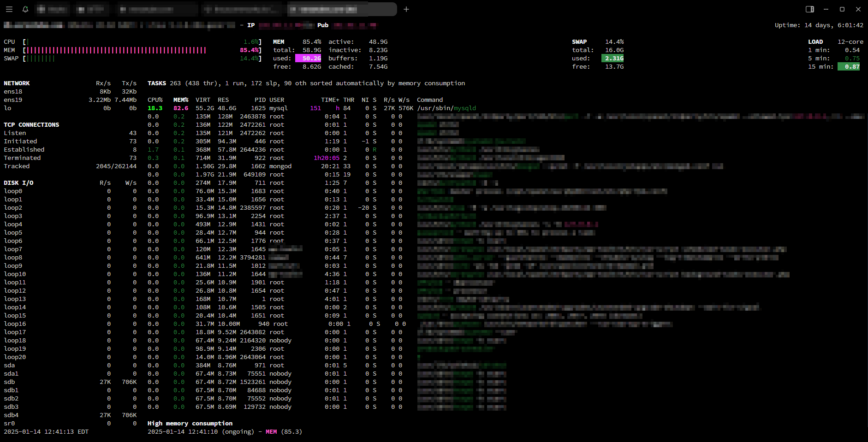
As a Linux server admin or Linux desktop user, you rely on familiar tools to manage your systems. But have you ever wondered what other tools might simplify your workflow, improve efficiency, and solve common Linux problems?
Whether you’re looking into Linux system health, performance monitoring, security hardening, backups, or just general Linux administration, there are lesser-known tools that can make a big difference when used in your workflow.
Here are 30 Essential Linux Tools You Didn’t Know You Needed—but can’t live without!
Monitoring and Debugging
Whether it’s a Linux desktop or server, monitoring your system is key to it running smoothly. While htop and top are long-time staples for many Linux administrators, there are other lesser known tools that will give you even more insight and control.
- btop: offers process filtering, graphs, and detailed resource breakdowns accessible from the terminal. A visually stunning resource monitor, that offers an intuitive interface for tracking CPU, memory, disk, and network usage.
- Glances: This real-time monitoring tool gives you an overview of your system resources, CPU, memory, disk, and network usage. Its web-based mode allows you to monitor multiple servers from one interface.
- Bpftrace: For advanced performance debugging, bpftrace lets you dynamically trace and diagnose kernel and application level issues. Its scripting capabilities make it a must-have for troubleshooting complex problems.
Backup and Recovery
Data loss can be catastrophic, whether it’s due to hardware failure, human error or malicious attacks. While rsync and tar are commonly used for backups, there are other tools that can perform backups in a more powerful and efficient way.
- Restic: Fast, secure and cross-platform backup tool. With built-in encryption, deduplication and support for cloud storage providers, Restic ensures your backups are both secure and efficient.
- Duplicity: Combines the power of rsync with GPG encryption, Duplicity creates incremental backups that are space efficient and secure. Good for those who want data protection without compromising flexibility.
- Borg (BorgBackup): stands out for its high performance and ability to handle large datasets. It is well-known for its deduplication capabilities, but it also includes compression and encryption features.
- Timeshift: system restore tool for Linux. Creates filesystem snapshots using rsync+hardlinks, or BTRFS snapshots. Supports scheduled snapshots, multiple backup levels, and exclude filters. Snapshots can be restored while the system is running or from Live USB.
Security and Hardening
Securing your Linux server is an ongoing process and while Fail2Ban, ufw, and nftables are the usual suspects, these other tools that can make a big difference to your system’s security and resilience.
- CSF (ConfigServer Security & Firewall): A full-featured firewall management tool that works with iptables or nftables. CSF has login failure detection, IP reputation blocking and works with popular control panels like cPanel and DirectAdmin. Not typically necessary for desktops unless managing local services exposed to the internet.
- SSHGuard: A lightweight tool that protects servers by blocking IPs engaged in brute-force attacks, integrating seamlessly with firewalls like iptables and nftables.
- Lynis: A auditing tool that checks your server’s security, compliance and hardening. It gives you actionable recommendations to improve your server’s defenses.
- Rkhunter: Short for Rootkit Hunter, this tool scans your system for rootkits, backdoors and other vulnerabilities. It’s lightweight and easy to use, so it’s a great addition to your security arsenal.
- Greenbone (OpenVAS): A vulnerability scanner that helps you to identify and fix security flaws in your server. Greenbone provides reports and recommendations to keep your system secure. Overkill for desktop environments, since most vulnerabilities it detects are server-related.
Networking and Diagnostics
Network troubleshooting can be a pain. However, with the right tools, diagnosing and optimizing your server’s network performance is a lot easier. While ping and traceroute are well known, lets looks at some lesser-known tools that can give you deeper insight and more control.
- MTR (My Traceroute): A combination of ping and traceroute, MTR provides real-time analysis of network paths and packet loss. It’s invaluable for troubleshooting connectivity issues and identifying bottlenecks.
- iftop: A terminal-based bandwidth monitoring tool that shows real-time network usage by individual connections. It’s perfect for identifying which processes or hosts are consuming the most bandwidth.
- iptraf-ng: A modern, enhanced version of the classic
iptraf. This real-time console-based tool provides detailed statistics on IP traffic, including breakdowns by protocol, ports, and connections. It’s perfect for administrators who need granular traffic insights.
Automation and Task Scheduling
Automation is key to server management. While cron is used for scheduling tasks, there are other tools that can simplify repetitive workflows and reduce manual intervention.
- Ansible: A configuration management tool that automates server deployment and management. Agentless and YAML based playbooks make it easy to install software, update configurations and orchestrate multiple servers.
- systemd timers: A modern alternative to cron, systemd timers give you more flexibility and precision. They integrate with systemd services, so are perfect for event-driven automation.
- Taskwarrior: A lightweight command line task manager to help you organize and prioritize your workflow. While more personal productivity focused, it can be used for lightweight server task management.
File and Disk Management
Efficient file and disk management is crucial for maintaining server performance and organization. While tools like df and du are commonly used, there are advanced options that provide deeper insights and enhanced functionality.
- ncdu: A user-friendly, console-based tool for visualizing disk usage. Its interactive interface allows you to navigate through directories and quickly identify and manage files or directories consuming the most space.
- lsof: A powerful utility that lists open files and the processes using them. It’s indispensable for diagnosing issues like file locks, tracking unexpected resource usage, or identifying rogue processes.
- rmlint: A fast and efficient tool for identifying duplicate, empty, or broken files across your system. It generates detailed reports highlighting problem files and even offers scripts to automate cleanup tasks. It is particularly valuable for ensuring a cleaner file structure and reclaiming disk space.
- Fio (Flexible I/O Tester): A benchmarking tool designed to simulate and test various file I/O workloads. With advanced options for measuring read/write speeds, latency, and throughput, fio provides granular insights into disk performance under different conditions.
Development and Scripting Tools
As a Linux admin or dev, having the right tools to code and script can make all the difference. While vim and nano are classics, there are other options that can really help with productivity.
- tmux: A terminal multiplexer that lets you run multiple terminal sessions in one window. With session persistence and pane splitting, tmux is a must-have for long-running processes and multitasking.
- Ripgrep (rg): A superfast search tool that searches files and directories for patterns, way faster than grep. For devs and admins navigating large codebases.
- fzf: A fast and interactive command-line fuzzy finder. fzf lets you search and select files, commands or even shell history.
Performance Tuning
Optimizing your Linux server’s performance is critical for ensuring smooth operation under various workloads. While tools like top and vmstat are often used, there are more advanced tools that can provide deeper insights and actionable recommendations.
- sysstat: A collection of performance monitoring tools, including sar, which provides detailed historical data on CPU, memory, and I/O usage. It’s ideal for spotting trends and diagnosing performance bottlenecks over time.
- tuned: A dynamic system tuning tool that adjusts performance settings based on predefined or custom profiles.
tunedis especially useful for optimizing servers for specific workloads, such as databases or virtual machines. - Perf: A powerful profiling tool for analyzing system performance at the kernel level. It provides granular insights into CPU cycles, cache usage, and more, making it invaluable for diagnosing performance issues.
- iotop: A handy utility for monitoring real-time disk I/O usage by processes. It’s perfect for identifying which applications are putting the most stress on your storage system.
Conclusion
Managing Linux systems involves juggling multiple responsibilities, from monitoring performance and securing systems to automating tasks and optimizing resources. Exploring new management tools and options can solve problems you didn’t know you had. The tools we’ve covered in this article fill gaps, streamline processes and make server management easier.
Also read: Linux Server Setup: A Beginner’s Guide.
These tools are just the tip of the iceberg when it comes to enhancing your Linux sysadmin workflow. Have you tried any of these tools, or do you have your own hidden gems?
Would you believe that my software use cases are simple enough that I use occasional ISO snapshot images to perform backup and recovery; I ALWAYS test these snapshots immediately after creating them; otherwise recovering to them, only to discover they didn’t actually work wouldn’t be very appreciated, would it? The Distribution, antiX, that I use most often is strong in snapshot and remastering technologies, which work well with USB Flash Drives, so much, in fact, that some people actually prefer to use those Flash Drives, particularly if they have old computers that still have hard drives; though the Flash Drives may seem slow to those who use “race car” computers, a lot of the people I know who use antiX have limited resources and have difficulty owning recent generation hardware, and therefore the tools are a blend that work with both new and aging solutions and I’ve become fond of helping and supporting such efforts, and that’s why I also use simple solutions; also being retired myself, I no longer need to chase the latest trends to know about them for my professional career; I can use the things that “Scratch” my own itches and help those who simply can’t afford cutting edge technology.
Your use of ISO snapshot backups (and the critical step of testing them) is solid. It’s the kind of habit more Linux users should adopt, especially those helping others.
antiX’s built-in snapshot and remastering tools are underrated gems. They let users create portable, bootable environments tailored to their exact setup, and that’s huge for systems with limited resources. Flash drives, while not “race cars,” still outperform aging spinning disks in many older machines, and they’re more reliable and convenient for portable setups.
It’s also refreshing to hear someone say they’re not chasing trends just to keep up appearances, instead, you’re using what works and helping others do the same. That’s the kind of grassroots Linux advocacy that actually makes a difference in people’s daily computing.