Is Cloudflare Argo worth it?
Cloudflare Argo offers a significant reduction in network latency and connection errors—by an estimated 30%. Traditional network technologies often rely on static routing leading to slower and more congested paths, while Cloudflare Argo introduces a dynamic approach.
This smart routing algorithm navigates traffic across the quickest available routes, utilizing Cloudflare’s extensive network of over 300 server locations to enhance content propagation and maintain secure, latency-free connections.
Understanding web performance, especially in terms of loading times, is crucial. These issues can substantially degrade the user experience, leading to reduced engagement and potentially harming your digital reputation. Cloudflare routes more than 20% of all internet traffic. This provides them with real-time network intelligence and the true speed of network paths.
Cloudflare Argo, 6 years later
This article, was first published in December 2017 and years later is being refreshed to integrate data from 2023, ensuring you are equipped with the most up-to-date knowledge of Cloudflare’s Argo.
The bulk of this blog’s readership is from the United States and a substantial portion—nearly a third—comes from Europe, with the UK, Germany, and France leading the pack. This diversity served as a catalyst for our exploration of Argo’s capabilities. Even for sites with predominantly US-based traffic, Argo has been shown to deliver around a 20% improvement in response times.
We will discuss Argo’s effect on Time to First Byte (TTFB); how Argo’s Smart Routing optimizes the network transit time. Additionally, we’ll touch upon the pricing structure of Argo, balancing cost against the tangible benefits in speed and performance.
Also, read “Recommended Cloudflare Performance and Security Settings (Guide)” that will delve deeper into Cloudflare’s suite of performance and security tools. For now, let’s explore how Argo’s implementation reflects in real-world application and performance.
Note to Readers: I’ve added below a new screenshot from December 2023 (Cloudflare in dark mode) while keeping the 2017 screenshots in place for reference. Lastly, please also refer to my list of the 25 best CDNs, which includes Cloudflare.
Maximizing Performance with Cloudflare Argo
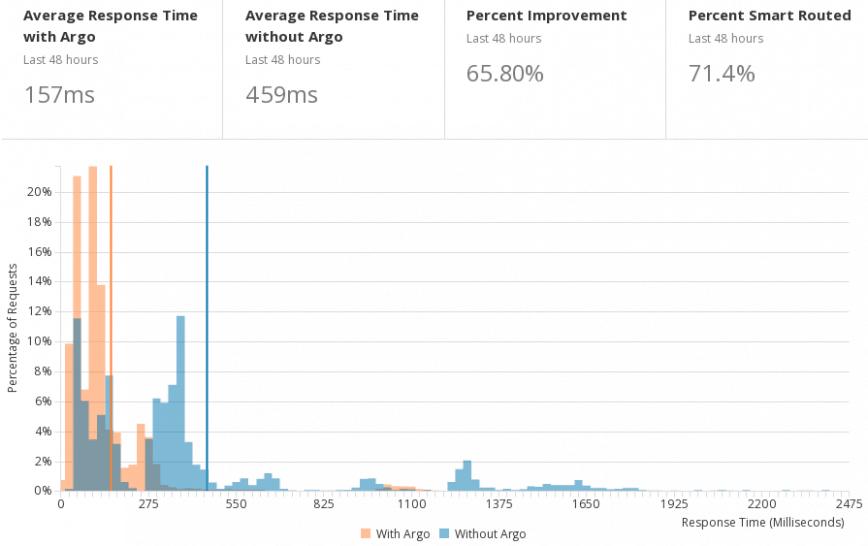
Histogram of Time To First Byte (TTFB). December 9th 2017.
TTFB measures the delay between sending a request to your server and receiving the first byte in response. TTFB, or Time to First Byte, encompasses both the network transit time, which is optimized by Argo’s Smart Routing, and the processing time on your server, which Argo does not influence.
The above histogram is a visual representation comparing the average response time of web requests with Cloudflare Argo enabled versus without it. It indicates that when Argo is active, the average response time over a 48-hour period in 2017 was significantly reduced to 157 milliseconds.
In contrast, without Argo, the response time averages at 459 milliseconds. The graph shows a clear improvement, with a percentage reduction in response times by 65.80%.
Additionally, the ‘Percent Smart Routed’ metric shows that 71.4% of the traffic was routed through Argo’s intelligent routing system, demonstrating its active role in managing web requests.
It also shows a higher concentration of requests with shorter response times when Argo is enabled, illustrating its effectiveness in enhancing the speed and efficiency of network traffic delivery.
This data underscores the value of Argo in improving website performance, particularly in reducing the Time to First Byte (TTFB), a crucial factor in web speed optimization. The stark contrast in response times vividly demonstrates Argo’s impact, making a compelling case—at least in 2017—for its implementation.
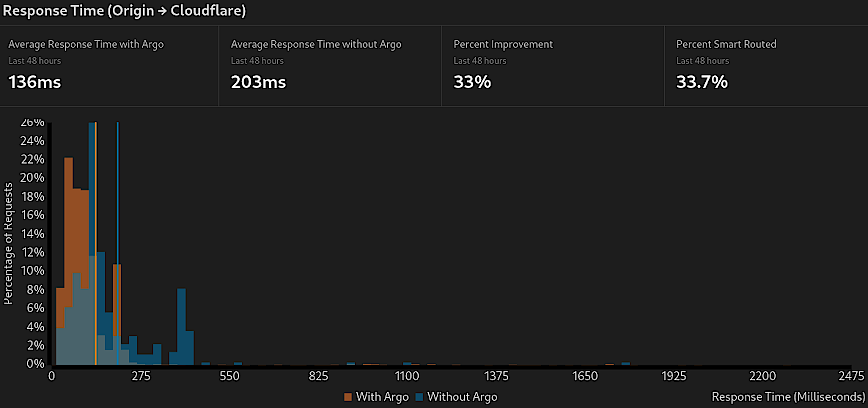
A more recent screenshot from December 19th 2023.
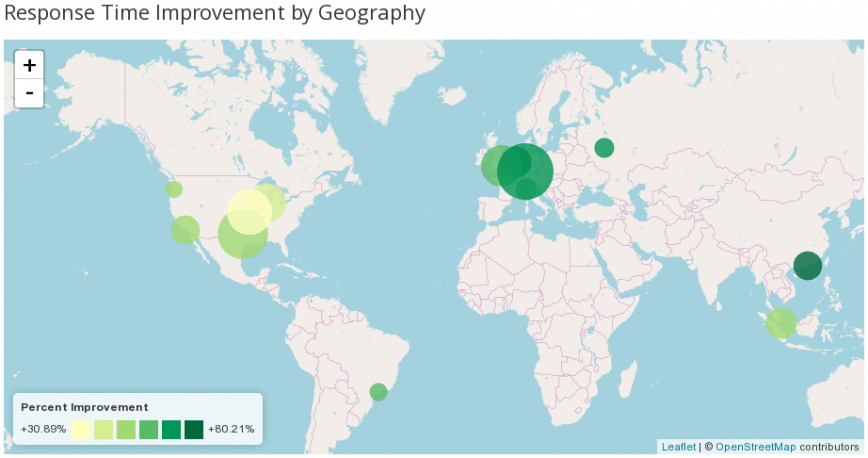
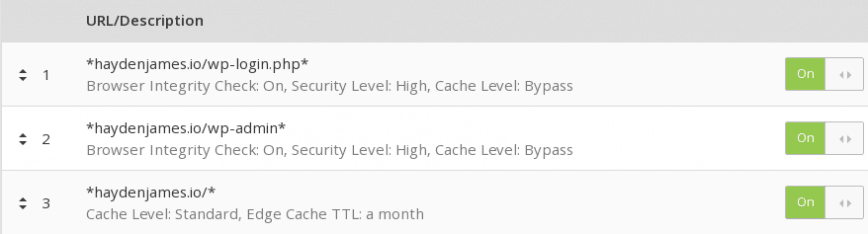
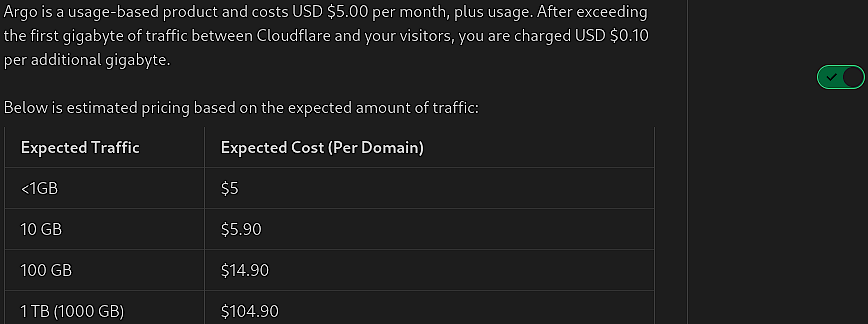
Also, you can set up billing/usage alerts like this:
This will send an email alert after surpassing ~ 100 Gigabytes.
Steps: