innodb_flush_method & innodb_flush_log_at_trx_commit: Optimizing MySQL
When it comes to managing and optimizing MySQL performance, two critical variables that can significantly impact MySQL’s performance are: innodb_flush_method and innodb_flush_log_at_trx_commit. These settings control how InnoDB, the default storage engine for MySQL, handles data flushes and logging. However, before diving into the intricacies of these commands, it’s essential to understand the role of flushes in MySQL Performance and Data Integrity.
The Role of Flushes in MySQL Performance and Data Integrity
When optimizing MySQL databases, understanding the significance of flush operations is important. These flushes, controlled by the innodb_flush_method and innodb_flush_log_at_trx_commit variables, play a pivotal role in balancing MySQL performance and data integrity. In this section, we’ll explore why these flushes matter and why striking the right balance is crucial for your MySQL-powered applications.
1. Data Durability and ACID Compliance:
At the core of any reliable database system lies ACID compliance. ACID stands for Atomicity, Consistency, Isolation, and Durability. The “D” in ACID is directly tied to flush operations.
- Atomicity ensures that transactions are treated as indivisible units, either fully executed or not at all.
- Consistency guarantees that the database transitions from one consistent state to another after a transaction.
- Isolation ensures that concurrent transactions don’t interfere with each other.
- Durability is where flushes come into play. It guarantees that once a transaction is committed, its changes persist, even in the event of system failures.
The default innodb_flush_log_at_trx_commit setting of 1 enforces the highest level of data durability. It flushes the log buffer to disk at every transaction commit, ensuring that committed changes are safely stored. This strict approach ensures that data is never lost, even during system crashes. More on this later.
2. Balancing Performance and Durability:
While data durability is crucial, it often comes at the expense of performance. Frequent flushes to disk can introduce latency, especially in high-transaction environments. This is where the innodb_flush_method and innodb_flush_log_at_trx_commit settings come into play.
- The
innodb_flush_methodcontrols how InnoDB flushes data to disk. Different methods offer varying levels of performance and safety. - The
innodb_flush_log_at_trx_commitsetting determines how frequently InnoDB flushes its transaction log.
By carefully adjusting these settings, you can strike a balance between data durability and performance, optimizing your MySQL database for your specific use case.
3. Application Considerations:
The importance of flushes also depends on your application’s requirements. In some applications, strict data durability is non-negotiable, such as in financial systems or healthcare databases, where any data loss is unacceptable. In these cases, sticking with the default settings (innodb_flush_method=fsync() and innodb_flush_log_at_trx_commit=1) is essential.
However, for applications where slight data loss can be tolerated in exchange for improved performance, tweaking these settings can be a strategic choice. For example, setting innodb_flush_log_at_trx_commit=2 can reduce the frequency of log flushes and boost performance while maintaining reasonable data safety.
Warning: Tweaking the following variables can have significant consequences, potentially affecting data integrity and recovery. Always back up your database before making changes and thoroughly test any alterations in a controlled environment. Ensure you have a solid disaster recovery plan in place to mitigate potential risks.
innodb_flush_method
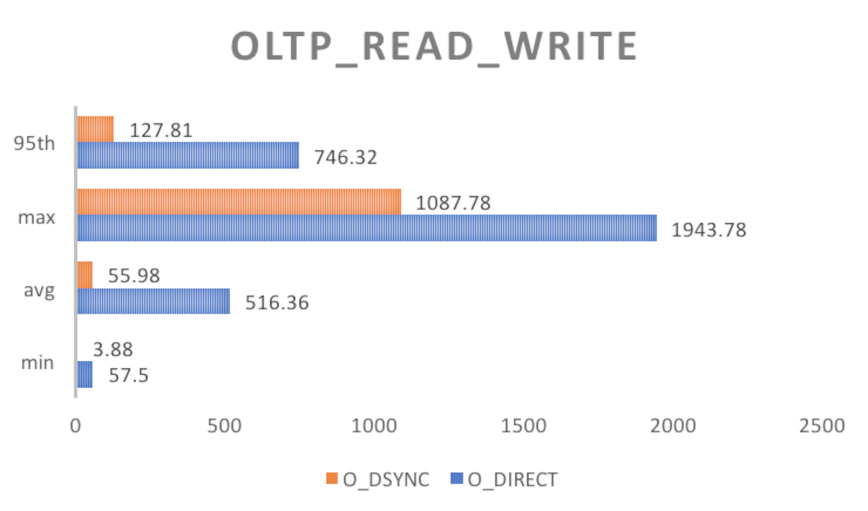
O_DSYNC vs. O_DIRECT comparison.
The innodb_flush_method variable determines how InnoDB flushes data to disk. It offers various options, including fsync(), O_DIRECT, and O_DSYNC. Each method has its benefits and drawbacks.
innodb_flush_method options:
fsync()(Default):- Risk Level: Low
- Advice: This is the default method for a reason. It’s generally safe and reliable. However, it might be slower on specific versions of GNU/Linux and Unix, impacting write performance. The risk of data loss or corruption is minimal.
O_DIRECT:- Risk Level: Moderate
- Advice: While
O_DIRECTcan improve I/O performance, especially on local file systems, it comes with some risks. It might not be suitable for network-attached storage like SAN or NFS. Carefully assess your environment and ensure it supportsO_DIRECTbefore using it. Data loss or corruption risks are moderate but still present.
O_DSYNC:- Risk Level: Highest of the three.
- Advice:
O_DSYNCcan offer some performance gains but introduces more significant risks. It has known issues on various Unix platforms. Use this option cautiously and only after thorough testing in your specific environment. The risk of data loss or corruption is higher compared to the defaultfsync()method.
Choosing the right option should be based on your specific use case,
fsync(): This is the default method and is generally a safe choice. However, on certain versions of GNU/Linux and Unix, it can be slow, impacting database write performance.O_DIRECT: This option can improve I/O performance, especially on local file systems, as it avoids double-write buffering. However, it might not be suitable for network-attached storage like SAN or NFS.O_DSYNC: While this option may offer some performance gains, it can introduce overhead compared to the defaultfsync()method. Users on various Unix platforms have reported issues withO_DSYNC.
Advice: Review your setting of innodb_flush_method carefully. Stick with the default fsync() if you are concerned about ACID compliance and data integrity. Consider using O_DIRECT only if your environment supports it and you can accept the associated risks. O_DSYNC should be approached cautiously.
innodb_flush_log_at_trx_commit
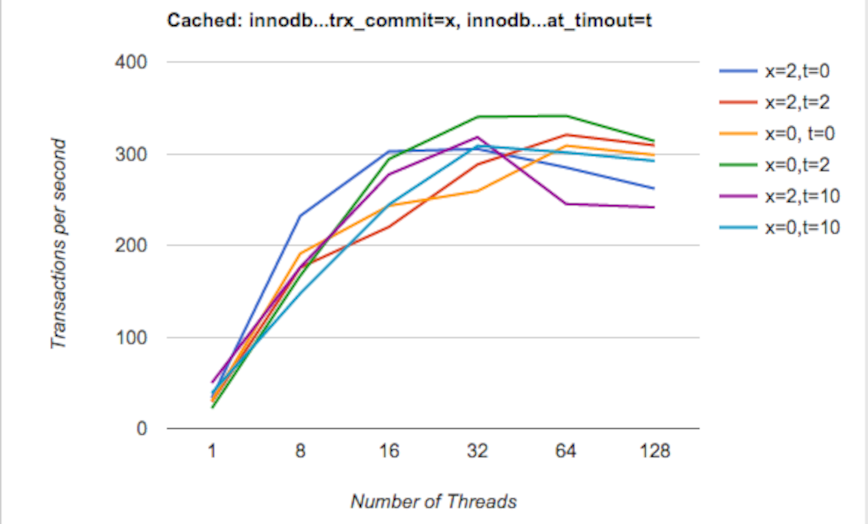
innodb_flush_log_at_trx_commit = 0, 1 or 2 benchmark.
The innodb_flush_log_at_trx_commit setting determines how frequently InnoDB flushes its transaction log to disk. innodb_flush_log_at_trx_commit options:
1(Default):- Risk Level: Low
- Advice: The default setting of
1ensures strict ACID compliance by flushing the log buffer to disk at every transaction commit. While this provides the highest level of data safety, it may impact performance. The risk of data loss or incomplete transactions is minimal.
0:- Risk Level: Moderate
- Advice: Setting
innodb_flush_log_at_trx_committo0can improve performance by flushing the log buffer to disk once per second, reducing the frequency of write operations. However, there is a moderate risk of data loss in case of a crash, as up to one second of transactions may not persist.
2:- Risk Level: Moderate-to-Low
- Advice: Similar to setting it to
0, using2can improve performance by flushing the log buffer to disk once per second. However, it minimizes the risk of data loss compared to0. Still, there is a moderate risk of data loss in extreme scenarios.
In summary, the risk associated with each innodb_flush_log_at_trx_commit option can be categorized as follows:
1(Default): Low risk, ensures data safety at the cost of potential performance impact.0: Moderate risk, offers improved performance with a moderate risk of data loss in case of crashes.2: Moderate risk, balances performance gains with a reduced risk of data loss compared to0.
Advice: When choosing the right option, consider the trade-off between data safety and performance based on your application’s requirements and the tolerance for potential data loss in the event of a system failure. Always back up your data and thoroughly test any changes to ensure they align with your needs.
Setting innodb_flush_log_at_trx_commit to 2 can provide a balance between performance and data safety. However, keep in mind that it comes with a minor risk of data loss in extreme scenarios. Only opt for 0 or 2 when you can afford a compromise on data durability.
Conclusion
In conclusion, optimizing MySQL’s innodb_flush_method and innodb_flush_log_at_trx_commit can yield performance improvements in MySQL databases, but it should be done with a clear understanding of the trade-offs and a commitment to maintaining data integrity and safety.
Balancing these factors is key to optimizing MySQL performance while preserving the reliability of your database system.
Flush operations in MySQL are the guardians of data durability and integrity. They ensure that your database maintains ACID compliance while balancing the performance demands of your application.
Understanding these flush mechanisms and carefully configuring them according to your application’s needs is a fundamental aspect of MySQL performance tuning and maintaining a robust and efficient database system.