Peplink Balance 20x Router Review
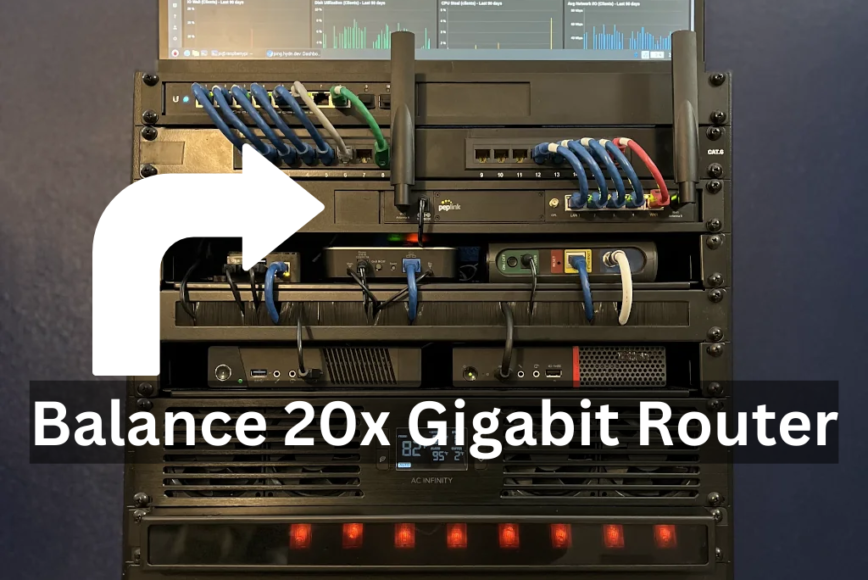
As the world becomes increasingly connected, more people rely on routers to provide stable and fast internet connections for their residences, home offices, and small businesses. Moreover, it is now quite common for routers in these scenarios to possess enterprise-grade capabilities and scalability.
One such router is the Peplink Balance 20x. For the last three months, I’ve been using the Balance 20x CAT-7 (LTE category 7) as my home office gigabit router. It’s been working so seamlessly that I forgot all about it! That is, until a few mornings ago when I received a newsletter email about the new version 8.3.0 firmware update.
This article contains my review of this router three months after its initial setup.
Meet the Balance 20x Gigabit Router
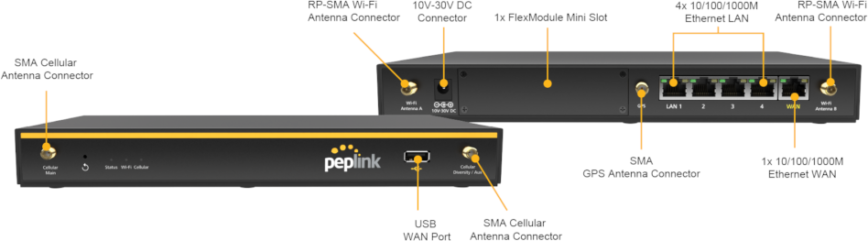
Balance 20x CAT-7 (Model #: BPL-021X-LTEA-US-T-PRM)
The Balance 20x has multi-WAN capabilities, which means it can handle two or more ISPs simultaneously. It has a built-in CAT-7 cellular modem, allowing you to connect to the internet using a cellular network. This can be useful in areas where traditional wired internet connections are unavailable or unreliable. *Raises hand*
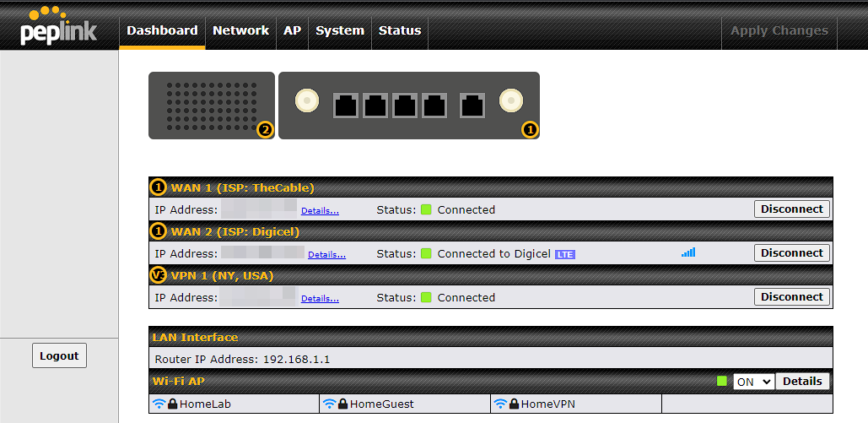
The setup process of the Balance 20x router was remarkably easy, taking only a few minutes to complete. The user interface is intuitive and user-friendly, making it an ideal option for individuals who are not tech-savvy or are inexperienced in the setup of routers.
Regarding pricing and value, the Peplink Balance 20x starts at half the cost of the latest iPhone and will remain current for years to come. In part, thanks to the “Future-proof FlexModule Slot”; more on that below.
Balance 20x Network Performance Features
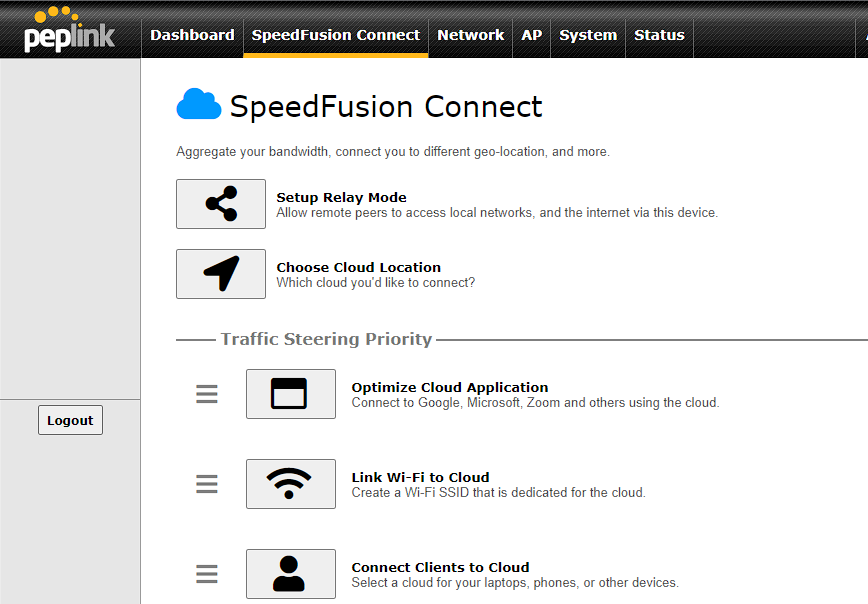
The Peplink Balance 20x has several features that ensure optimal performance. Here are a few of the standout features:
- SpeedFusion Bonding – Peplink’s SpeedFusion technology is an innovative solution for creating enterprise VPNs that can leverage the bandwidth of multiple cable, DSL, 3G/4G/LTE, and other links on your WAN. With SpeedFusion, your network can easily handle real-time data transfers such as video feeds, VoIP conversations, and POS data while keeping costs low. By combining all your data into a single bonded data pipe, SpeedFusion delivers high-speed and reliable connectivity, adaptable to any networking environment.
- Link Aggregation – The Balance 20x supports link aggregation, which allows network administrators to combine multiple Ethernet ports to increase network speed and provide redundancy in case one of the ports fails.
- Quality of Service (QoS) – The Balance 20x supports QoS, which prioritizes network traffic based on user-defined rules, ensuring that high-priority applications receive the necessary bandwidth for optimal performance.
- Future-proof FlexModule Slot – The Balance 20x includes a FlexModule slot that can add optional modules, such as additional Ethernet or cellular connections, to expand the router’s capabilities and increase reliability. See this PDF that contains a list of the current expansion modules; more to come.
- WAN Health Check – The Balance 20x regularly checks the status of all WAN connections and automatically switches to a healthy connection in case of failure, ensuring continuous internet connectivity.
- Drop-in Mode – This mode allows the Peplink Balance 20x to be deployed in a network without making any changes to your existing network devices’ configuration. This feature simplifies the installation by allowing the Balance to transparently and seamlessly work with your existing routers and firewalls.

Balance 20x – mounted in a 19-inch 1u rackmount.
Overall, the Balance 20x is a high-performance router with several features that ensure a fast and reliable network. Let’s look next at its load-balancing methods and algorithms, which are some of the core reasons why I think it’s an ideal router for businesses and professionals who require fast and reliable internet connectivity.
Balance 20x Load-Balancing Methods & Algorithms
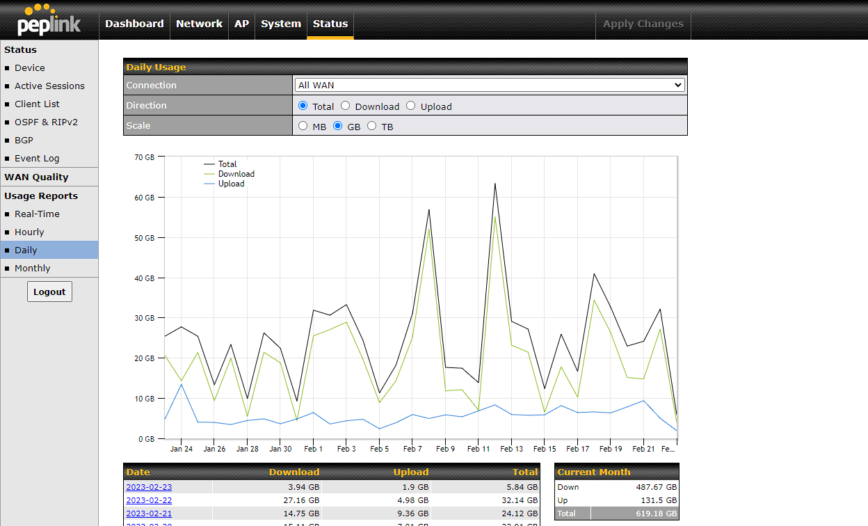
Peplink’s load-balancing algorithms provide a simple way to optimize traffic distribution across connections. As soon as you start setting up the load-balancing features, you’ll realize that the product’s name, “Balance,” is truly fitting.
With its enterprise-grade software, this router can accommodate unique network setups to meet your specific requirements. Using the available algorithms, you can easily define your own rules and enjoy superior internet connectivity performance and stability. Here are the load-balancing methods and algorithms:
- Weighted Balance – Distributes traffic across multiple WAN connections based on user-defined weights.
- Persistence – Routes session traffic to the same WAN connection for the entire session duration.
- Least Used – Distributes traffic to the WAN connection with the least traffic.
- Priority – Routes traffic through the WAN connection with the highest priority level.
- Overflow – Directs traffic to an alternative WAN connection only if the primary connection is fully utilized.
- Enforced – Routes all traffic through the specified WAN connection unless it goes down.
- Lowest Latency – Directs traffic to the WAN connection with the lowest latency.
- Fastest Response Time – Directs traffic to the WAN connection with the fastest response time. (I’m using this one!)
- Custom Rules – Users can define specific load-balancing rules based on their network setup.
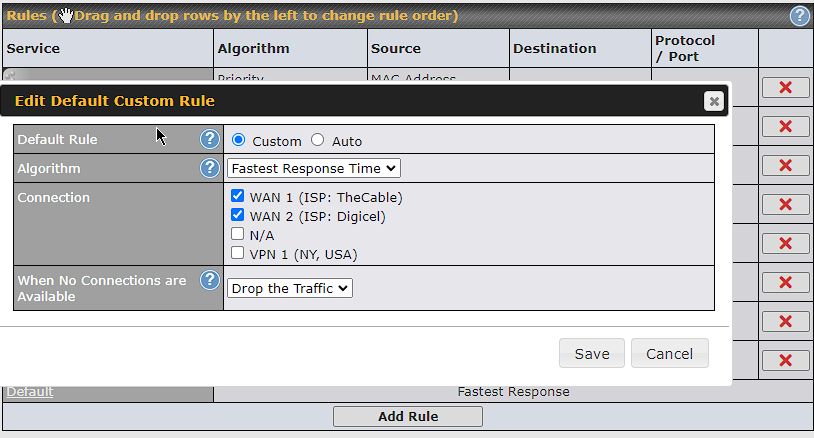
Personally, I’ve been using “Fastest Response Time,” which works great when you have unreliable ISPs.
When using the Fastest Response Time load balancing method, web traffic is duplicated and sent out via all selected healthy WAN connections. The connection that returns the earliest response will be used to send all further traffic for that session, thus, the fastest possible response time. If there are any slower responses received from other connections afterward, they will be discarded. As a result, this algorithm selects the most responsive connection on a per-session basis. This Peplink support forum page was of great help.
Note: If you have a download data limit from ISP, be careful with the “Fastest Response Time” method. You can use the “Lowest Latency” algorithm if you have bandwidth download concerns.
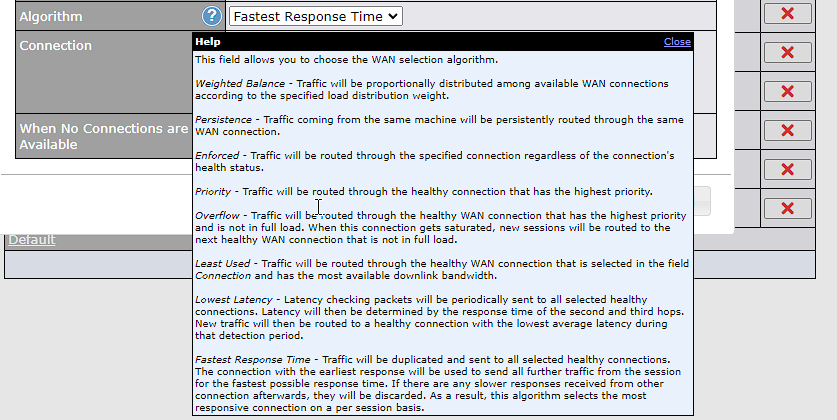
Balance 20x WAN selection algorithms.
With the built-in CAT-7 modem, I can max out the download/upload speeds of my 4G LTE ISP, which is load balanced with a cable ISP via an external Motorola DOCSIS 3.0 modem using the above Fastest Response Time algorithm.
Balance 20x Security features
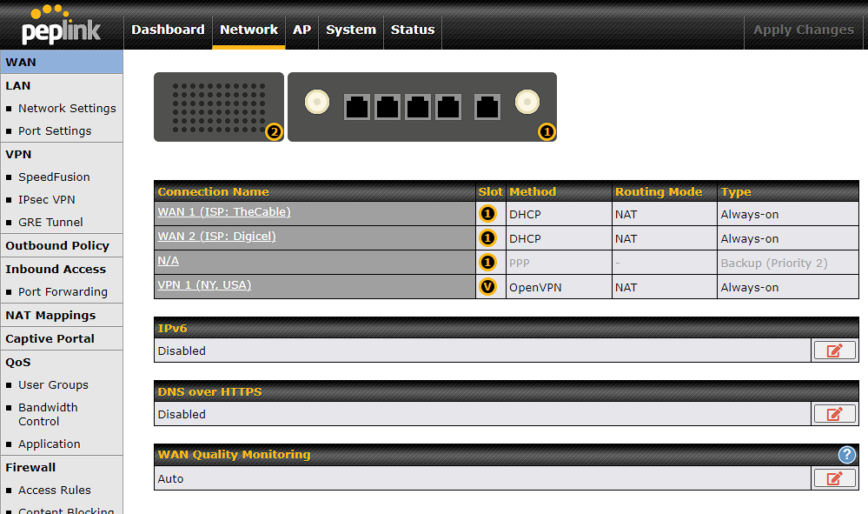
The Peplink Balance 20x router is designed with a comprehensive set of security features to ensure the safety and protection of network traffic. Here are a few of the built-in security features:
- Stateful Firewall – The Balance 20x includes a stateful firewall that monitors and controls incoming and outgoing traffic based on pre-defined rules. It can also block traffic based on port, protocol, IP address, etc.
- Intrusion Detection and Prevention – The Balance 20x can detect and prevent various types of network attacks, such as Denial of Service (DoS) attacks, by analyzing network traffic and blocking any suspicious activity.
- Content Filtering – The Balance 20x can be configured to block access to specific websites or categories of websites based on content. This can help prevent users from accessing malicious or inappropriate content.
- VPN Support – The Balance 20x supports various client and server VPN protocols, such as PPTP, L2TP, and OpenVPN (client plugin available). This allows users to establish secure connections between remote locations and ensures that all data transmitted over the network is encrypted.
- VLAN Support – The Balance 20x supports Virtual Local Area Networks (VLANs), which allow network administrators to segment the network and restrict access to specific resources based on user or group membership.
My completed Peplink Balance 20x home lab setup

One thing I was a bit worried about with this router was rack-mounting it. My preference was that it would fit into my home lab rack in an aesthetically pleasing way. As mentioned above, this router does not support rack mounting. So how did I get it in there? By brute force. Seriously!

Balance 20x – mounted in a 19-inch 1u rackmount. (bottom view with pads removed)
To rack mount the Balance 20x, I removed the rubber feet/pads from one side of the router and pushed, ok fine, shoved it into the universal rackmount kit from my old EdgeRouter. It’s a very tight fit, which is good because I didn’t need to drill holes in both sides of the cover to screw it in, which was my initial expectation.

Balance 20x – mounted in a 19-inch 1u rackmount. (top view)
The Balance 20x router comes with five external antennas. x2 for WiFI, x2 for cellular and x1 GPS. Both the cellular reception and the Wi-Fi transmit power are exceptional! If fact, there’s a ‘High’, ‘Max’, and even a ‘Boost’ setting for Wi-Fi. When boost is enabled, it will warn you that the “Output power may exceed local regulatory limits”. I have not used the GPS antenna, so I cannot comment on it.
The Wi-Fi transmit power is so powerful that I have mine set to ‘Medium’, and the range is still better than my Unifi APs. It should be noted that I am currently using only 2.4 GHz frequency and disabled the 5 GHz radio. This is because the 2.4 GHz frequency has much better penetration capabilities through 6 and 8-inch interior concrete walls.
Features I would like to see added by Peplink

Balance 20x – mounted in a 19-inch 1u rackmount. (reversed view)
So far, I have not encountered any issues with this router. It has not frozen or rebooted unexpectedly and has solved my internet connectivity issues mentioned at the outset of this article. However, that does not mean that it’s perfect.
Here are a few features that -for my use case – would make this router, or the next updated model, even better!
- Wireguard support – WireGuard is faster, simpler, and more secure than OpenVPN. It uses modern cryptography and has a streamlined codebase, resulting in faster connection times and lower latency. WireGuard is also easier to use and has native support on mobile platforms, making it a better choice.
Peplinks says: “We are looking into this and will likely available in v9 firmware.“ - VPN client auto-failover – The Balance 20x VPN client addon is highly reliable because it continuously attempts to re-establish the connection if the VPN provider service drops. However, for users with multiple VPN services from different providers and locations, such as ovpn (referral link, my go-to VPN), NordVPN, and ExpressVPN (the GoDaddy of VPNs), adding multiple connection profiles isn’t enough. It would be helpful to set connection priorities so that if the first VPN provider goes offline, the router can connect to the second provider until the first is back online, and so on. Currently, the router only keeps trying to reconnect to the main profile, even if multiple profiles are already added.
- eSim support – eSIMs are fast becoming the future of SIM card technology due to their convenience, ability to support multiple profiles, improved security, and additional functionalities. Currently, to replace the SIM card in the Balance 20x, it is necessary to remove it from the rack to access the bottom compartment where the SIM card is located. eSIMs offer a more convenient, flexible, and secure way to manage connections.
- Rackmount kit– I’m currently using a universal rackmount kit from Ubiquiti.
Before the Balance 20x
Before upgrading to the Balance 20x, I used an Edgerouter 10x. I mention this not as a comparison between these routers – an apple to an orange. Rather, I am including this section about my previous router to provide additional context.
The Edgerouter 10x worked well in most areas. Especially considering the $120 price point, I picked mine up for. Good luck finding them in stock or for less than double the MSRP. This was partly why I’ve begun moving away from Ubiquiti. But that’s another topic; you can read how I stumbled on Peplink’s routers here.
On the other hand, over time, I had a few annoyances with my old router; load balancing (lack of balancing modes/options) and clumsy automatic failover of dual-wan IPS (Internet Service Provider) connections.
For example, regarding auto-failover, if ISP 1 went offline, it often took the router a minute or two to fail over to ISP 2, resulting in a temporary loss of internet connectivity. Also, when ISP 1’s connection was intermittent, it would many times not failover cleanly or get caught up in an ongoing cycle of failovers that provided no internet connectivity until I unplugged or disabled the problematic WAN. Lastly, if there were ongoing high latency issues on ISP 1 (but no loss of packets/connectivity), it wouldn’t automatically switch to ISP 2. Instead, it would continue with the high-latency ISP connection.
As a result of these issues, it became clear that I needed a router upgrade, one with additional load-balancing features and capabilities. During my search last year, I kept seeing the Balance 20x in discussions online. So I investigated, we courted, and now she’s all moved in. Just kidding! But indeed, it’s something like that. Anyway, you can read and follow more about my home lab journey and the Edgerouter 10x in my Home Lab Beginners guide to Hardware.
Conclusion
In conclusion, the Peplink Balance 20x Gigabit Router is a reliable, high-performance router suitable for home and small business use. It has multi-WAN capabilities and a built-in CAT-7 cellular modem, making it ideal for areas with unreliable or unavailable traditional wired internet connections.
Its setup process is simple, and the user interface is intuitive and user-friendly. The Balance 20x also has several features that ensure optimal performance, including SpeedFusion Bonding, Link Aggregation, Quality of Service, and WAN Health Check.
The flexibility of its network outbound policy config and load-balancing algorithms are designed to optimize traffic distribution across connections, providing superior internet connectivity performance and stability. Overall, the Peplink Balance 20x Gigabit Router is an excellent investment for those who require fast and reliable internet connectivity.

Update: I forgot to mention that there is also a Balance 20 model of this router. Similar to the 20x, but without the wireless capabilities of Wi-FI, GSM, and GPS. Also no expansion slot. A great option for those who do not need wireless features but would like to make use of its Dual-WAN load balancing capabilities.
Do you still recommend this router? I was thinking of getting this: TRENDnet TEW-829DRU
Yes, I definitely recommend if you need steller load balancing.
That said, this is a great option also. The specs speak to smooth load balancing.
You can compare the load balancing capabilities with the Peplink Balance 20.
IMO. The Peplink might be overkill for most home applications.
@hydn , I almost ordered a 20x, but I noticed one needs to purchase a license for more than one WAN while reading about it on Peplink’s web site. I see from your screen shots that you have Digicel on your second WAN. Did you buy a license to use the second WAN port? Is it a subscription? Also, it’s not clear from what I’ve read whether I need to use SpeedFusion. I don’t need it, and I’m just checking to make sure I can avoid it.
It feels like a bit of overkill for me, but the 20x is attractive because I can do everything (wired+wireless) in one unit. And, I like their admin software.