MySQL Performance Schema
When it comes to database performance monitoring and optimization, MySQL offers a powerful tool called Performance Schema. This versatile instrument provides invaluable insights into the inner workings of your MySQL database, enabling you to fine-tune its performance for optimal efficiency.
In this installment of our series on MySQL database performance optimization, we delve into the intricate world of MySQL configuration variables by exploring ten key parameters that sysadmins often seek guidance on to fine-tune their databases for optimal performance.
Lets start first with MySQL Performance Schema and explore whether enabling it or disabling it can actually improve performance.
Understanding MySQL Performance Schema
MySQL Performance Schema is essentially an instrumentation tool that collects and exposes a wealth of information about the database’s internal operations. It was introduced in MySQL 5.5 and has evolved with subsequent releases. Here are some of the benefits of keeping MySQL Performance Schema enabled:
- Deep Insights: One of the most significant advantages of Performance Schema is its ability to provide detailed insights into database activity. It offers a wealth of metrics related to queries, locks, threads, and more. These insights are crucial for identifying bottlenecks and optimizing performance.
- Query Profiling: Performance Schema allows you to profile SQL queries, helping you identify which queries are consuming the most resources. This data is indispensable for optimizing slow queries and improving overall query performance.
- Resource Monitoring: It provides information on resource utilization, such as CPU and memory usage. This data can help DBAs allocate resources efficiently, ensuring that the database runs smoothly under various workloads.
- Wait Event Analysis: Performance Schema records wait events, helping you pinpoint areas where your database is experiencing delays. By addressing these bottlenecks, you can enhance the responsiveness of your database.
- User and Host Statistics: You can also track user and host-specific statistics, which is beneficial for security monitoring and identifying potential performance issues caused by specific users or hosts.
How well does MySQL scale with performance_schema=ON
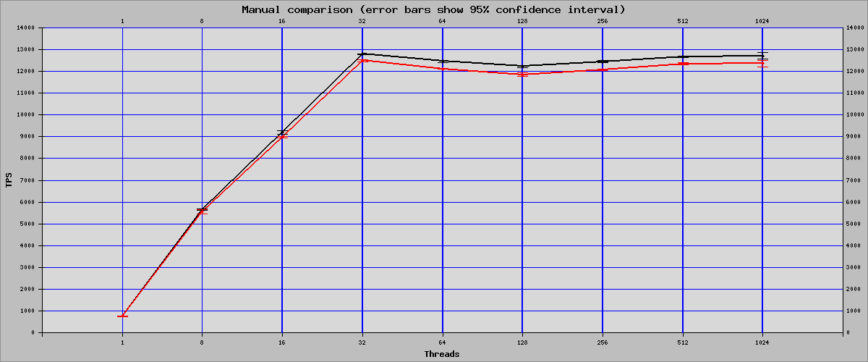
Performance_schema=ON vs. OFF benchmark. (Source: dev.mysql.com)
Benchmarking has shown that enabling Performance Schema in MySQL can impact throughput and resource utilization. However, these effects are generally within acceptable bounds of around 1 to 5 percent, often less.
When to Consider Disabling Performance Schema
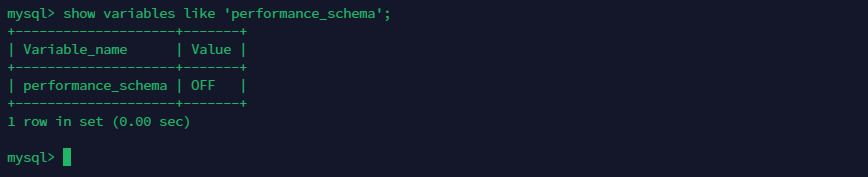
While Performance Schema offers numerous advantages, there are situations where you might consider disabling it:
Minimal Resource Usage: In some cases, you may be operating a MySQL server with extremely limited resources, and the small overhead introduced by Performance Schema might be noticeable. Disabling it can free up some resources, but this should be weighed against the loss of valuable performance insights.
Third-Party Monitoring Tools: If you are already using third-party monitoring tools that provide similar functionality, you might question the necessity of keeping Performance Schema enabled. However, be cautious about entirely relying on external tools, as they may not capture all MySQL-specific details.
Compatibility Issues: In rare cases, there may be compatibility issues with specific MySQL versions or configurations that make Performance Schema problematic. In such cases, you might consider temporarily disabling or adjusting its settings.
My Recommendation: MySQL performance_schema
I recommend that you keep MySQL Performance Schema enabled. At least until you have fine-tuned MySQL to achieve your desired configuration optimizations. Once you’ve reached this point, you can contemplate deactivating it. However, as mentioned, the overhead is only around 1 to 5 percent. Therefore, disabling it should only be considered if you are not utilizing its features. In such cases, it might indicate that performance monitoring is not a critical priority for your setup.
Conclusion
In conclusion, MySQL Performance Schema is a powerful tool for monitoring and optimizing database performance. Its benefits, including deep insights into database operations, query profiling, resource monitoring, and wait event analysis, make it an invaluable asset for database administrators and developers.
However, whether to enable or disable Performance Schema depends on your specific use case. If you are operating with ample resources and value in-depth performance analysis, it’s recommended to keep it enabled. On the other hand, in resource-constrained environments or when using alternative monitoring solutions, disabling it might be a viable option.
Ultimately, the decision should be based on a careful evaluation of your database’s requirements and performance goals. Consider the trade-offs between resource usage and the insights gained when deciding whether to enable or disable MySQL Performance Schema.
