Learn Linux: 4 Devices to boost your Linux skills (2026)
Ready to go on a journey that will take your Linux skills to the next level and beyond what theoretical learning can? The devices in this article will give you hands-on experience and change how you think and use Linux skills in real-life scenarios.
What is the Linux Operating System?
Linux is a free and open source operating system that has become a norm in the world of computing. Known for its stability, security, and flexibility, Linux is a popular alternative to Windows and macOS. Whether you are running a server, supercomputer, or an embedded device, Linux is a solid and reliable platform.
Born from the Unix operating system in the 1970s, Linux was created by Linus Torvalds in 1991 as a hobby. Since then, it has become a global, community-driven project with thousands of contributors. This collaborative effort has given birth to a diverse range of Linux distributions, each catering to different needs and preferences.
Popular Linux distributions are Ubuntu, Debian, Fedora, and CentOS, each with their unique features and user interfaces. Whether you are a beginner or an advanced user, there is a Linux distribution that fits your needs. Linux can be installed on a wide range of hardware platforms, from desktops and laptops to servers and mobile devices, making it a versatile choice for any environment.
4 Devices for Learning Linux
To boost your Linux skills in administration, you’ll need the right devices to learn on. This will help you understand the system and its applications in different career paths like IT, software development, and cybersecurity. These devices are also useful for Linux system administrators to gain practical experience and master the skills.
Here are the must-have devices for every Linux enthusiast as of November 2023 November 2024 December 2025:
1. ZimaBoard 2: Hyper-performance single-board server.
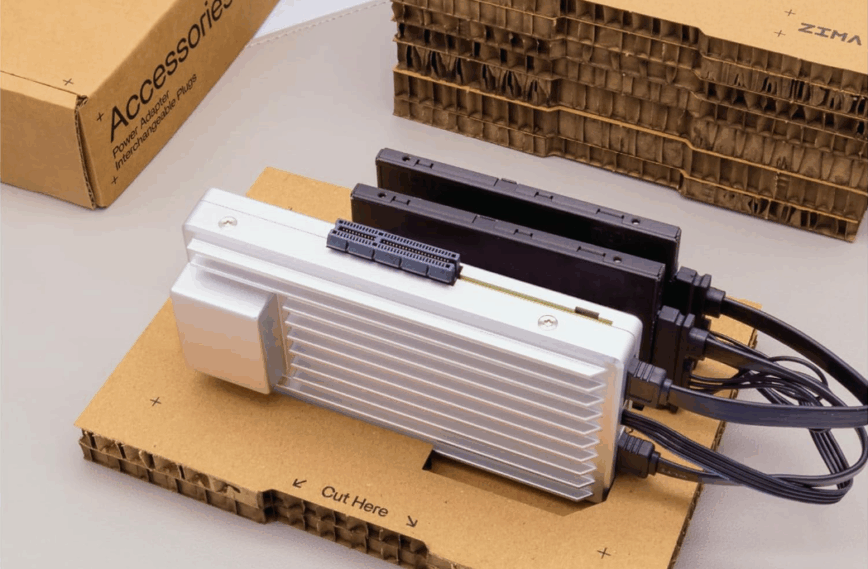
This year, replacing the original ZimaBoard is the ZimaBoard 2, a compact single-board server built around Intel’s N150 processor. It keeps the same small, fanless form factor as the original ZimaBoard, but adds more CPU performance, DDR5-class memory, faster networking, and PCIe 3.0 for serious homelab work. Dual 2.5 GbE ports and dual SATA 3.0 ports make it a solid fit for NAS, routers, lab servers, and always-on self-hosted services.
Out of the box it ships with ZimaOS, a personal cloud OS that sits on top of a Linux base. If you prefer to roll your own stack, you can wipe it and install CasaOS, a mainstream Linux distro, Windows, OpenWrt, pfSense, or even Proxmox, then layer containers or VMs on top.
Price: ZimaBoard 2 832 is listed at $219, and ZimaBoard 2 1664 at $279 on the official store at the time of writing. (Zima Store Online)
Specs (ZimaBoard 2)
CPU: Intel Processor N150, 4 cores, 6 MB cache, up to 3.60 GHz boost
RAM: 8 GB (832) or 16 GB (1664) LPDDR5x 4800 MHz
Onboard Storage: 32 GB (832) or 64 GB (1664) eMMC
HDD/SSD: 2 × SATA 3.0 6 Gb/s ports with power, up to 36 TB total capacity
LAN: 2 × 2.5 GbE LAN ports
USB: 2 × USB 3.1
PCIe: 1 × PCIe 3.0 (x4) slot
Display: 1 × Mini-DisplayPort 1.4, up to 4K @ 60 Hz
Power: 10 W TDP, 12 V / 5 A power adapter, fanless cooling
Virtualization / Security: Intel VT-x, VT-d, AES-NI / Intel AES New Instructions
Pre-installed OS: ZimaOS
Compatible OS: CasaOS, Linux, Windows, OpenWrt, pfSense, Android, LibreELEC
Official product page: | Amazon Store
2. Beelink Mini S: Amazing value mini PC/server.

The Beelink Mini S is a mini PC that is compact and versatile enough to be a great platform to learn and test Linux-based systems. Its small form factor belies its capability, making it a good choice for a Linux enthusiast like yourself who values space efficiency and low-power consumption. You can also use the Beelink Mini S to explore the Linux file system and understand its hierarchy.
Hardware wise, the Beelink Mini S comes with Intel Celeron or Pentium processors, which are more than enough to handle most Linux distributions. The available RAM and storage options (usually 8 GB RAM and 128 GB SSD) will give you a smooth experience for everyday tasks and allow you to do some multitasking, which is important when running multiple services or containers for testing purposes.
The mini PC has plenty of ports, USB 3.0, HDMI and Ethernet, for peripherals and networks to set up a home lab environment. The dual monitor support is very useful when managing multiple virtual machines or having one screen for coding and another for documentation or web resources.
From a software perspective, most Linux distributions should run without issues on Beelink Mini S. The mainstream Intel hardware is well-supported by Linux kernel drivers, so you should have good compatibility and performance. Whether you use it as a server with headless setup or as a desktop with full GUI, you should be quite satisfied. Mastering command line tools is essential to use Beelink Mini S as it allows you to navigate and manage the system efficiently.
The small form factor of Beelink Mini S also makes it a viable candidate for network appliances or for running lightweight servers like web servers, file servers or even as a node in a larger distributed application. Its low-power consumption means you can run it 24/7 without burning a hole in your pocket, a must-have for a continuous learning and testing environment.
Price: From 8 GB @ $140 to 16 GB < $200.
Specs:
3. Raspberry Pi 5: the king of hands-on Linux learning.
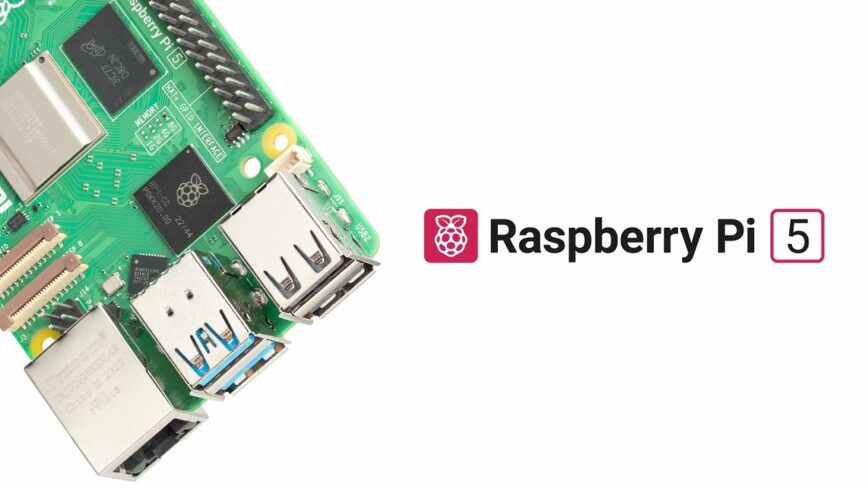
When it comes to Linux tinkering, one device is king: the Raspberry Pi. This small but powerful single board computer is the hands on learning and experimentation king in the Linux world. It’s good for running lightweight Linux distributions and can be a cheap test server.
One of its great features is the GPIO (General Purpose Input/Output) pins which allow you to connect sensors, displays and other hardware, making it a great platform for IoT (Internet of Things) projects. You can turn it into a home server, media center or even a retro gaming console with the right setup. The Linux Foundation has valuable resources and training courses to help you get the most out of your Raspberry Pi projects.
Cheap and community backed, the Raspberry Pi 5 is your entry to the world of Linux. It’s your Linux mastery in a small and affordable package. Managing users and permissions is essential for Linux users, especially when using Raspberry Pi 5 for various projects.
Price: From $60 for 4 GB board-only to $150 with starter kit (Also, recommended fanless case.)
Specs:
- LPDDR4X-4267 SDRAM (4 GB and 8 GB)
- Broadcom BCM2712 2.4GHz quad-core 64-bit Arm Cortex-A76 CPU
- VideoCore VII GPU, supporting OpenGL ES 3.1, Vulkan 1.2
- Dual 4Kp60 HDMI display output with HDR support
- 4Kp60 HEVC decoder
- Dual-band 802.11ac Wi-Fi
- Bluetooth 5.0 / Bluetooth Low Energy (BLE)
- microSD card slot, with support for high-speed SDR104 mode
- 2 × USB 3.0 ports, supporting simultaneous 5Gbps operation
- 2 × USB 2.0 ports
- Gigabit Ethernet, with PoE+ support (requires separate PoE+ HAT)
- 2 × 4-lane MIPI camera/display transceivers
- PCIe 2.0 x1 interface for fast peripherals (requires separate M.2 HAT or other adapter)
- 5V/5A DC power via USB-C, with Power Delivery support
- Raspberry Pi standard 40-pin header
- Real-time clock (RTC), powered from by battery.
- Power button
- TDP: 12 W
- Compatible OS: Linux / Windows / OpenWrt / pfSense / Android / Libreelec / etc.
4. NanoPi R6C: mini multifunction (router, PC, etc.) device.
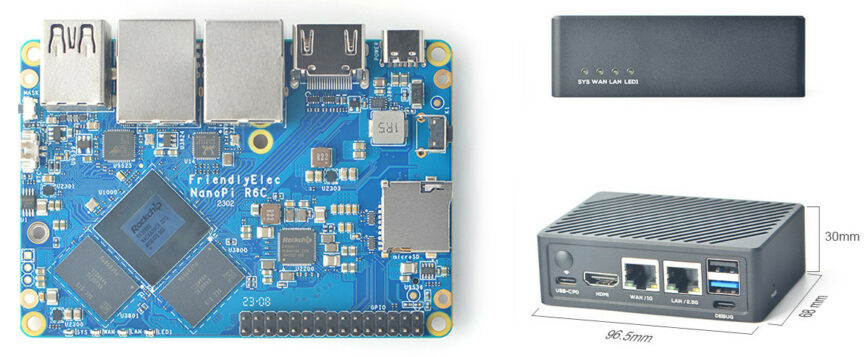
The NanoPi R6C is a mini single board computer which can be a Swiss Army knife for Linux users. An open-sourced mini IoT gateway device with one 2.5G and one Gbps Ethernet ports, designed and developed by FriendlyElec.
It can be used as OpenWRT router, and you can create a customized network environment with advanced features and security. The NanoPi R6C has built-in Docker support, makes deploying containerized applications and services easy.
You can also install other operating systems such as FriendlyWrt Android and Linux distributions like Debian, Ubuntu and many others to manage server, programming and development. It works with headless systems as well.
Price: 8 GB model from $150 to $180 including shipping. (power supply not included)
Specs:
- oC – Rockchip RK3588S octa-core processor with:
CPU – 4x Cortex-A76 cores @ up to 2.4 GHz, four Cortex-A55 cores @ 1.8 GHz
GPU – Arm Mali-G610 MP4 quad-core GPU with OpenGL ES3.2 / OpenCL 2.2 / Vulkan1.1 support
VPU – 8Kp60 H.265/VP9/AVS2 video decoder, 8Kp30 H.264 decoder, 4Kp60 AV1 decoder, 8Kp30 H.265/H.264 video encoder
AI accelerator – 6 TOPS NPU - System Memory – 4 GB or 8 GB LPDDR4X @ 2133 MHz
- MicroSD card socket up to SDR104 mode
M.2 PCIe 2.1 x1 socket for NVMe 2280 SSD
Optional 32 GB eMMC flash (HS400 mode) - Video Output – 1x HDMI 2.1 port up to 8Kp60, or 4Kp120
- 1x 2.5GbE RJ45 port via Realtek RTL8125BG PCIe controller tested up to 2.35 Gbps (Rx) and 2.35 Gbps (Tx)
1x Gigabit Ethernet RJ45 port via Realtek RTL8211F tested up to 941 Mbps (Tx and Rx) - USB – 1x USB 3.0 port, 1x USB 2.0 port
- Expansion – 30-pin 2.54mm header connector up to 1x SPI, 3x UARTs, 3x I2Cs, 2x SPDIFs, 1x I2Ss, 3x PWMs, 1x CAN, 20x GPIOs
- Debugging – 3-pin UART header and USB-C Debug UART port with CH341 chip
- Mask key for eMMC flash update
- 2-Pin 1.27/1.25mm RTC battery input connector for low-power RTC IC HYM8563TS
- 1x user button
- 4x user-programmable LEDs (SYS, WAN, LAN, LED1)
- Power Supply – 5V/9V/12V/20V USB Type-C port (USB PD support)
- TDP: 12 W
- Compatible OS: Linux / OpenWrt / Android / FriendlyWrt.
Experiment and tinker with Linux devices!
Imagine you’ve been learning about configuring web servers in theory, but now you have the chance to roll up your sleeves and set up Nginx or Apache. This shift from passive reading to active problem-solving deepens your understanding of Linux, turning challenges into learning opportunities.
When you try to tinker, you’re sharpening your troubleshooting skills. Interpreting error messages, navigating logs, and implementing fixes will make you good at solving complex problems. Master the command line, and you’ll be effective at troubleshooting and problem-solving. The command line will go from being a tool to a trusted friend, you’ll see the power of Linux in action.
With these three devices in mind, which one will you choose for your Linux learning journey? Have you had the opportunity to use any of them?
Imagine managing multiple Linux systems: servers, databases, and Docker containers. Dealing with networking complexities like subnetting, routing, DNS, and DHCP configurations. You will gain valuable insights into interconnected systems, cybersecurity, and network management. This hands-on experience is key in today’s digital world.
To really learn Linux, you must get practical experience with these systems; it will solidify your understanding and prepare you for various career paths in IT, software development, and cybersecurity.
Discover the power of automation. By delving into Bash scripting and Ansible, you’ll find ways to streamline repetitive tasks, boosting your productivity.
This ongoing process forms a valuable personal knowledge base, reinforcing what you’ve learned and guiding your future projects. What other single-board computers (SBC), Linux compatible devices, and gadgets are you looking at? Looking for a bigger challenge? Read my Home Lab Beginners guide (Hardware).
Conclusion
These devices will be your gateway to a journey that will take your Linux skills to the next level. They will bridge the gap between theory and practice so you can get hands-on with Linux in real-world scenarios.
Note: I am NOT affiliated with any of these manufacturers. I’ve provided links to help you find the items, software, and tools related to these devices, including affiliate links. This doesn’t affect the recommendations or the price you pay.
Published: November 14th, 2023 | Last updated: December 4th, 2025.
I would also like to suggest the EdgeRouter X SFP, it’s cheaper than all the above options on Amazon if you have Prime.
Its EdgeOS that it runs is based on Debian Linux. So you can log in via CLI and practice Linux commands, but most importantly, it can be configured for connecting multiple devices. These days, 5 to 8 port switches cost as little as $20!
In any case, it’s another option. Even cheaper is the ER-X:
Looking at the cost of the Raspberry Pi 5. It’s starts @ well over $100 for the 8GB model. Pricing will fall over time, but even then, when you consider that you have to buy a power supply, storage, case, etc. It still quite costly. Can easily still cost ~ $100.
I’ve been looking at the Beelink MINI S:
At around $140 USD (usually for the 8GB model), it seems like more bang for the buck.
Will edit the article to reflect this. Any other suggestions for cheaper or good value RPi 5 alternatives?
I’ve been thinking of getting one of these. That said, I have no experience with them. I’m sure I could come up with a use-case for my home network.
http://www.orangepi.org/html/hardWare/computerAndMicrocontrollers/index.html
I’m currently using one of the mini pcs of the GMK Tech and I like it. They are tiny, silent, and have better performance than Raspberry Pi. Unfortunately, there is still no ARM version of some applications, so it’s solving that issue too.
The new version of mine is being sold for $140 right now and has Intel N5105, 8GB RAM 128GB Hard Drive specs.
Hi @Spencer
Welcome to the community. I’ve heard of Orange Pi. I’m surprised that their website does not use HTTPS. @serhattsnmz that’s a really considerable value @ 140.
Very close to the Beelink MINI S which is also $140 and free shipping for Prime members or $150 for the 16GB RAM version.
They are offering up to $50 discount coupons on select Mini PC models direct from their company website:
Bee-Link Mini PC models.