Linux: We need Tiling Desktop Environments
The Linux ecosystem is renowned for its diversity and flexibility, boasting a wide array of distributions (distros) catering to various user needs. However, while there are around a hundred popular and actively maintained Linux distros to choose from, the number of available desktop environments (DEs) pales in comparison.
In this blog post, we will discuss the need for more desktop environments that offer built-in support for tiling window management (or non-traditional window management). DEs like the hybrid desktop environment offered by Regolith Desktop (GNOME-Flashback DE + i3 WM), the Pop Shell extension offered by Pop!_OS, and custom-configured XFCE + i3 are all discussed below.
The Disparity Between Linux Distros and Desktop Environments
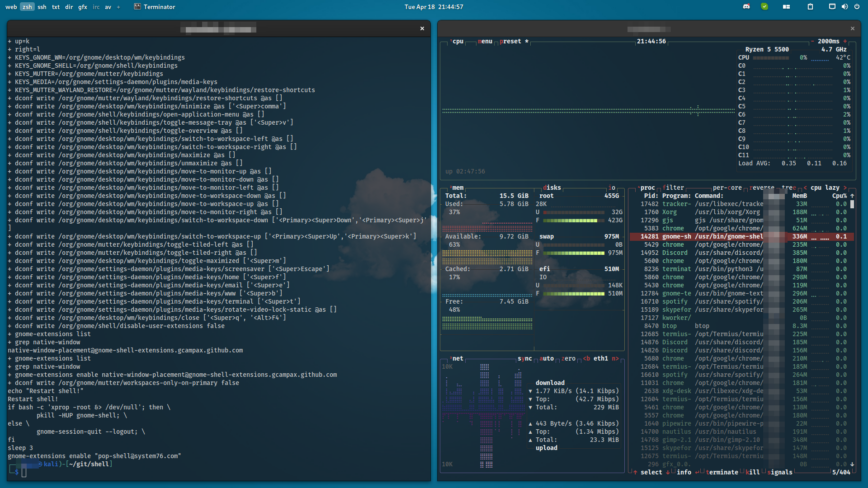
GNOME 3, set up as tiling i3 clone. More screenshots, details, and discussion.
When it comes to Linux distributions, there’s no shortage of options. From user-friendly distros like Ubuntu and Linux Mint to more advanced options like Arch Linux and Gentoo, there’s something for everyone! However, this massive level of choice just doesn’t extend to desktop environments.
Popular desktop environments such as GNOME, KDE, and XFCE offer a polished and cohesive user experience but often lack the customization and keyboard control many power users desire.
On the other hand, tiling window managers (WMs) like i3, dwm, and Sway provide streamlined, keyboard-centric operation, but they sacrifice the full-featured nature of a desktop environment.
What’s missing is a greater variety of desktop environments that seamlessly integrate tiling and other alternative window management solutions, allowing users to enjoy the best of both worlds.
Here’s a list of the popular Linux desktop environments that I am aware of:
— KDE Plasma, GNOME, Xfce, Lxde, LXQt, MATE, Cinnamon, Pantheon, Deepin, Budgie and Enlightenment.
Here’s a list of the popular tiling stand-alone window managers that I am aware of:
— Awesome, Bspwm, dwm, EXWM, Herbstluftwm, i3, NotionWM, Qtile, spectrwm, StumpWM, Sway, wmii, Hyprland, River and xmonad.
We Need More Desktop Environments

GNOME 44 as a tiling desktop environment. More screenshots, details, and discussion.
A colleague of mine made a joke in our chat recently while discussing the available options we have of DEs and WMs. When commenting about the current official options available, he said: “Yeah, can’t have your cake and eat it”.
On his side, he was explaining his interest in attempting to use GNOME 3 and replacing the built-in WM with i3 or Qtile. While on my end, I just finished setting up a less complex GNOME 3, with extensions such as Space Bar and Pop Shell to accomplish an i3-like clone. (above screenshots)
Incorporating tiling window management directly into the desktop environment enables Linux users to efficiently manage their workspaces and applications without sacrificing the cohesive experience provided by a full-featured desktop environment.
Incorporating Tiling WMs into Existing DEs
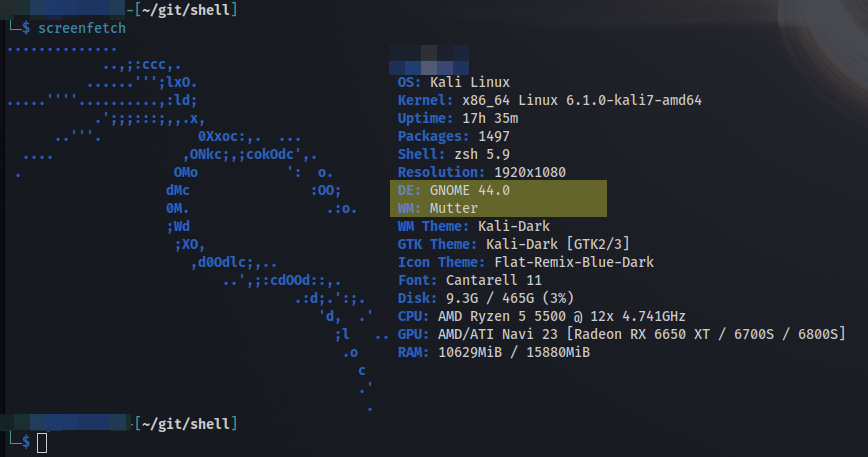
GNOME 44 + Mutter custom Tiling Desktop Environment.
One way to address the need for more hybrid desktop environments is to integrate tiling window management into existing desktop environments yourself.
A desktop environment like GNOME could be adapted to offer more control over window management and greater keyboard control by using GNOME extensions.
By building on existing desktop environment window management platforms, developers can create desktop environments that offer the benefits of tiling window management without sacrificing the cohesive, full-featured experience users have come to expect.
For example, before switching to my current GNOME setup, I also tested Xfce + i3 with very good success. There are some nice guides on YouTube on how to quickly achieve that setup.
There are a few non-GNOME desktop environments using GNOME’s Mutter for window management, for example, Gala and Budgie desktop.
By building on an existing platform like Mutter, developers can create a new desktop environment that offers the benefits of tiling window management without sacrificing the cohesive, full-featured experience users have come to expect. For example, I found Gala as Tiling Window Manager – Idea #01.
There are a lot of solutions and tools to work with, build on, combine, or otherwise make use of (Arch Wiki once again FTW!).
Regolith’s Tiling Desktop Environment
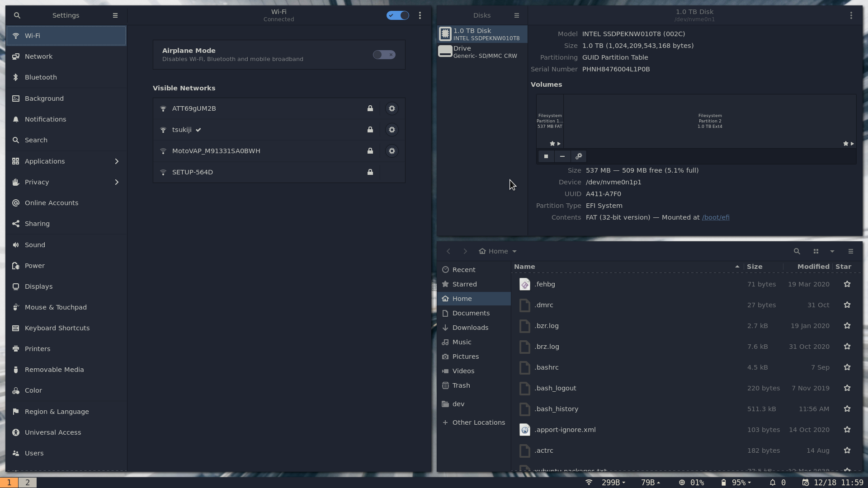
Regolith DE – GNOME-flashback (metacity) + i3. More screenshots.
A perfect example of a hybrid desktop environment is the aforementioned Regolith Desktop. The new Regolith desktop environment offers multi-distro support with the i3 tiling window manager, providing a unique experience that appeals to both newcomers and experienced Linux users alike.
By blending the ease of use and polish of GNOME with the keyboard-centric efficiency of i3, Regolith offers an appealing alternative to traditional desktop environments.
POP!_OS COSMIC Desktop
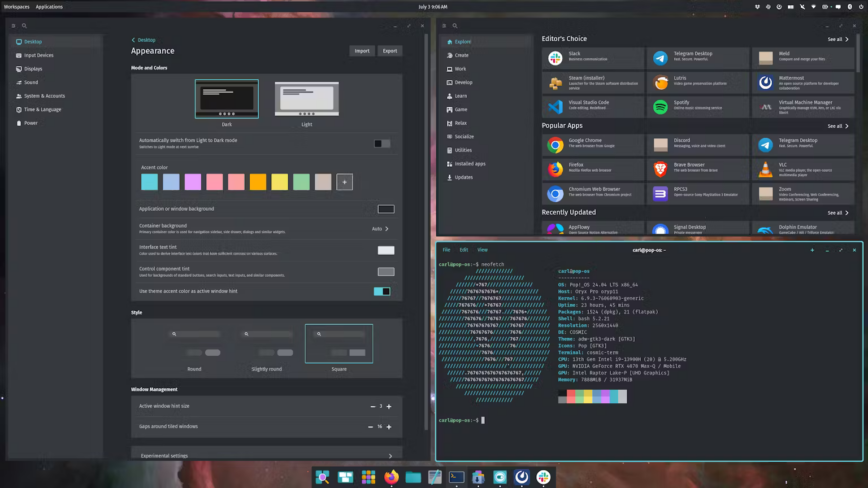
POP!_OS, developed by System76, has taken significant strides in enhancing user experience with its COSMIC desktop environment. COSMIC, which stands for “Computer Operating System Main Interface Components,” is a desktop environment that integrates a tiling window manager directly into its UI.
This makes it one of the few desktop environments that natively supports tiling window management out of the box.
COSMIC’s tiling window manager UI allows users to manage their windows efficiently, utilizing keyboard shortcuts for navigation and control. This integration provides the best of both worlds: the streamlined, keyboard-centric operation of tiling window managers and the cohesive, full-featured experience of a desktop environment.
Key features of COSMIC include:
- Native Tiling Window Management: COSMIC includes built-in tiling options, allowing windows to be arranged automatically to maximize screen real estate and improve workflow efficiency.
- Customizable Keyboard Shortcuts: Users can configure keyboard shortcuts to navigate and manage windows quickly, enhancing productivity for power users who prefer keyboard-centric operation.
- Seamless Integration: COSMIC is designed to work seamlessly with the rest of the POP!_OS ecosystem, ensuring a smooth and cohesive user experience without the need for extensive configuration.
By incorporating these features, POP!_OS COSMIC addresses the need for more desktop environments that offer built-in support for tiling window management. It provides an excellent example of how existing desktop environments can evolve to meet the diverse needs of the Linux community.
Pop!_OS Shell Tiling Window Management
Pop Shell is a keyboard-focused interface for GNOME Shell that streamlines navigation and window management. Its defining feature is the implementation of advanced tiling window management, which has been highly desired within the Pop!_OS community.
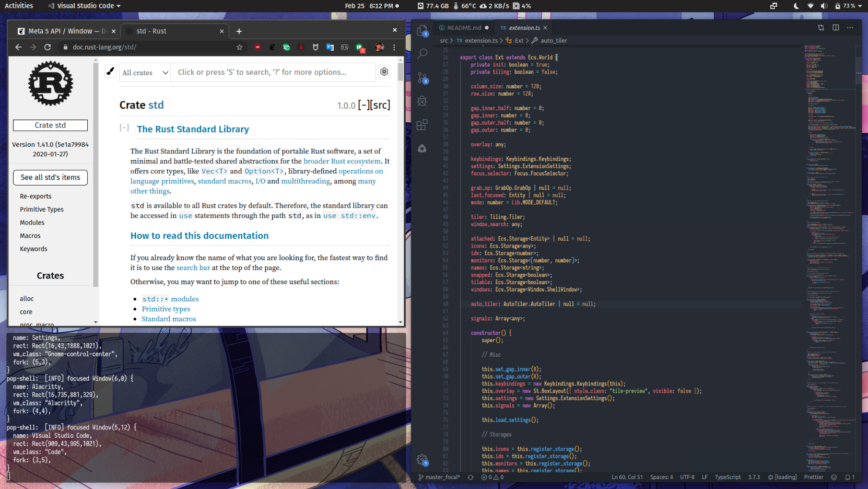
Pop!_OS Shell – https://github.com/pop-os/shell
With the current lack of tiling desktop environment options, many have turned to i3wm as the preferred alternative. However, the extensibility of GNOME Shell provides a great foundation to bring tiling capabilities to the desktop.
Pop Shell enhances the user experience of GNOME by incorporating the benefits of tiling window management. By combining the strengths of both i3-like tiling and GNOME, Pop Shell offers a seamless solution for efficient window management.
We Have Enough Linux Distros! The Linux community needs more tiling desktop environments to better cater to the diverse needs of its users.
By offering more desktop environments with built-in tiling window management support, users can enjoy increased productivity, customization, and efficiency without compromise.
The Potential Benefits of Tiling Desktop Environments
The introduction of more tiling desktop environments could provide numerous benefits for Linux users, including:
- Improved productivity: Tiling window managers enable users to quickly switch between applications and workspaces, allowing them to work more efficiently.
- Greater customization: By integrating tiling window management into desktop environments, users can enjoy increased control over their workspaces and the ability to customize their desktop experience to better suit their individual preferences and workflow.
- Enhanced keyboard control: Many power users prefer keyboard-centric operation, as it allows them to navigate and manage their workspaces without being tied to a mouse. Hybrid other desktop environments that incorporate tiling window management can cater to these users by offering extensive keyboard shortcuts customizability.
- Better use of screen space: Tiling window management often results in more efficient use of screen space, as windows are automatically arranged to maximize the available display area. This can be particularly beneficial for users with limited screen real estate or those who work with multiple applications simultaneously. And in a time-saving manner!
Expanding the Linux Ecosystem with More Choices
While the Linux community already offers an impressive array of distros for users to choose from, there is a limited number of desktop environments that offer non-traditional (MS Windows-like) window management.
Quality Over Quantity!
It’s worth noting that the call for more tiling desktop environments doesn’t necessarily mean the introduction of entirely new entries or launches of desktop environments. Existing desktop environments can also evolve by adding support for tiling window management to their current offerings.
This approach could make popular desktop environments like GNOME, KDE or XFCE even more attractive to users who desire a tiling window management option without having to switch to a tiling WM.
By combining the best aspects of full-featured desktop environments and tiling window managers, these hybrid solutions can provide an optimal experience for a wide range of users.
Conclusion
The Linux ecosystem thrives on its diversity and the numerous options it provides to users. However, there’s still room for improvement when it comes to desktop environments.
By developing more desktop environments that offer built-in support for tiling window management and other non-traditional WM solutions, the Linux community can cater to the needs of a broader range of users and continue to enhance the overall Linux experience without forcing users to choose between DEs or WMs.
In other words, the emergence of solutions like Regolith Desktop represents a step in the right direction in allowing users to – have their cake and eat it too! – as it were. There are so many possible combinations!
By doing this, we can continue to expand the Linux ecosystem to provide users with an even greater array of no-compromise choices to suit individual needs and preferences.
You know what I am going to say… Pop!_OS has treated me quite nicely.
I need say no more lmao. This might turn into my running joke.
haha. Are you sure you are not one of the Devs?! lol jk! Without Pop!_OS’s Pop Shell tiling manager, my current setup would not be possible.
jk! Without Pop!_OS’s Pop Shell tiling manager, my current setup would not be possible.
Edit: with me mentioning that, I think I should probably make that more clear than just the link to Pop Shell included in the article.
I wish. Really I do. I quite like System76 and their ways of doing things.
WMs as shipped lack battery management/status, HiDPI support, accessibility features, network management/notifications, VPN support, external storage management, media players, display management (needs manual multi-monitor setup), volume management, screen brightness, night shift, Bluetooth, printing and a bunch of other stuff that has to be set up manually.
Unless you are on very old hardware there not much reason as say 5 to 10 years ago to using WMs only setups that thrive on low end hardware.
That said, just like Arch, some people like that manual route.
But I agree! tiling on desktop envs would be cool as an official option. Checking out Regolith!
I think your points about tiling wms are either misguided, outdated, or only taking one or two into account. I’ll off my rebuttal to each of your points below.
Wms sure don’t ship with advanced settings support like you mentioned, because like you said you set it up manually, this makes it kinda like a piece together your own de kinda think which I do like, I 2ould like to mention that Wayland based tiling compositors (Wayland’s version of a wm since the compositor and wm are the same thing in Wayland) like sway and hyprland do have monitor settings and hidpi settings natively, just configured in the conf file instead of via gui. That being said there is also wdisplays that allows for de/wm agnostic monitor configuration in a gui.
I’m currently running hyprland on my gaming desktop and honestly have never been happier. Games don’t minimize when I mouse over to discord, games run smooth as butter and VR setup was a breeze. I’m also running hyprland on my 11th Intel inside dell laptop that I use for work and have no complaints there, I mostly just use autocpu-freq to manage performance vs battery life, it’s a set it and forget it tool with good defaults. So I strongly disagree that tiling wms are best at home on old hardware, you just have to set them up in a way that works for you.
Did hit the nail on the head though I am an arch user who likes things exactly how I want them, so I’m likely the exception, that being said getting hyprland up and running exactly how I wanted it was pretty easy and straight forward. I’d highly recommend checking it out, you do need to manually assign the media keys like volume and brightness but all in all it’s pretty sick.