Immutable Linux Distros: Are They Right for You? Take the Test.

Like the amber in “Jurassic Park,” immutable Linux distros safeguard the core system.
Here’s a story about how I, like many of you, have been using Linux for a very long time. I’ve used most of the popular distros and have even seen some distros come and go over the years. I’ve run Arch, Ubuntu, Debian, and many of their derivatives at various times over the years. Each distro has been a reflection of the evolving me.
When I started using Linux many years ago, it was all about the challenge of making Arch Linux work and learning how Linux works. I loved tweaking and configuring every little detail.
A few years later, I switched to Debian SID and would configure it to create a fairly stable system. But it was also a great learning opportunity. Things would break, but I enjoyed the challenge and countless hours of troubleshooting that came with running bleeding-edge software.
As life changed, I found myself wanting to spend time elsewhere. I switched to Linux Mint and later Ubuntu and enjoyed the “just works” nature of those distros.
In the last few years, I’ve set up a Debian-based system that provides me with access to bleeding-edge packages but also top-notch stability.
Also, read: ThinkPad T14s Gen 3 AMD Linux User Review + Tweaks.
These days, I can no longer handle frequent distro hopping. I’m not saying that I’ll never switch distros again; after all, I’m considering an immutable distro now. But if and when I do switch, the new distro has to meet my needs for at least a couple of years.
The Case for Immutable Linux
A new breed of Linux distros has emerged to solve a long-standing challenge of Linux: the balance between stability, security, and flexibility.
For years, traditional Linux distributions have offered amazing customization, but this freedom at times comes at the cost of reliability, some more than others. System updates can break configurations, dependency conflicts arise, and general troubleshooting becomes something many of us grow accustomed to and even enjoy.
Enter immutable Linux distributions. Immutable Linux distributions cater to a growing number of Linux users who want an even more predictable and stable Linux experience. In this article, we’ll look at what they are, what makes them special, and which ones are currently worth looking into.
What are Immutable Linux Distributions?
An immutable Linux distribution has its core system locked as read-only. This ensures the base operating system remains untouched during normal use, protecting it from accidental changes, unauthorized modifications and corruption.
Updates are applied all at once during a reboot, a process known as atomic upgrades. If an update doesn’t work as expected, the system can instantly roll back to its last stable state, saving you from potential issues.
Unlike traditional Linux distributions, where directories like /usr, /bin, /lib, and /boot can be modified, an immutable system treats these layers as unchangeable.
Similar to how the amber in Jurassic Park preserved ancient DNA for millions of years, immutable Linux distros safeguard their stable core while allowing controlled interactions through these isolated layers. This design offers benefits like increased stability, security, and reliability.
Do You Need an Immutable Linux Distro? Take the Test!
Is an immutable Linux distro the right fit for you? Here’s a quick self-test:
If you answer “yes” to at least four (4) of these questions below, then an immutable distro is likely your ideal match.
- Would you like the ability to roll back if something breaks?
If the idea of a quick-and-easy revert after a problematic update sounds like a lifesaver, immutable distros’ transactional updates could save you from headaches. - Is stability more important to you than having the latest software?
If running the latest packages isn’t a must, and you’d rather have a dependable system with fewer surprises, an immutable approach might give you the peace of mind you’re after. - Does troubleshooting feel more like a chore than a learning opportunity?
If tweaking configurations and fixing conflicts has become an unwanted time sink, consider the “set it and forget it” style of an immutable distro. - Does a read-only core for security and consistency feel reassuring rather than restrictive?
If trusting the distro maintainers to handle core updates brings relief instead of anxiety, immutable could be the perfect fit. - Do you like the idea of containerizing most of your applications?
If you don’t mind that many immutable distros rely on or encourage running software in containers to enhance isolation and security, then an immutable distro could be the perfect fit.
Still undecided? Watch the first 3 to 5 minutes of this YouTube video: openSUSE Aeon – Desktop Linux finally done right?
Isn’t Timeshift or Btrfs enough?
You might wonder if switching to an immutable distro is worth it, especially when you have tools like Timeshift or Btrfs snapshots.
Timeshift: a great tool for recovering from issues after they occur, but immutable Linux distros go a step further by preventing those issues altogether. Unlike Timeshift, which relies on snapshots as a reactive safety net, immutable distros integrate stability and rollback features directly into their design, ensuring a consistent and secure system before problems arise.
Btrfs: comes from its rich feature set and the need for precise management to fully leverage its capabilities. However, it is complex, and you’ll need to understand its tools and workflows, it becomes a robust solution for modern Linux systems. Many distros like openSUSE (with Snapper) and Fedora Silverblue integrate Btrfs features seamlessly to reduce complexity for users.
The difference really lies in the design philosophy. Immutable distros prevent changes by default. You don’t have to manually configure snapshot tools or worry about dependency conflicts breaking your system.
Best Immutable Linux Distros for Desktop
Let’s look at specific immutable Linux distros that are best for desktop use.
Fedora Silverblue
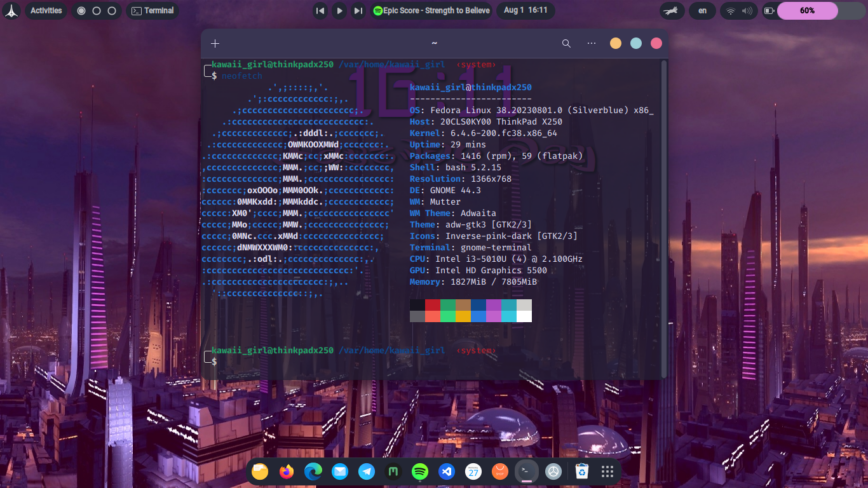
Fedora Silverblue desktop screenshot via Reddit.
Silverblue is an immutable distro for desktop use and container use. Built on Fedora, it’s stable and modern. Flatpak is the primary method for managing applications, so software is isolated from the core system.
Atomic updates, so your system is consistent, and if something goes wrong, you can roll back to a previous state. If you’re used to traditional package management systems like DNF, you might find it limiting. But Silverblue is great for developers who want to integrate container-based workflows into their daily work.
Vanilla OS
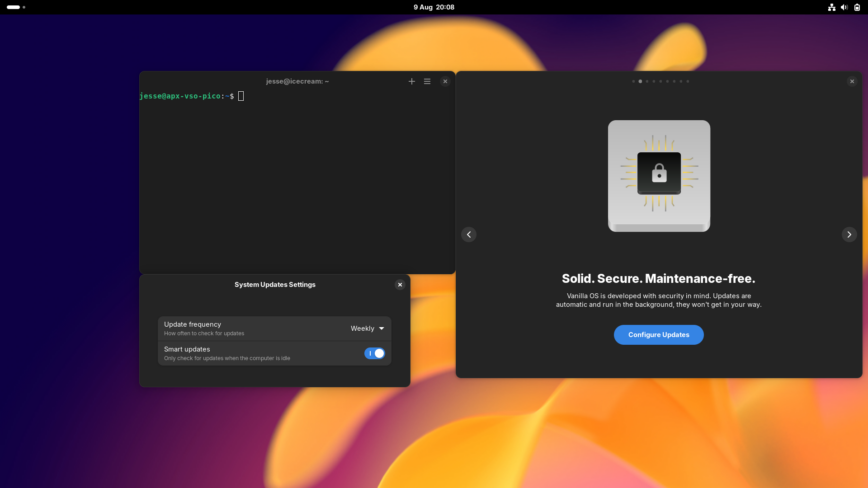
Official Vanilla OS 2 screenshot.
Another option is Vanilla OS, which brings a new perspective to immutable distributions. Based on Debian Sid, it has a rolling release model with an immutable core.
Unlike many immutable distros that use Btrfs, Vanilla OS uses Ext4, so it’s a good choice for those who prefer a simpler filesystem.
The Apx tool allows you to install software in isolated environments, so you can use packages from other ecosystems without compromising the base system. While still relatively new, Vanilla OS has gotten attention for its beginner-friendly approach to immutability.
openSUSE Aeon
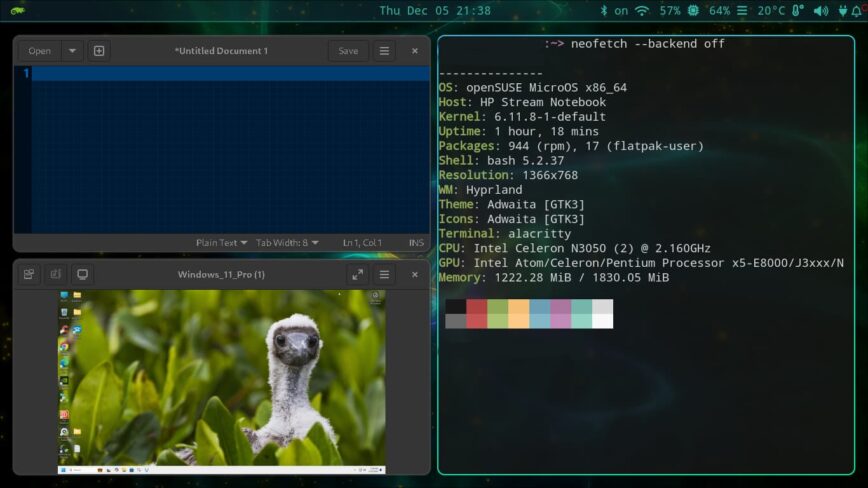
Source: forums.opensuse.org.
If you prefer something rooted in openSUSE’s history of reliability, openSUSE Aeon is a good choice. Aeon simplifies the complexity of Btrfs so you can have atomic updates without needing to know the filesystem inside out.
Aeon is user-friendly, so it’s a great choice for those who want to switch to an immutable setup without sacrificing usability. Designed for desktop users, it combines modern software management with Flatpak and a stable base.
I’m seriously considering making the switch to an immutable distro. Fedora Silverblue first caught my attention as a potential game-changer. But honestly, Vanilla OS looks incredibly promising, and I started there because, like my current setup, it’s a rolling release.
These three distros offer the kind of sanity many of us desire with our Linux experience.
Best Immutable Linux Distros for Servers
Looking for a stable, secure foundation that simplifies maintenance on production servers? An immutable approach can give you peace of mind while still allowing for updates and customization through containerization or other isolated methods. Let’s examine three well-regarded options.
Fedora CoreOS
Fedora CoreOS evolves from the original CoreOS concept, focusing on minimalism and automatic, atomic updates. By using rpm-ostree under the hood (a tool that combines RPM package management with atomic updates), it ensures the base operating system stays locked down while allowing you to add additional packages on top of the immutable base system or run containerized workloads.
After each update, you can roll back if something goes wrong, keeping your server environment consistent. Fedora CoreOS is a great fit for container hosting or Kubernetes clusters that need a robust yet flexible foundation.
Flatcar Container Linux
Flatcar Container Linux continues the legacy of CoreOS Container Linux. It follows an immutable design, delivering a read-only filesystem and timely, automated updates. Administrators can worry less about configuration drift and security vulnerabilities.
Like Fedora CoreOS, it shines in container-focused environments where minimal overhead and rapid deployment are priorities. Its low-memory footprint and strong emphasis on container-native operations make it popular in cloud and edge setups alike.
openSUSE MicroOS (Server Edition)
Built on openSUSE Tumbleweed, MicroOS offers transactional updates and a Btrfs-based immutable root file system. By isolating the core operating system from user-installed packages, MicroOS reduces the chances of system breakage and streamlines patching.
This distribution offers a server-specific mode, which is well-suited for container deployment or any workload where reliability and minimal downtime are paramount.
Also read: Choosing the Best Linux Server Distro 2024
Flatpak vs. Apx
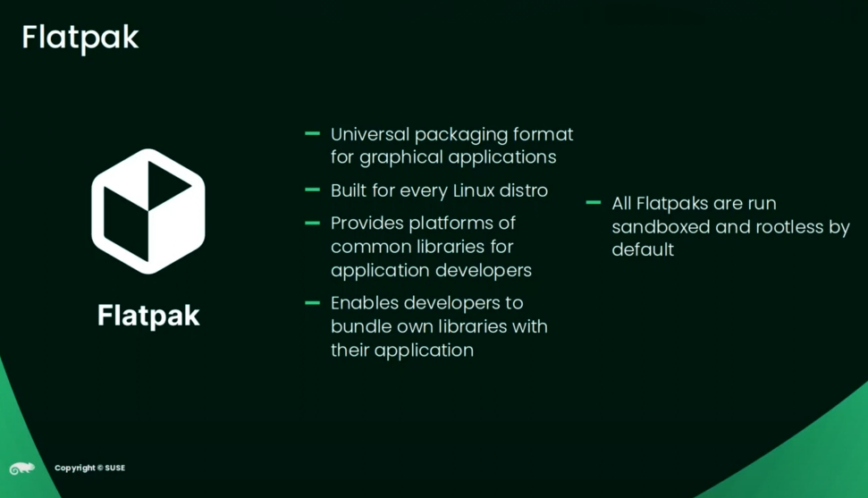
Flatpak is a key component of many immutable Linux distros, as it allows applications to run independently of the read-only core system. By sandboxing apps and bundling their dependencies, Flatpak ensures compatibility and flexibility without compromising stability and security.
This makes it ideal for immutable distros, where the core remains untouched, and apps are managed in isolated environments.
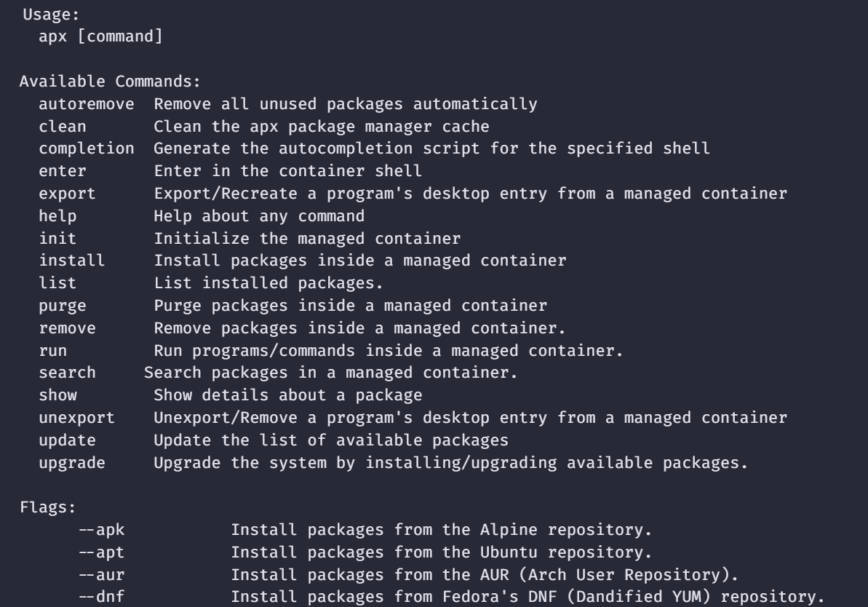
Vanilla OS uses Apx, which supports Flatpak alongside other package ecosystems, such as native Debian packages (via DPKG), and even Arch’s Pacman, Alpine, or RPM-based packages in isolated environments.
This ensures that immutable principles are upheld while still allowing flexible application installation and management.
Conclusion
Immutable Linux distributions are not a fad. They’re a practical solution for users who value stability, security, and usability. They may not be as flexible as traditional systems, but they make up for it with a worry-free experience and consistency.
With their robust design and forward-thinking approach, you can focus on what matters – work, play, or development – without worrying about the underlying system. Try one out, and you might find your new Linux best friend.
What about you? Have you tried any of these immutable Linux distributions? Are you thinking of giving one a spin? I’d love to hear your thoughts, experiences, or questions in the comments section below.
For me, I’ll follow up here after giving these distros a much more extensive hands-on comparison. It’s still too early in testing and trying them out to say which one might win me over.
That said, my answer to 5/5 of those questions is, yes!
My interested in Linux these days, is that I just want a setup that helps me get work done with minimal fuss:
A rolling release, 10 workspaces at boot with keyboard shortcuts (even more important than tiling WM), an immutable core that does not get in the way of my apps, and atomic updates. That would check all my boxes.
Thank you @hydn.
Now I have finally understood what Immutable Linux Distros are all about.
I’m going to test Fedora Kinoite for my wife.
Which Immutable Distro did you choose for daily use?
Excellent write up @hydn. I am looking into some of these technologies. I would say, that I don’t think I am ready for the immutable desktop just yet.
I see myself as you were probably 5 years ago, still enjoying a bit of the tinkering and tweaking, especially with the key bindings of tiling window managers.
However I have never taken a serious look at Flatpaks or other similar technologies. I might take a browse around them to learn a little more.
@toadie im still testing them out. It’s going to be several months before I can decide firstly if I will switch or which immutable distro I’m drawn to most.
In fact, there are others I want to test as well from universal-blue.org. Particularly BlueFin.
Bluefin is part of the Universal Blue ecosystem. Universal Blue serves as a collection of spins based on Fedora Silverblue, offering a variety of customized, immutable desktop experiences tailored to different workflows and user preferences.
I may end up building my own using blue-build.org if that results is a true set-it-and-forget-it experience for years to come. But for now it’s something new for me to learn and wrap my head around.
Maybe thats part of what was missing with Linux distros as @shybry747 alluded to; over several years some of us will eventually try so many traditional distros that the appeal and buzz can wear off. The return on the time investment involved can be less appealing over time.
Immutable offers a new approach of choices being made for the user prior to install. While Linux has always been about choices, that very freedom also has been part of its weakness as mentioned in the first ~ 4 mins of that Yourube video I linked to in the article.
Exciting times. I’ve been learning so much in just the past 24 hours.
Yeah I’ve noticed that too @hydn
I am currently testing some Fedora Immutable. Simply installing or updating software via the terminal is not possible.
I can’t get any further without the documentation.
It feels like I’m not in control.
I’ll keep testing. Maybe that would be an alternative for my wife who just wants to work and watch video.
And I’m curious about the Manjaro Immutable.