Ubuntu LTS Support Extended to 15 Years
If you’re like me and value a rock-solid Linux setup that you don’t have to reinstall every couple of years, you’ll appreciate this news. I recently wrote about switching my daily OS from Kali Linux Rolling to Ubuntu 24.04 LTS (with Ubuntu Pro’s ESM) specifically for its long-term support benefits.
That move meant I could enjoy about 8 and 1/2 years of security updates on Ubuntu 24.04 LTS + ESM. Now Canonical has one-upped itself with a new announcement: Ubuntu Long-Term Support releases will be covered for up to 15 years in total. This is massive news for both enterprise and community users who prioritize stability.
Ubuntu LTS Gets 15-Year Coverage (What’s New?)
Canonical announced on November 13, 2025 that it is expanding the Legacy add-on for Ubuntu Pro, extending total coverage for Ubuntu LTS releases to 15 years. To put that in perspective, the typical free LTS support period is 5 years. Ubuntu Pro already extends security maintenance to 10 years for all packages.
The new Legacy add-on tacks on another 5 years on top, bringing the total to 15 years of security maintenance and support. Essentially, Canonical will provide updates and security patches for an Ubuntu LTS release for a decade and a half after its debut, far longer than most of us keep hardware running!
For example, Ubuntu 14.04 LTS (released in 2014) was originally slated for 5 years of support (until 2019). With ESM it got extended to 2024, and with the Legacy add-on it’s now supported until April 2029! A full 15 years after launch.
Canonical offers Ubuntu Pro completely FREE for personal use and small businesses on up to five machines.
According to Canonical, this pattern will apply to all recent LTS releases: Ubuntu 16.04 LTS is supported through 2031, 18.04 LTS through 2033, 20.04 LTS through 2035, 22.04 LTS through 2037, and Ubuntu 24.04 LTS through 2039. It’s hard to imagine 2039, but if you install Ubuntu 24.04 LTS today, you could theoretically still be getting security updates on that same OS when flying cars are commonplace. lol! Well, maybe!
Now, there are a few caveats. This 15-year support is primarily a paid, commercial offering aimed at enterprises. The Legacy add-on becomes available after the first 10 years of Ubuntu Pro coverage and comes at roughly a 50% premium cost on top of a standard Ubuntu Pro subscription.
Ubuntu Pro itself is free for personal use on up to 5 machines, which covers you for the first 10 years on those systems. But going to 15 years is likely something businesses will budget for. The good news is that if you’re already on Ubuntu Pro, you won’t have to jump through any hoops. The subscriptions will simply continue, and you can opt for the legacy support when the time comes. No reinstalls or migrations needed.
Practical Implications for Servers and Enterprise
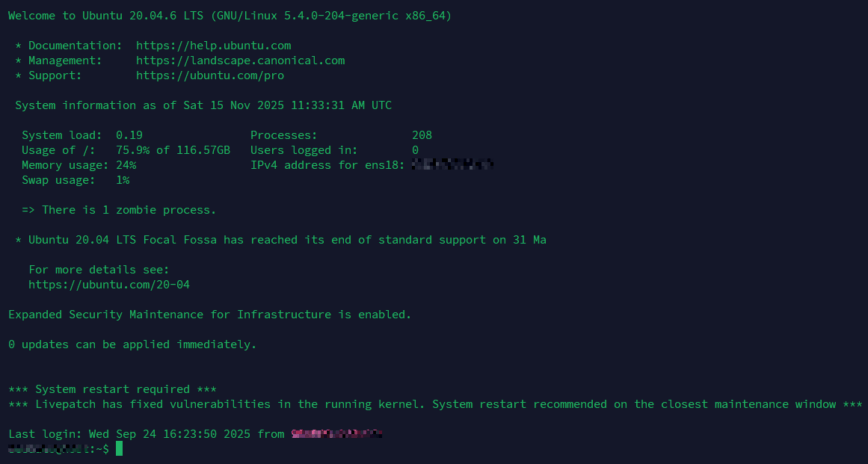
The server hosting this blog runs on Ubuntu 20.04 LTS with ESM.
The biggest impact of this announcement will be felt in server environments and enterprise deployments. In industries like finance, healthcare, telecommunications, or government, it’s not uncommon to run the same OS for a decade or more. Upgrades can be risky and costly, especially if you have to recertify software, validate compliance, or deal with hardware that isn’t easily replaced.
As Canonical notes, in “highly regulated or hardware-dependent industries, upgrades threaten to disrupt tightly controlled security and compliance.” Many organizations find that keeping a stable system running for as long as possible is more sensible than doing a full OS upgrade every few years.
From a practical sysadmin perspective, a 15-year support window is notable. It means you can deploy an LTS server and not have to perform a major release upgrade for a decade and a half. Think about servers in production that “just work”, you might hesitate to touch them if they’re critical to operations. This extended support policy gives IT teams the ability to plan upgrades on their schedule, not under pressure because the OS is going end-of-life.
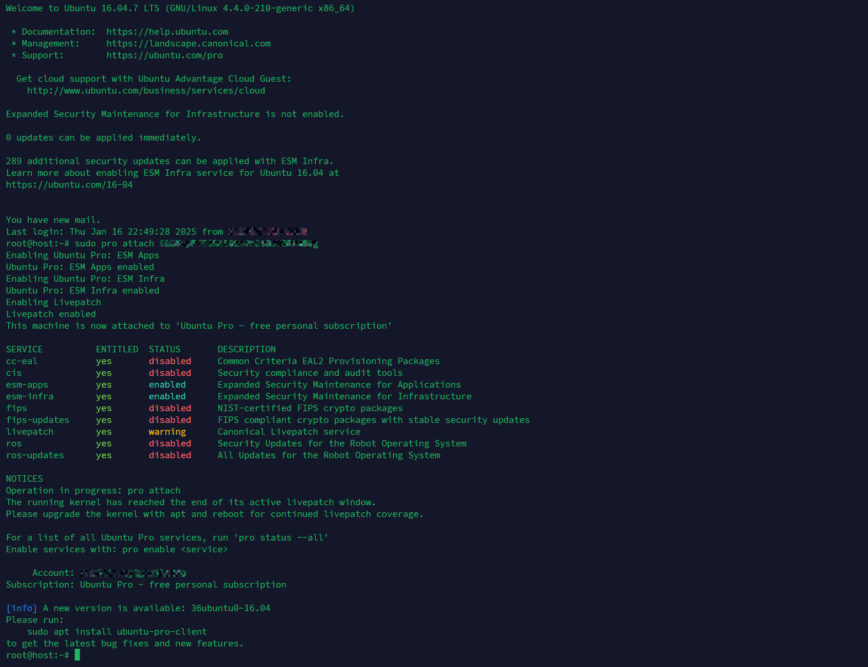
The Legacy add-on would extend 16.04 LTS support by five years.
Security-wise, long-lived servers won’t be left behind. The Ubuntu security team will continue backporting critical and high-priority CVE fixes to these older LTS releases throughout the 15-year window. This is crucial: it means even if you’re on, say, Ubuntu 20.04 in 2035, you’re still getting patches for new vulnerabilities that emerge, keeping compliant with security standards. For organizations concerned about regulatory compliance (PCI-DSS, HIPAA, FIPS, etc.), this helps maintain those requirements without a disruptive upgrade.
It’s worth noting that other enterprise Linux vendors also offer extended support, but Ubuntu’s 15-year term is now the longest. Even with the most generous ELS, RHEL currently maxes out at 14 years for select releases (e.g. RHEL 7 now gets up to 14 years in total, with 4 years of ELS starting in 2024 for customers on 7.9). For current and future RHEL versions (8, 9, 10), the structure remains up to 10 years of full/maintenance support, with ELS available for an additional 2-4 years depending on the specific release and customer agreements.
With Ubuntu now officially going to 15, it positions itself as a very attractive option for long-term server deployments. As a community member, I see this as Canonical doubling down on the enterprise market and saying Ubuntu is here for the long run.
What About Desktop Users?
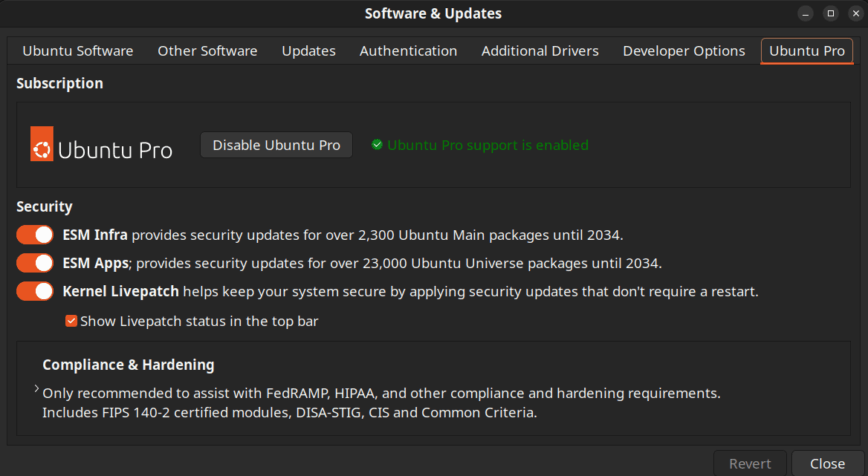
Screenshot from my Ubuntu 24.04 LTS with ESM (free)
So, if you’re running Ubuntu on your desktop or laptop, does this 15-year support news matter to you? The answer is yes and no. On one hand, the average desktop user probably doesn’t need (or even want) to stay on the same OS version for 15 years.
Over such a long span, hardware evolves, new features and software arrive, and you might choose to upgrade to get a better experience. By 2039, today’s desktop environment and apps will be ancient history. In fact, Ubuntu releases a new LTS every two years, and most desktop users jump to a newer LTS within a few release cycles to benefit from improvements.
However, there are some practical desktop scenarios where ultra-long support is advantageous. For instance, think about specialized workstations or kiosks that serve a single purpose (say, an industrial machine interface, a point-of-sale system, or a digital signage display). Those are often set up and then left alone until the hardware dies. With 15-year support, even a desktop Ubuntu LTS could be installed on such a system, and you’d know it will get security updates for its entire operational life.
Even for individual power users, if you have a “set it and forget it” home server or PC or an environment that’s finely tuned, you might opt to keep it on an LTS and just apply updates, rather than dist-upgrading and reconfiguring everything.
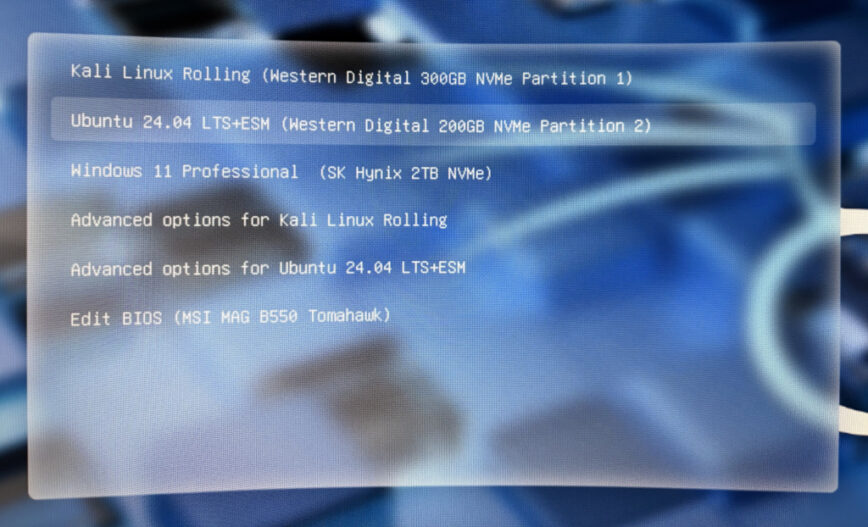
I recently installed Ubuntu LTS as my main daily distro.
I’ve recently personally favored the Ubuntu LTS release for my main workstation for stability. Knowing I can get a solid 10 years of support was a big reason for my switch, as well as it being Debian-based and Secure Boot ready. I won’t be making use of the Legacy add-on, though. Instead, I’ll upgrade somewhere between 30.04 and 34.04 LTS.
One important detail is how the support timeline works for personal and small-business users. Ubuntu LTS still includes 5 years of standard support for everyone. After that, you can enable Ubuntu Pro, which extends security maintenance to 10 years. Even though Ubuntu Pro is technically a paid subscription, Canonical offers it completely free for personal use and small businesses on up to five machines. You only start paying if you need Pro on more than five systems or for longer than 10 years.
Reaching the full 15-year lifecycle requires adding the Legacy Support add-on, which is a paid option aimed at enterprises with long-term compliance needs. For most desktop users, staying on an LTS for a full decade is already more than enough, and by that point some desktop applications may lag behind unless they are distributed as snaps. The key takeaway is that Ubuntu gives you the option to keep an LTS release fully supported for a very long time, but you can choose how far you want to take it.
In the context of our Linux community, this move also highlights a philosophical point: stability vs. change. Many of us have debated rolling releases versus LTS in the forums. I came from using Kali Rolling, which gave me the latest packages but at the cost of frequent updates.
Also see: 9 Most Stable Linux “Rolling Release” Distributions
Final Thoughts
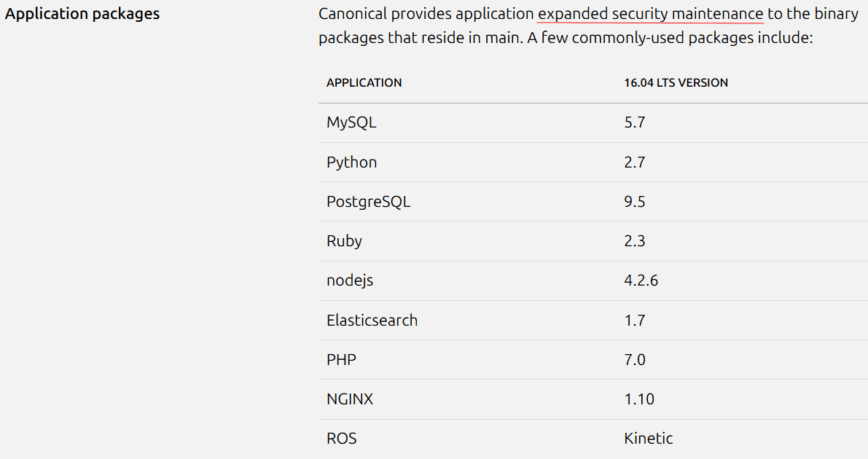
ESM and Legacy add-ons keep popular package versions secure.
For LinuxBlog.io readers and LinuxCommunity.io members, especially those running servers or critical systems, Canonical’s 15-year support expansion is welcome news. It shows that Canonical is listening to real-world needs: not everyone can, or wants to, do a major upgrade every few years. This extended LTS lifecycle offers flexibility and peace of mind.
From my perspective, having just moved to Ubuntu 24.04 LTS for its longevity, this announcement feels like validation. I chose Ubuntu LTS for long-term stability, and Canonical basically said, “How about even longer?” It’s exciting to see a major distro commit to this level of support. It reinforces the idea that Linux can truly be a “set it and forget it” solution, without sacrificing security.
So, let’s discuss: Do you see yourself taking advantage of Ubuntu’s 10 or 15-year support? Are there servers you’d keep on an older LTS that long, or do you prefer hopping to a new version sooner?
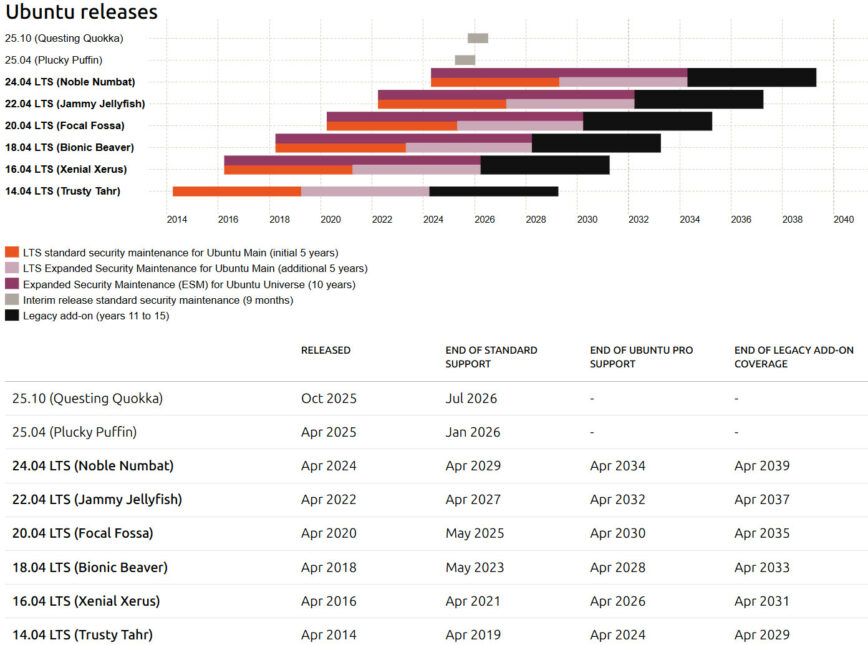
Remember ESM is free for up to 5 systems: Ubuntu Pro: Get Free 10-Year Security & Livepatches - Here’s How