innodb_buffer_pool_size – MySQL Performance
In MySQL performance tuning, few variables wield as much influence as innodb_buffer_pool_size. This essential MySQL configuration parameter directly impacts the performance of InnoDB, the most commonly used storage engine in MySQL.
In this article, we will examine the innodb_buffer_pool_size MySQL config variable, shedding light on how to calculate an optimal pool size and understanding its profound impact on database performance.

Understanding innodb_buffer_pool_size
innodb_buffer_pool_size is a critical variable that determines the size of the memory buffer pool used by the InnoDB storage engine. This pool is a cache where InnoDB stores data and indexes from tables, facilitating rapid access to frequently used information.
Imagine the InnoDB buffer pool as the beating heart of your MySQL server, pulsating with the lifeblood of data and indexes. It’s not an exaggeration to say that this single configuration variable can be the difference between a sluggish, underperforming database and a lightning-fast, responsive one.
Impact on Database Performance
InnoDB stores a copy of frequently accessed data pages and index blocks from your tables. These aren’t just random data snippets; they represent the pieces of information that your database relies on most heavily.
When your application sends a query to the database, the MySQL server checks if the requested data is already present in the buffer pool. If it is, consider it a victory lap – the data is fetched almost instantaneously because it’s already in the server’s memory.
So, in summary, innodb_buffer_pool_size directly influences MySQL’s performance in the following ways:
- Improves Read Performance: A larger buffer pool allows more data to be stored in memory, reducing the need to read from disk. This significantly improves read performance, as accessing data from memory is exponentially faster than fetching it from disk.
- Enhances Query Execution: With a sizable buffer pool, frequently accessed data remains in memory, leading to faster query execution. Complex queries that involve scanning large datasets benefit greatly from this optimization.
- Optimizes Write Performance: InnoDB uses a two-phase commit mechanism, and a larger buffer pool can enhance write performance by minimizing disk writes through efficient write buffering.
- Mitigated Disk I/O: By keeping a substantial portion of frequently accessed data in memory, the number of disk I/O operations is significantly reduced for faster QPS (queries per second) throughput while reducing overall disk wear and tear.
Calculating the Ideal innodb_buffer_pool_size
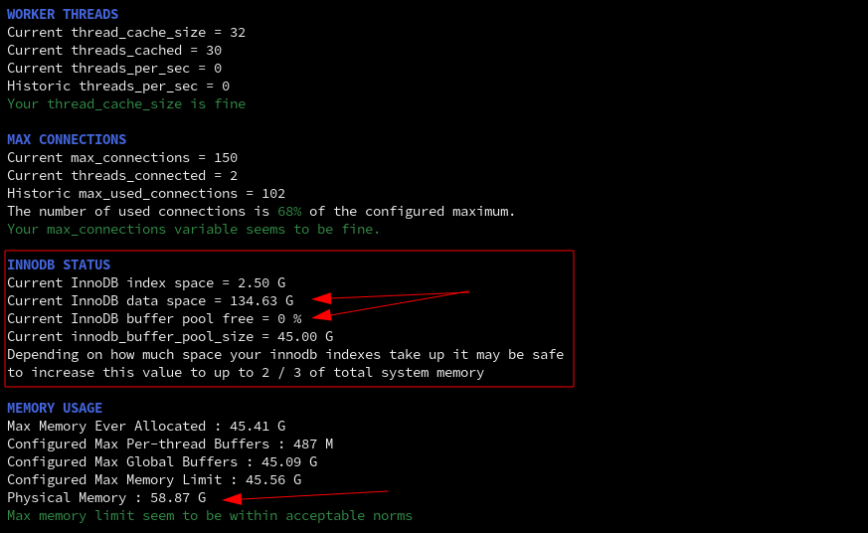
Tuning innodb_buffer_pool_size using tuning primer.
Choosing an appropriate innodb_buffer_pool_size involves striking a balance between memory allocation and performance gains. Here’s a step-by-step approach to calculating an optimal buffer pool size:
- Assess Total Available RAM: Start by determining the total RAM available on your MySQL server. This is a fundamental factor in deciding how much memory can be allocated to the buffer pool.
- Allocate a Significant Portion of RAM: It’s generally recommended to allocate a substantial portion of your available RAM to the buffer pool. As a rule of thumb, dedicating about 70-80% of available RAM to the buffer pool is a good starting point, especially for dedicated database servers.
- Monitor Performance Metrics: Once the buffer pool is set up, closely monitor key performance metrics like cache hit ratio and disk reads. If the cache hit ratio is high and disk reads are low, your buffer pool size is likely adequate. If not, consider adjusting the size based on these metrics.
- Experiment and Fine-tune: Over time, based on performance monitoring and changing workloads, experiment with different buffer pool sizes and observe the impact on database performance. Fine-tune the size accordingly to achieve optimal performance.
In the screenshot above, the InnoDB buffer pool shows 0% free space, indicating that the innodb_buffer_pool_size has reached its capacity. This occurs because the InnoDB data space is 134 GB, while the innodb_buffer_pool_size is set to 45 GB. However, the server’s physical memory installation is only 59 GB, insufficient to accommodate the data size.
To address this challenge, consider reducing the data size or upgrading the server by adding more RAM – particularly when encountering database performance or throughput challenges.
If you are managing very large or very high throughput MySQL databases, you may need more advanced MySQL monitoring. For example, in the above example, if most of the MySQL data isn’t being accessed frequently, then with innodb_buffer_pool_size=45G you won’t have a massive performance drop.
However, if, let’s say, 90% of the 134G is accessed frequently, and only a max of 45G is stored in RAM, then two-thirds of requests will frequently be served from disk (HD, NVMe) – much slower.
During such instances, it becomes crucial to keep a vigilant eye on your database, watching for indicators of slow queries and any other signals of declining performance.
Here’s valuable insight from our strategic partner, Datadog, concerning further MySQL monitoring:
“MySQL exposes hundreds of valuable metrics and statistics about query execution and database performance. To collect those metrics on an ongoing basis, the Datadog Agent continually collects MySQL statistics and metrics, which lets you identify both recent and long-term performance trends and can help you identify and investigate issues when they arise.”
– datadoghq.com
Fine-Tuning innodb_buffer_pool_size
Since the abovementioned MySQL server is a dedicated server, we used the innodb_dedicated_server variable to automatically set innodb_buffer_pool_size and innodb_redo_log_capacity.
“Only consider enabling innodb_dedicated_server if the MySQL instance resides on a dedicated server where it can use all available system resources. For example, consider enabling innodb_dedicated_server if you run MySQL Server in a Docker container or dedicated VM that only runs MySQL. Enabling innodb_dedicated_server is not recommended if the MySQL instance shares system resources with other applications.”
– mysql.com
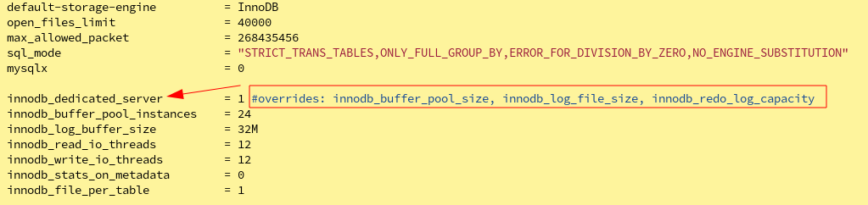
Using innodb_dedicated_server variable to set innodb_buffer_pool_size.
It’s a balancing act; allocate too much memory to the buffer pool, and you risk starving other essential processes on your server, potentially leading to performance bottlenecks or crashes. Allocate too little, and you underutilize a valuable resource, leaving your database frequently reliant on slower disk reads.
The optimal sweet spot for innodb_buffer_pool_size may vary based on several factors:
- Database Size: Larger databases typically require a larger buffer pool to effectively cache a significant portion of the data.
- Workload Type: Consider the workload on your database. Read-heavy workloads benefit greatly from a larger buffer pool to cache frequently accessed data, while write-heavy workloads may require a balanced approach.
- Server Configuration: Take into account your server’s overall configuration, especially the amount of available RAM. Allocating an excessively large amount of memory to the buffer pool could cause memory contention issues.
- Monitoring: Constantly monitor your database’s performance and adjust the buffer pool size based on observed performance gains or losses.
Conclusion
The innodb_buffer_pool_size variable is undeniably a linchpin in MySQL performance tuning. Striking the right balance and allocating an optimal amount of memory to the buffer pool can drastically enhance database performance.
Through careful calculation, monitoring, and fine-tuning, you can ensure that your MySQL instance is utilizing its resources efficiently, delivering a responsive and high-performing database experience.
Experimentation and continuous evaluation will guide you in finding the sweet spot for innodb_buffer_pool_size that harmonizes with your specific workload and server resources, making MySQL a true powerhouse for your applications.
Stay committed to performance optimization, considering a holistic approach that addresses not only the buffer pool but also indexing, query optimization, hardware enhancements, and strategic maintenance practices.