50 Linux Text Editors You Should Know About
So, I sat down today with a simple task: continue testing out these new Linux distros and install a text editor for quick tweaks. But as I sat down to pick one, I was reminded just how big and cool the world of text editors is.
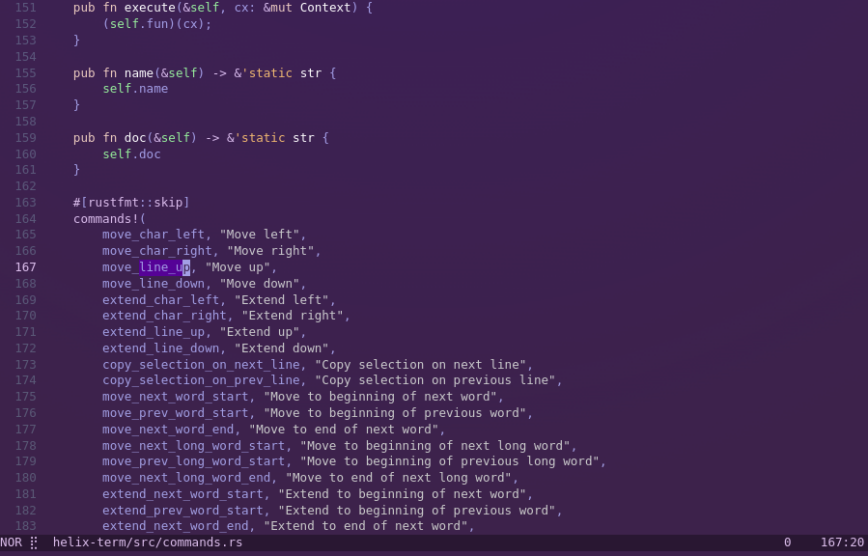
Screenshot of Helix editor.
Before I knew it, I was researching their histories, looking into their features and compiling a list of options for terminal and graphical editing. What started as a quick installation, turned into hours of research, and now I’m sharing it with you!
50 Linux Text Editors for Every User
Text editors are a must-have for any Linux user whether you’re editing config files, writing scripts or programming. Some editors are simple, some are customizable, and some are niche. This list is a collection of text editors you should consider checking out and even giving a try.
- Amp: A terminal-based text editor inspired by Vim, written in Rust.
- Bluefish: Editor aimed at web developers, supporting various programming languages.
- Cudatext: A text editor with plugin support.
- Dit: A simple and minimalist text editor written in Lua for fast editing tasks.
- Ed: A simple line-oriented text editor, one of the oldest in Unix.
- Emacs: Versatile editor with extensive customization options and built-in features.
- ex: A line-based text editor and command interface for Unix systems.
- FeatherPad: Lightweight editor for the Qt desktop environment.
- Geany: Lightweight IDE offering basic project management and coding tools.
- Gedit: GNOME’s default editor, designed for simplicity and ease of use.
- GNOME Text Editor: Sleek editor for the GNOME desktop environment.
- Gobby: Collaborative editor for real-time text editing.
- Helix: Modal editor inspired by Vim, emphasizing speed and modern design.
- Jed: A lightweight and fast terminal-based text editor with Emacs-like keybindings.
- jEdit: Java-based editor for programmers, with macro and plugin support.
- JOVE: A compact and simple Emacs-like text editor for Unix systems.
- Jupp: JOE’s enhanced version, optimized for modern text editing.
- Kakoune: Code editor focusing on efficient selection and editing.
- Kate: KDE’s text editor with multi-document and split-view functionality.
- Komodo Edit: Free, open-source version of Komodo IDE for basic coding needs.
- Lapce: A lightning-fast and extensible code editor written in Rust, designed for developers.
- Leafpad: Minimalist editor for simple text editing tasks.
- Lite-xl: A simple, fast, feature-filled and extremely extensible text editor.
- medit: A lightweight text editor with support for multiple tabs and plugins.
- Micro: Modern terminal-based editor with intuitive interface and mouse support.
- Mined: Text editor designed for Unicode text processing.
- Mousepad: Simple text editor for Xfce, ideal for lightweight tasks.
- Nano: Simple and user-friendly text editor for terminal users.
- ne: A lightweight and easy-to-use text editor for Unix and Linux systems.
- Neovim: Extensible fork of Vim with modern UI and improved performance.
- Notepadqq: A free, open-source text editor for Linux, designed as an alternative to Notepad++.
- NuShell: A modern shell that doubles as a text editor.
- PHCode: A modern, open-source code editor designed to make coding intuitive and enjoyable.
- Pluma: A simple text editor for the MATE desktop, similar to Gedit.
- Pulsar: A Community-led Hyper-Hackable Text Editor.
- SciTE: A lightweight, cross-platform text editor with syntax highlighting and scripting support.
- Sublime Text: Lightweight editor with advanced features for developers and designers.
- TEA Text Editor: Multi-platform editor with basic writing and coding features.
- Textadept: Fast, minimalist editor designed for programmers.
- Tilde: A terminal-based text editor designed to be easy for beginners.
- vi: The original screen-oriented text editor for Unix systems, simple and fast.
- Vile: VI-like editor with additional enhancements and features.
- Vim: Highly efficient modal editor designed for power users and productivity.
- Vis: A modern, efficient Vim-like editor with a small footprint and simplicity.
- Visual Studio Code: A versatile text editor and IDE with powerful extensions.
- Xed: Editor for Linux Mint, based on Gedit with additional features.
- XEmacs: An Emacs variant with additional graphical and customization features.
- xnedit – A fast and classic X11 text editor, based on NEdit.
- Yudit: Unicode text editor supporting multiple languages and scripts.
- Zed: A collaborative, fast, and modern code (and text) editor designed for developers.
Brackets: Editor focused on web development, featuring live previews.Cream: A user-friendly configuration of Vim for new users.Light Table: Interactive and real-time programming environment.Lime Text: Open-source editor inspired by Sublime Text.
Sam: A lightweight text editor from Bell Labs, known for its powerful editing commands.The Hessling Editor: A text editor modeled after the VM/CMS XEDIT editor.The SemWare Editor: A versatile programmer’s editor with extensive features.Zile: Lightweight Emacs clone for Unix-based systems.
Conclusion
While it’s overwhelming, mastering a few editors will get you set. vi is everywhere on Linux systems, so it’s a must-know in any server environment. Nano is simple and easy to use for quick edits. Emacs is the most versatile and extensible, and can become so much more than just an editor.
I recommend trying at least two or three more from above based on your taste or workflow. Whether it’s a modern one like Visual Studio Code, a lightweight one like Geany or even Helix, having multiple tools will get you ready for any editing situation and preference. Personally, I mostly use neovim, vi, nano and Gnome text editor.
This list will be continually maintained, with suggestions added, outdated options removed, and replacements considered. Some solutions are less popular or relevant than others, as such, will aim to perfect this list over time. Go forth and try some out, let me know your favorites.
Have to add Notepadqq. My go-to in lieu of Notepad++ in Windows.
https://notepadqq.com/
@jmergy Welcome to the Linux Community! I will add this to the list now as it also works with Linux! Amazing how many great options are available.
I will add this to the list now as it also works with Linux! Amazing how many great options are available. 
Great, thank you. Notepad++ was my favorite Editor under Windows
I noticed an OLD classic (dormant) and a much newer replacement that were not included in the review; some people may enjoy their inclusion: the OLD one from the nineties was called Nedit; long time followers called it “Nirvana”! The much more recent, and currently maintained editor is called xnedit. Location where xnedit can be found: GitHub - unixwork/xnedit: A fast and classic X11 text editor, based on NEdit, with full unicode support and antialiased text rendering.
Nedit + Xnedit referenced on Wikipedia: NEdit - Wikipedia