Windows 11 vs Linux: A Year Later, I’m Switching Back
About a year ago, I set up a dual-boot system to test whether Windows 11 could replace Linux as my primary work environment. I wanted to see how well Windows handled daily tasks, performance, and sysadmin tools compared to what I was used to on Linux. After a year of switching between both, I’ve learned where Windows shines, where it falls short, and why Linux feels like the way forward for my workflow.
Revisiting the experiment
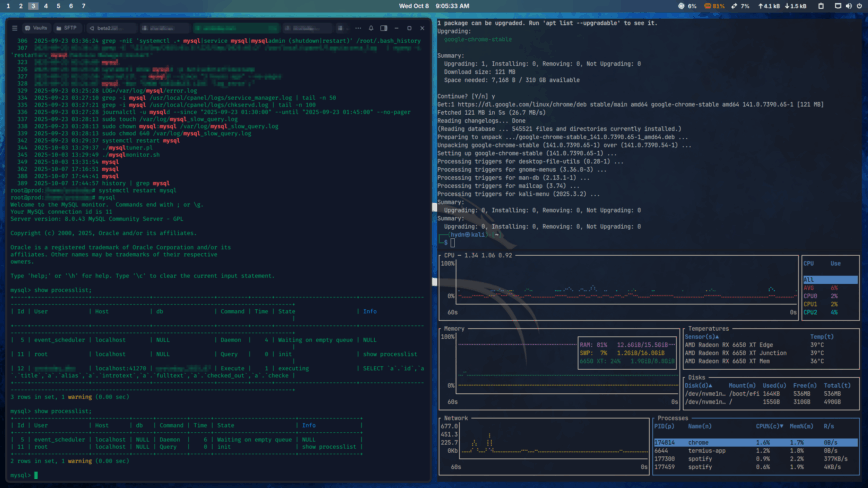
Current Linux desktop: Kali Linux (Debian) plus Gnome tiling extension.
At the end of 2023, I built a new desktop PC with an AMD Ryzen‑7 processor and an RX 6650 XT graphics card and decided to run Windows on it. After well over a decade of various Linux distributions, I wanted to see how Windows had evolved and whether it could become my daily driver. In the first article, After 10 Years of Linux, I Switched to Windows, I explained that the switch was motivated by several practical reasons:
- Hardware support and gaming: Windows generally offers better driver support for AMD and Nvidia GPUs. I hoped to exploit my new hardware for gaming without dual‑booting.
- Application ecosystem: Windows has widespread compatibility and exclusive apps like Microsoft Office and some games. I also was keen to explore WSL and become more familiar with it.
- Curiosity: Being proficient in Windows, macOS, and Linux is always valuable. Spending a year on Windows would help me compare workflows objectively.
To make Windows feel more like my familiar Linux environment, I installed tiling window managers such as Win3WM, Komorebi, and later Workspacer. I used AutoHotkey and custom keybindings to replicate the i3 workflow, and relied heavily on the Windows Subsystem for Linux (WSL) to run Linux command‑line tools. WSL2 allowed me to install Kali, Debian, and Arch distributions and even run GUI apps directly from Windows Terminal. In the Part 2 article, After 10 Years of Linux, I Switched to Windows. Part 2: Still Use Linux via WSL, I described how WSL2 helped me unite Windows and Linux, allowing both environments to run side‑by‑side.
Why Windows didn’t stick
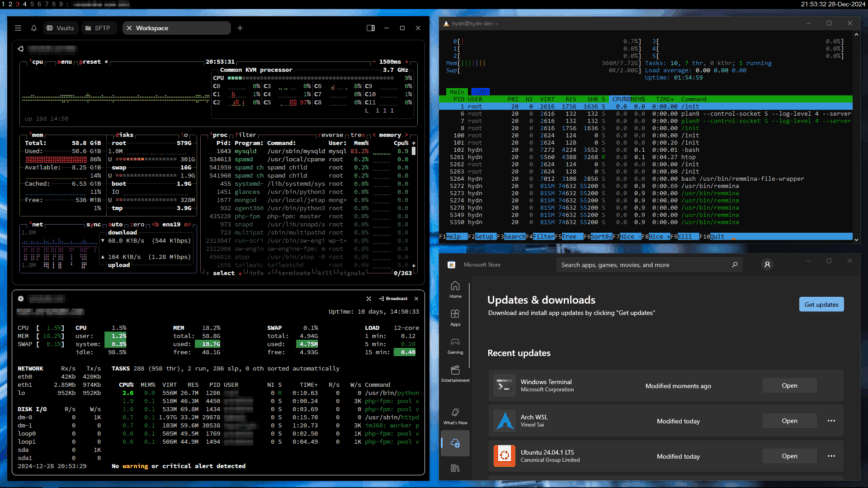
When I first made the switch, I started with Windows 10.
At first, the novelty of Windows was enjoyable. I could play games easily and use WSL to continue my Linux‑based work. However, over the past year, several pain points emerged:
- Constant updates and reboots. The first article noted that one of Windows’ persisting annoyances is the need to reboot to install updates. This behavior hasn’t changed much since Windows 7 and it interrupts my flow, especially when deadlines loom. It also became much more of an issue when I upgraded from Windows 10 to Windows 11.
- Workflow friction. Despite using tiling window managers and AutoHotkey, the UI never felt as seamless as i3 or Gnome’s Forge extension. The article highlighted that third‑party tweaks made Windows more like a tiling environment, but they were not as seamless and eventually forced a return to the default desktop. The built‑in task view remains cluttered and mouse-dependent.
- Resource usage. Windows comes with preinstalled applications and services that many users don’t need, and these can slow down the system. Even with few apps open, my CPU and fans were frequently more active than on Linux. In contrast, my Linux installs are much leaner and maintain a lower idle CPU usage and much less fan noise (8 total).
- Privacy concerns and bloat. Windows collects telemetry by default and bundles several extras. As someone who values minimalism and control, constantly disabling and answering no to tracking felt burdensome.
- Reliance on WSL. While WSL2 is impressive and allowed me to run Linux software, I realized I was essentially using Windows as a window to Linux. Most of my day was spent inside Linux terminals and GUI apps via WSL, so the underlying operating system offered few advantages.
These drawbacks gradually outweighed the benefits of staying on Windows. I found myself booting into Linux increasingly and rarely using Windows except when I wanted to play Squad or Arma Reforger.
Re‑embracing Linux
Also read: 9 Most Stable Linux “Rolling Release” Distributions
Around three months ago I switched my desktop boot order back to Linux at the top, keeping Windows solely for gaming. The first article indicated that Linux provides “great control over the system, an abundance of open‑source apps, and a high degree of options to accomplish your tasks and wishes.” Returning to Linux reminded me why I had spent a decade, really, almost 2 decades on it!
Linux is faster and more efficient. Even with many browser tabs and apps open, my CPU usage typically hovers in the single digits. There’s no bloatware, and my desktop remains quiet and cool.
I’m currently running Kali Linux with GNOME and the Forge extension, which adds i3‑like tiling to GNOME. This combination gives me the robustness of a mainstream desktop with the workflow efficiency of a tiling window manager.
Rolling distributions like Kali provide kernel and package updates without requiring reboots. When a reboot is needed (e.g., after a kernel upgrade), I can schedule it at my convenience. Also, I switched to kali-last-snapshot which results in a much lower frequency of available updates.
Linux’s open nature reduces the attack surface and eliminates proprietary telemetry. For those who work in cybersecurity and server administration, this is important. Not being able to keep up with Windows 11 updates is a serious security risk.
The only area where I still rely on Windows is gaming. Windows’ broader game library and driver support remain unmatched. I plan to use Windows more when Battlefield 6 is released, but for daily work, Linux will continue to provide me with a superior workflow.
One gripe I have now back on Linux is with the far too frequent Google Chrome updates.
Looking back at WSL and dual‑booting
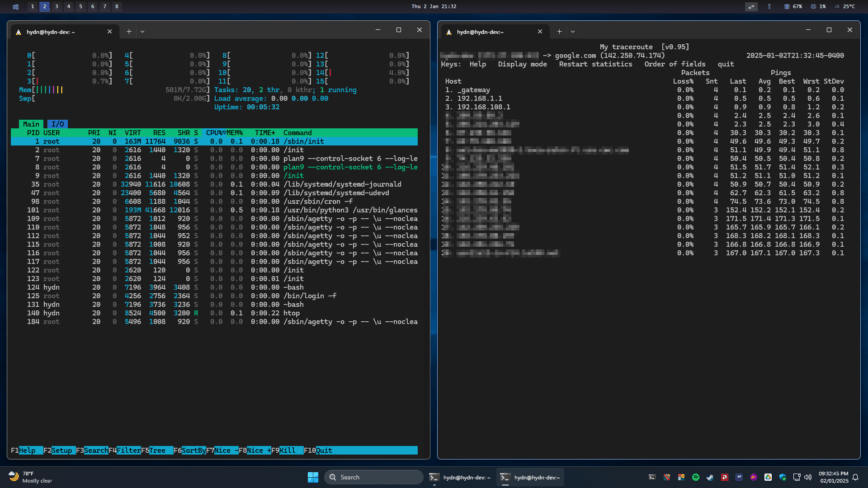
My most recent Windows desktop setup was with Windows 11
I don’t regret exploring WSL2. It demonstrated how far Microsoft has come in embracing open source and making it easy to run Linux tools within Windows. If you are tied to Windows because of hardware, software, or work requirements, WSL is a fantastic way to get Linux command‑line power. However, using WSL for extended periods highlighted that my productivity thrives when the entire system is Linux. Windows served as a bridge, but it never replaced the comfort and efficiency of a native Linux environment.
As some of the last article’s 50 comments discuss, dual‑boot setups can be useful but require careful partitioning and planning. Ultimately, your choice should depend on whether gaming, proprietary software, or hardware drivers outweigh the advantages of Linux for your use case.
Final thoughts
A year with Windows taught me a lot. It confirmed that Microsoft has made significant strides with WSL and that Windows is still the best platform for gaming and certain proprietary tools. But it also reaffirmed why Linux has been my home for nearly two decades. I value stability, efficiency, and control, and Linux delivers those qualities better than any other operating system and with fewer updates and mandatory reboots.
Going forward, my workflow is 100% Linux, with Windows reserved for when I need to blow off steam in a game. I appreciate everyone who followed my experiment and shared tips in the forum comments. Your insights helped shape this journey. Feel free to share your own experiences with Linux, Windows, or WSL. Your feedback could help others find the right balance.
I wonder how my workflow would be affected if I replaced my Linux ThinkPad with a MacBook Air? I’ll leave that for another time. Subscribe here.
This is a really well written article and I enjoyed reading it! I strongly resonated with several of your pain points:
Overall, Windows is still good at several things, so I do keep a Windows 10 install on the same PC. The main reason was Destiny 2, but I really don’t play that much anymore. Now I keep it “just in case”. All the games I’ve tried (which was my biggest fear for switching over) have worked without much hassle, save for one: Star Wars Battlefront II. While I can run it, it is unstable and quite the chore. Every other game has been a breeze with similar or better performance on Linux.
I can’t see myself using Windows as a daily driver at this point unless game support takes a turn for the worse. Anyways, sorry for the long ramble! Great article!
I enjoyed the article! Personally, I’ve never been a Windows fan. Went from Atari computers to MacOS 9 to Linux. I’ve been using Linux exclusively since 2002. When I’ve been forced to use Windows for work, it’s such a confusing, inefficient mess and a chore to slog through. I’ve loved the few jobs that have allowed me to use my own computer and any OS I want, because I can do things so efficiently with it that it makes the Windows-using coworkers astonished.
Really enjoyed reading both of your perspectives. They perfectly highlight how vastly different the “Windows experience” can feel depending on how deep you go down the tweaking rabbit hole, much like Linux.
It’s interesting that we users can reach conclusions to either step away or embrace Windows (or Mac) while STILL maintaining great love for all OS’s. Of course some of us, cannot stand Windows or Mac, as do some Mac or Windows users who cannot get into using Linux.
@benowe1717 I feel you on the frustration with updates and system bloat, and @mfreeman72 I do also appreciate and personally find it easier to attain efficiency on Linux.
Regarding the fans speeds, I could come down to MSI or AMD software tweaks. As well as maybe changing power mananafement on windows from Max Performance to Balanced or power saving. However, I don’t want to do that on a gaming rig.
What’s fascinating also to me is how the story has shifted. Windows today allows far more “free” tweaking and customization than it used to, especially with the explosion of open-source tools and third-party utilities on GitHub.
In a way, modern Windows users are tailoring their setups much like Linux users have done for years it’s just happening from a different starting point and I personally find it a bit more complex. But is it because I spend more time on Linux?
Komorebi for example I found to be extremely complex to setup albeit a very capable window management tool.
In the article, the only thing I would highlight more, that my choice - just like the choice for best Linux distribution - is not an indication that Windows is the wrong choice for everyone. Only that for workflow, my preferences align best with Linux.
Here’s the thing.. The author sounded like he didn’t really use windows to begin with.. He just used windows to use all his Linux apps under WSL which really isn’t using windows to begin with.. Now if he used strictly windows tools without accessing WSL and used those tools to do his Linux work, that would have made for a better article. To say the GUI isn’t configurable enough and then using one os to emulate another really doesn’t convey anything other then if you wanna run Linux, then run Linux for Linux apps.
Hi! Thanks for your input in this article. As a brand new Linux user reading this has given me new light on what the big deal was with Linux since I’ve never used it before up until I began my journey as a software developer earlier this year. I am looking to get into cybersecurity in fact and reading the article gave me assurance to plan for a dual boot partition to really give Linux a proper try. The VirtualBox setup I have is cool and all, but my laptop struggles to stay cool due to running both systems at the same time. Then with Windows seemingly being as power hungry as it is, this article made me aware that perhaps it’s time I move forward and finish the job of dual booting Linux Mint.
Thanks for this!