Best low-memory Linux Server Distros for < 1GB deployments
Running Linux servers on under 1 GB of RAM (think 512 MB or even 256 MB) can be challenging, but it’s absolutely feasible with the right distro choice. I’ve found that using ultra-lightweight Linux distributions gives you plenty of headroom to run actual services on these tiny systems, rather than wasting precious memory on the OS itself.
In this article, I’ll share my top picks for minimal-memory Linux server distros and why they shine in 256 MB (and naturally, sub-1 GB) environments. Each of these can boot and operate comfortably within about 256 MB of RAM, leaving more free memory for your applications.
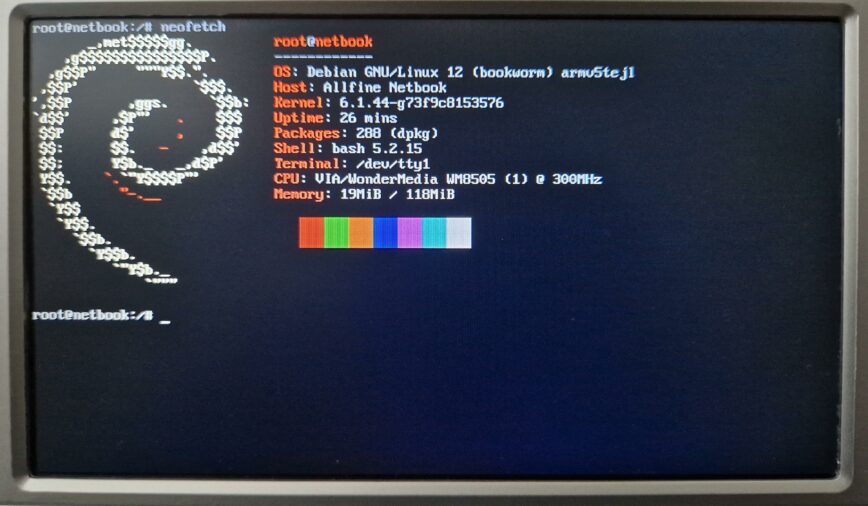
While it’s possible to run mainstream distros on low-memory hardware, it’s not practical. (Source)
Traditional server distributions like Ubuntu Server, Debian, or CentOS aren’t listed here because they’re built with modern hardware in mind and typically include systemd, journald, network daemons, and other background services that add up quickly in memory usage. Even their minimal installations generally hover around 1 GB of RAM once you account for basic services and overhead. From the screenshot above, the user, when asked, “How hard was it?” answered, “Honestly, a bit annoying to do, had to fix a bunch of weird issues.”
As such, this article focuses on distributions (some also Debian-based) that are specifically engineered to fit comfortably on systems with as little as 256 MB of RAM. This means you can reserve the majority of available memory for your services when running on machines with < 1 GB total RAM.
Popular Distros Not on This List (and Why)
It’s worth mentioning that there are other ultra-light Linux projects out there (e.g. Puppy Linux, Arch, and SliTaz). The distros on this list provide a headless-friendly base out of the box, which is why they’re included and SliTaz isn’t.
The distros on this list provide a headless-friendly base out of the box, which is why they’re included and distros like SliTaz aren’t. It’s also what I’m most familiar with and prefer. Of course, if you feel strongly that I’ve omitted a worthy option, feel free to share it and explain why your distro choice works well in low-memory server environments.
Why Slackware and not Arch?!
Arch is a special case for me. You can run it on low-memory by installing only the base, but I don’t include it here because it isn’t as lightweight by default; it requires a minimum of 512 MB RAM. It also requires more manual setup than purpose-built minimal distros like Alpine or Tiny Core, which makes it a slower choice for 256 MB deployments. And while it can run in 256 MB, the rolling model and frequent updates can lean on limited resources over time.
For advanced users willing to build from scratch, a base Arch without a desktop can idle under 100 MB and work fine on sub-1 GB systems, but I left it out of the main list because the others deliver that minimalism by default.
Why Tiny Core and not Puppy?!
I include Tiny Core and not Puppy for a simple reason: purpose. Tiny Core is a barebones, modular base that lets me load only the services I need, keep it headless, and choose persistent or ephemeral behavior, which suits small single-purpose servers on tiny RAM.
Puppy is structured as a lightweight desktop with a full GUI and interactive tools, so using it as a server means stripping pieces away and living with a less clean base. Both run in RAM, but Tiny Core is built for modular minimalism, while Puppy is built to be a tiny desktop, so Tiny Core fits this list.
Alpine Linux (Minimalism with Musl and BusyBox)
Also see: Installation on a headless host.
Alpine Linux is a no-frills, super-efficient server OS. It was designed from the ground up for small size and security. Alpine uses the musl libc and BusyBox, which replace the heavier GNU libc and coreutils found in most distros. The result is an OS that can comfortably run in tens of megabytes of RAM. In fact, a base Alpine install often idles at around < 50 MB memory usage or less.
I’ve run Alpine on a tiny 256 MB cloud VPS, and it barely made a dent, leaving the majority of memory free for running applications. It’s popular in the container world (Docker images) for the same reason: minimal footprint.
Alpine has no systemd; it uses simple openrc init scripts, further reducing background services. Despite its small size, it’s fully functional, and so you can add just the packages you need from its repositories. One user even managed to run a full Alpine router+VPN+DNS setup on a 256 MB device at under 50% memory usage.
Download: alpinelinux.org/downloads/ – the tiny image size will amaze you.
Tiny Core Linux (Extreme Lightweight Champion)
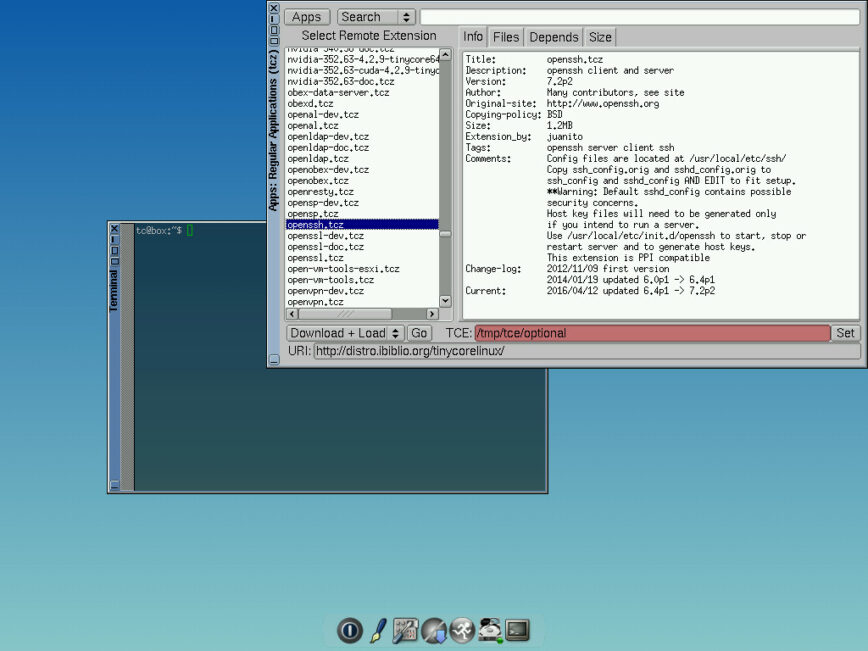
Tiny Core Linux with openssh.tcz selected, which you’d need for SSH access.
Also see: Frugal Install Tiny Core Linux.
Tiny Core Linux takes minimalism to the extreme. It’s only about 16 MB for a bootable OS with a GUI almost impossibly small. Without X/GUI, the base “Core” edition is around 11 MB and can run on 64 MB of RAM.
Tiny Core is designed to load completely into RAM, which means after boot, you’re running everything from memory. For a server, you might opt for the command-line only “Core” and add just the needed apps. Its package system is unique in that you load extensions (applications) on the fly, and you can choose to have them installed on boot or only on-demand to save RAM.
In a 256 MB machine, Tiny Core leaves the vast majority of memory free until you start adding heavier applications. I will note that setting up Tiny Core for server use requires some tweaking because by default it’s more of a minimal desktop/demo. But you can absolutely add server packages (the screenshot above even shows openssh.tcz selected, which you’d need for SSH access).
In my experience, Tiny Core is ideal when you want the tiniest possible Linux that still has enough functionality to build up from scratch. It’s a bit of a tinkerer’s distro, but unmatched in its tiny RAM usage.
Download: tinycorelinux.net/downloads.html – Choose Core (17 MB, no GUI) or TinyCore (23 MB with GUI) depending on your needs.
antiX Linux (Debian-based, Systemd-free)
Guide: FaqAntiXHomeEng. [PDF file]
antiX is a lightweight Debian derivative that has been engineered specifically for older hardware and low-memory situations. I like to think of antiX as “Debian without the cruft.”
It’s systemd-free (uses simpler sysvinit or runit) and ships with very light applications and window managers (IceWM or Fluxbox) on the full edition. According to antiX’s own documentation, it will run on systems with 256 MB of RAM (with swap), and 512 MB is the recommended minimum. In practice, I’ve run antiX in as little as 128 MB in console-only mode. Even with the GUI, you’re looking at maybe ~70-100 MB used at idle with IceWM, which is fantastic.
Because it’s based on Debian Stable, you have the huge Debian repository at your fingertips, meaning you can install any server software you need. Another plus is that antiX can be used live and frugal-installs, making it handy for reviving old PCs or running from USB on low-RAM machines. Networking, firewall, SSH, etc., all run well. It’s basically Debian under the hood, just trimmed down and optimized for low memory.
Download: antixlinux.com/download/ – Grab antiX-core or antiX-net for the minimal install.
Devuan (Minimal Debian without systemd)
Also see: Devuan Daedalus Install Guide.
Devuan is another Debian-based option, also famous for being a fork of Debian without systemd. A minimal Devuan netinstall is essentially the same as a minimal Debian install (you can choose not to install a desktop, and just get a basic system). That means it can run in text mode on very small memory (256 MB is enough to install and run) with swap.
Devuan uses either SysVinit or OpenRC by default, which are lighter-weight init systems. In my experience, a Devuan base install boots with only a handful of processes and very low RAM usage (comparable to Debian CLI which is on the order of 40-50MB usage at idle). It’s a great choice if you prefer stability and a classic setup – you don’t get special tiny utilities like Alpine’s BusyBox, but you also don’t have the learning curve of a totally new distro. Basically, Devuan = “Debian minus systemd.” Everything else – package management (APT), repository, behavior – is the same as Debian Stable. This makes it a comfortable choice for a server, especially if you plan to later upgrade hardware; you could seamlessly swap it with Debian packages if needed. One tip: Use Devuan’s expert install to omit unneeded tasks; you can end up with a very slim system. Overall, Devuan is not the absolute smallest on memory of this list, but it’s reliable and certainly lightweight enough for sub-1GB machines while giving you full Debian compatibility.
Download: www.devuan.org – Use the netinstall ISO or minimal-live image for a lean setup.
Void Linux (musl edition – Lightweight and Independent)
Also read: Unmasking the hidden gems of Void Linux.
Void Linux is an independent distro that often flies under the radar, but it’s fantastic for low-memory scenarios. Void is built from scratch with efficiency in mind. It uses the lightweight runit init system instead of systemd, and if you choose the musl libc build of Void, you get an even smaller memory footprint than the standard glibc edition.
Void’s minimal hardware requirements are shockingly low: only 96MB of RAM is suggested for the base x86_64 system. The default Void installation is quite minimal with no GUI unless you install one, and even things like SSH server have to be added manually, which means nothing extraneous is running unless you want it. This “pick only what you need” philosophy aligns perfectly with low-RAM use.
Void’s package manager XBPS is very fast and lean, and the repository is reasonably large (including tons of developer tools and server packages). I especially appreciate that Void is a rolling release but very stable in practice. You can update continuously without major breakages, which is nice for long-term tiny servers.
The musl C library option can occasionally mean you hit a compatibility snag (rarely, some apps may expect glibc), but for typical server software it’s a non-issue. If you’re comfortable with a slightly unconventional distro, Void Linux gives you a super streamlined system. Between the slim init, musl’s efficiency, and Void’s focus on simplicity, it’s tailor-made for constrained environments.
Download: voidlinux.org/download/ – Choose a musl image for the most lightweight setup. Install only what you need from there.
Slackware (Custom Minimal Install)
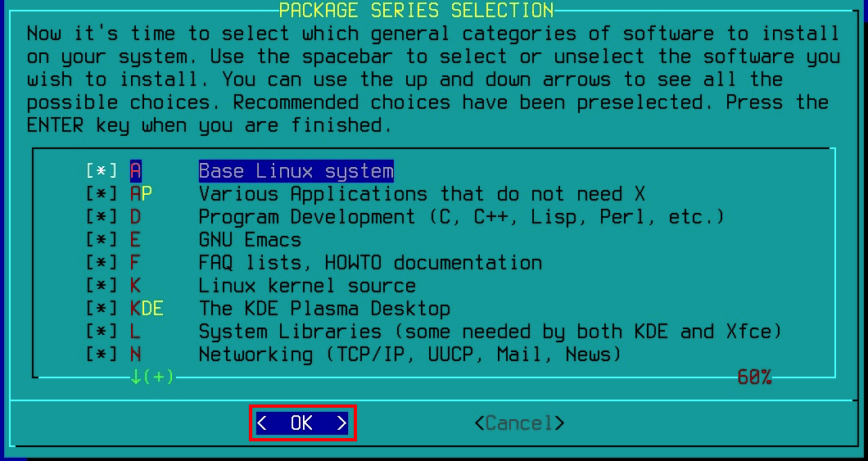
Image from docs.slackware.com/slackware:install. Only select the bare minimum.
Slackware might surprise some people on a list of low-memory distros, because if you do a full Slackware install, it’s actually quite large. It’s reccommended to have 1 GB+ of RAM. However, Slackware’s magic is in its simplicity in that you have total control to install a very barebones system, making it as light as you want.
While Slackware officially lists 64 MB as the minimum, I believe this figure dates back many years. Modern Slackware releases realistically require more RAM to install. Advanced users can trim it down significantly, but it’s not as lightweight out of the box as Alpine, Tiny Core, or Void.
That said, Slackware also has no systemd and no imposed desktop environment; it uses classic init scripts and text-based configuration, which carry virtually no memory overhead. The official Slackware docs note you need at least 64 MB of RAM to install. In my experience some years back, a minimal Slackware (just the “A” (base) and “N” (network) package sets, for example) will boot into under 50 MB memory usage.
Because Slackware doesn’t automatically start a bunch of daemons or services, a fresh install is pretty much idle until you configure what you want. This means on a 256 MB machine, Slackware can sit comfortably with lots of free RAM. So it runs fine on ancient CPUs and small memory.
Do note that Slackware’s package management is simple (no automatic dependency resolution), so you have to know what packages you need. But that manual approach can also reduce bloat. Overall, if you don’t mind doing a custom install, Slackware gives you a robust base that stays out of the way in terms of resource usage. Many people still use it for precisely that reason.
Also read: Making Slackware Mail Server.
Download: slackware.com/getslack/ – You may use the official DVD/mini ISO and, during installation, select only the necessary package series (expert install mode). A minimal install with just core utilities can be achieved by deselecting groups like X, KDE, etc.
Other Lightweight or Init-Flexible Distros
- Artix:
openrc,runit,s6, anddinit - Dragora:
sysvinit+perp - Gentoo:
openrc(see Gentoo without systemd) - Guix:
shepherd - Hyperbola:
openrcandrunit - KNOPPIX:
knoppix-autoconfig - MX Linux:
sysvinit(default),systemd - Obarun:
s6 supervision suite - Parabola:
openrc,sysvinit,s6,systemd(default) - PCLinuxOS:
sysvinit - Stali:
sinit
Related reading:
- Choosing the Best Linux Server Distro (2026) – A broader look at top server distributions.
- 9 Most Stable Linux “Rolling Release” Distributions – Highlights rolling distros (2 distros by openSUSE are featured).
- 5 ‘Other’ Independent Linux Distros You Should Try – Includes Slackware, Void, and more independent gems.
- Immutable Linux Distros: Are They Right for You? – Explores ultra-stable immutable distros (a different approach to minimalism).
- Best Linux Distros [desktop] for Experts which includes Slackware, as there is a bit of a learning curve.
Conclusion
When working with servers under 1 GB RAM, every megabyte counts. The Linux distros above are, in my opinion, the best suited for 256 MB – 512 MB deployments because they themselves consume very little memory. This leaves you more room to run web services, databases, or whatever tasks you want to use for the remaining memory.
By choosing a low-memory-optimized distro for a Linux server, you’re essentially extending the capability of your tiny machine by avoiding swap thrash and sluggishness that “normal” distributions might exhibit on low-memory hardware. I’ve personally found that the learning curve for these minimal distros pays off handsomely when you see your 15-year-old PC or micro-VPS (VM) humming along efficiently with CPU and RAM to spare.
Ultimately, the distros I highlighted above make it easy, as a matter of design, to achieve a fully functional server in a < 1 GB (even 256 MB) environment. Enjoy squeezing the most out of your low-memory hardware or VMs! It’s a fun challenge and a rewarding experience when done right.
If you want something that you have total control over there’s Linux from scratch Building your own system should be able to be lightweight.
alpine can handle 512 Megs of ram and host some servers on it too ,
,