10 Lock Screen Apps for Linux (and Counting)
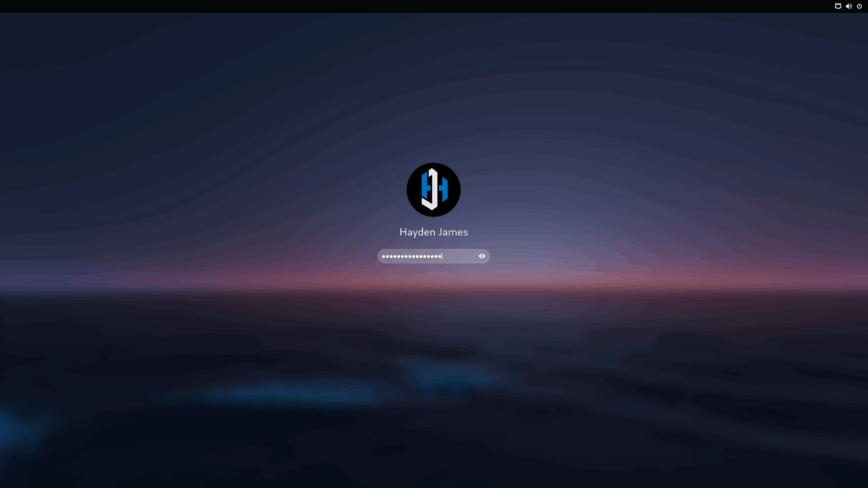
Locking your screen isn’t just a formality; it’s a vital line of defense for privacy and security. An unlocked workstation is an open invitation to data exposure and other risks. I recently came across a thoughtful post on linuxcommunity.io where the author shared their journey from using xscreensaver to adopting xsecurelock for improved security and simplicity.
Inspired by their experience and the feedback of everyone in that forum thread, I decided it would be helpful to create a blog post highlighting some of the best screen locker options available for Linux users today.
Note: This list only covers standalone lock screen applications commonly used with window managers or lightweight setups. It does not include lock screens bundled with full desktop environments (e.g., GNOME, KDE Plasma, XFCE), since those are usually tied to the DE’s session manager.
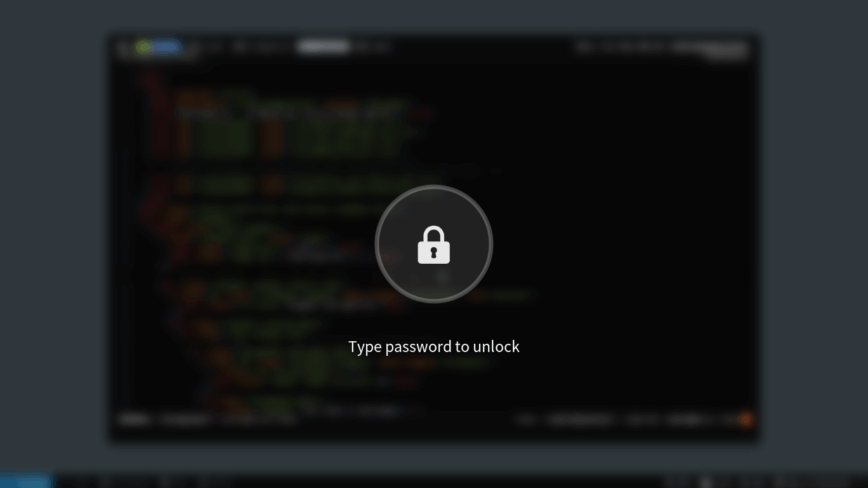
Screenshot: i3lock-fancy (project has not been updated in 2 years)
Linux Lock Screen Apps
Let’s take a look at the lock screen options that have been actively maintained in the last year that offer a good balance of security, simplicity, and style:
- betterlockscreen: Builds on i3lock and adds aesthetic and functional enhancements like custom backgrounds and blur effects.
- gtklock: A simple, compositor-agnostic Wayland lock screen written in GTK, with plugin support for extras like clocks or media controls.
- Hyprlock: A Wayland-native lock screen for Hyprland, offering fast performance, custom backgrounds, and animations.
- i3lock: A very popular and simple screen locker for X11, known for minimalism and security. It has limited customization but is widely used and reliable.
- i3lock-color: This is the world’s most popular non-default version of i3lock. It adds color functionality and other features like setting images or colors as the lock screen background,
- slock (and its forks): A minimalistic screen locker that shows a solid color on lock and is praised for simplicity.
- swaylock: A screen locker for Wayland, suitable if using a Wayland compositor.
- waylock: A simple screen locker for Wayland. It’s similar to slock for X11 in its minimalism.
- XScreenSaver: Offers many options and works well with XFCE but has some security caveats with keyboard grabbing and screen blanking.
- xsecurelock: stands out for its secure design that avoids running input and PAM authentication in the same process as the lock, thus reducing attack surface. (last update 2 years ago)
A notable wrapper project is betterxsecurelock which aims to enhance xsecurelock by adding features like integration with pywal, a status bar, and more.
Conclusion
In the end, your choice of lock screen depends on what matters most to you. If you want the absolute minimum overhead, tools like slock deliver that. For modern Wayland setups, swaylock, gtklock, or hyprlock give you a balance of polish and functionality. And if customization or visuals are a priority, you’ll find plenty of options built on top of the classics.
If we missed a noteworthy lock screen solution, feel free to share it in the comments section below.
I have my auto lock set to 5 mins. Screen dims at 4 mins so I can move the mouse to avoid getting locked out while reading.
I should increase because due to covid I’ve traveled only 2 times in the past 2 years. So not really worried about my laptop privacy currently.
I always auto lock, and I work remote. One time my kids were smashing the keyboard and replying to teammates.




I always lock it and suggest developing that habit.
Always locking my computer!
The hardest part is to get everyone around to do it also😅
They seem to think that: “what can happen?” And the argument is that it’s extra “work” to unlock it…
Security awareness training is much needed so i might run them through some scenarios about what CAN happen if you don’t lock it up👍
I am this very free person that finds having to lock things too much of a stress. I work in the IT department of a high school and if I have to leave my desk for something, I just leave what I was doing on my laptop and leave. Even some students come in to play with the laptop if I leave for a long time