Firewalla Gold Plus vs. Ubiquiti UDM Pro Max
In the market for a multi‑gigabit firewall/router, two names come up repeatedly: Firewalla Gold Plus and Ubiquiti Dream Machine Pro Max (UDM Pro Max). Both cost around $600 USD, sit at or near the top of their respective product lines, and promise enterprise‑class security for home labs, home offices, and small business networks.
Despite serving a similar purpose, they take very different approaches. The Gold Plus is a compact, passively cooled device that leans heavily on software‑driven security for the more casual network admin, while the UDM Pro Max is a 1U rack-mountable, enterprise-ready device designed to anchor a larger UniFi ecosystem.
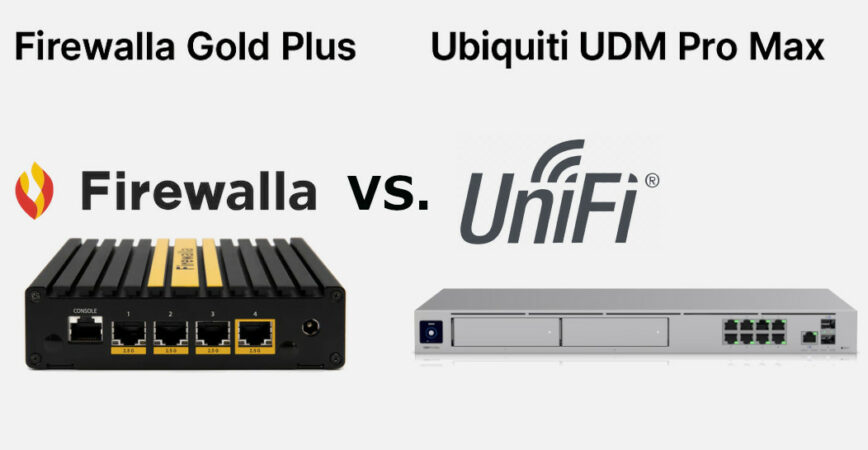
This article compares both these network firewall solutions across 12 categories, including hardware, ports, software features, reliability, and power efficiency, before closing with a total star rating and my verdict. The following table presents my subjective ratings across the listed categories, with the reasoning for the ratings provided in each section below it:
Hardware and Performance
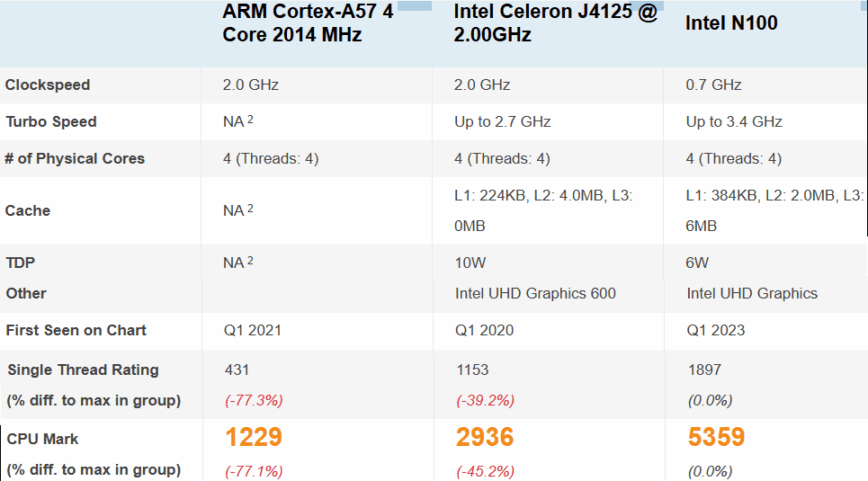
Firstly, the above screenshot compares three CPUs: the ARM Cortex-A57, which powers the Ubiquiti UDM Pro Max; the Intel Celeron J4125, found in the Firewalla Gold Plus; and the Intel N100, commonly used in many budget-friendly firewall appliances available on Amazon or eBay that support pfSense and similar software. I included the above benchmark from cpubenchmark.net to give some hardware perspective. It also provides context for those interested in building or buying their own DIY firewall using N100-based hardware.
Beyond the CPU the Firewalla’s Gold Plus comes with 4 GB of RAM, 32 GB of internal storage, and a microSD slot for expansion. These modest specs conceal an efficient design: the unit is passively cooled and draws under 15 watts in normal use. It has four Intel i226‑V Ethernet controllers that can push 5 Gbps of packet‑processing throughput.
For small offices or busy homes, this horsepower is usually more than enough, and the absence of fans makes it silent. The internal storage is not user-accessible, but RAM can be upgraded if you’re comfortable opening the case. Firewalla offers a one‑year warranty.
Ubiquiti’s UDM Pro Max takes a different approach. It uses a less powerful CPU, but with 8 GB of RAM, paired with 32 GB of eMMC and an integrated 128 GB SSD. In addition, there’s a 1.3‑inch front touchscreen, dual cooling fans, and a 100 watt internal power supply, which make it feel more like a small server. It runs the UniFi OS application suite and also handles 5 Gbps of IDS/IPS throughput.
Interestingly, the hardware includes two 3.5‑inch SATA bays for RAID‑1 storage, allowing the UDM Pro Max to function as a built‑in network video recorder or lightweight NAS. The standard Ubiquiti warranty is one year from the date of shipment to an authorized distributor/reseller, or two years from the date of delivery if purchased directly from their webstore.
Verdict: The UDM Pro has a less capable CPU but with more RAM, built-in 128 GB SSD storage, and RAID-1 capable drive bays. The Firewalla Gold Plus earns points for its better performing CPU, silent operation, and compact form factor that’s more suitable for smaller networks and tight spaces without sacrificing throughput. Overall, they’re evenly matched, each excelling in different areas.
Networking & Ports
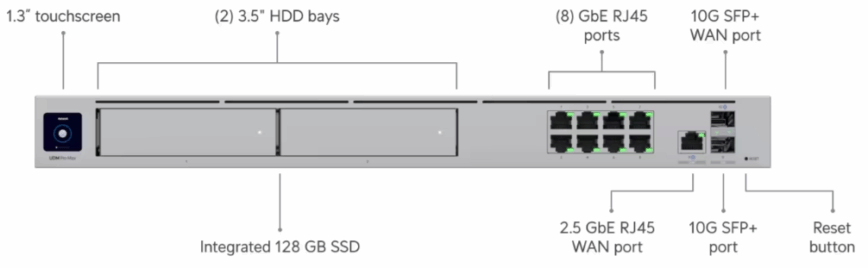
The Gold Plus supplies four 2.5 GbE RJ‑45 ports. These are full‑duplex and can be aggregated for combined throughput, giving the device a multi‑gig backbone without resorting to fiber. There is no PoE, but two USB 3.0 ports and an HDMI connector are present.
In typical deployments, one port becomes the WAN, leaving three 2.5 Gbps LAN ports; link aggregation allows two ports to serve the WAN for multi‑WAN connections. This port layout suits users who value symmetric multi‑gig speeds over large port counts.
By contrast, the UDM Pro Max adopts a switch‑like layout: eight 1 GbE RJ-45 LAN ports, one 2.5 GbE RJ-45 port, and two 10 Gbps SFP+ cages. One SFP+ and the 2.5 GbE port are designated WAN by default but can be reassigned; the second SFP+ port provides a 10 Gbps LAN uplink for connecting to multi‑gig switches or servers.
Unlike the cheaper UDM‑SE (special edition), the Pro Max does not include PoE, so powering UniFi access points and cameras requires an external PoE switch. However, the dual 10 Gbps ports give the UDM a clear advantage if your infrastructure includes fiber or demands full 10 Gbps backhaul.
Verdict: The UDM Pro Max earns five stars for offering dual 10G SFP+ ports, a multi-gig WAN interface, and direct fiber compatibility. The Firewalla Gold Plus, though capable, lacks fiber support and has fewer ports.
Security & Software Features
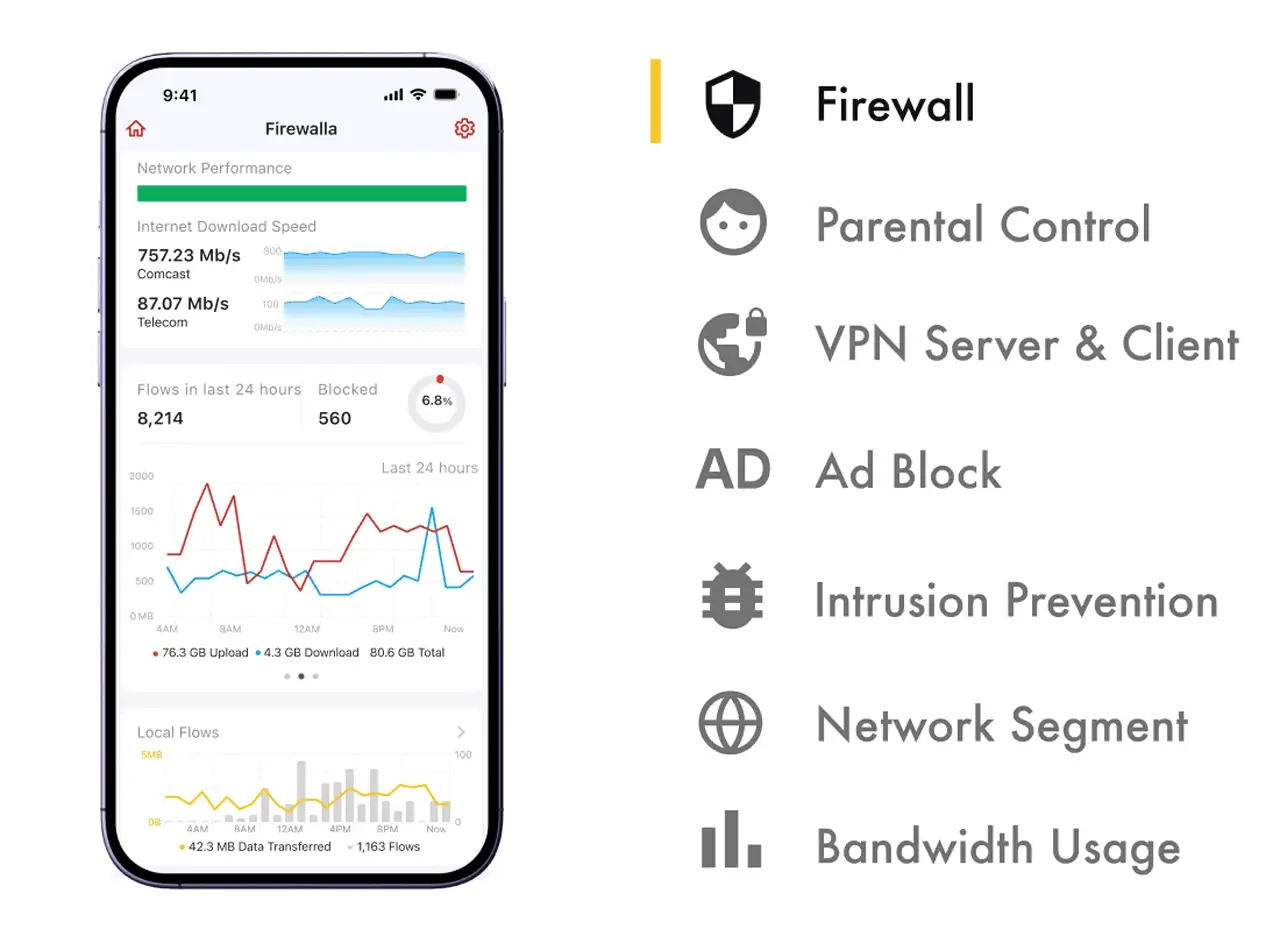
Firewalla’s appeal lies in its software (above screenshot). The Gold Plus bundles a comprehensive security stack that includes stateful firewalling, deep packet inspection with behavioral analytics, intrusion detection and prevention, DNS filtering, geo‑IP blocking, and vulnerability scanning. Rules and policies can be applied per device, network segment, or group.
The device also provides parental controls, ad blocking, and the ability to quarantine unknown devices. All of these features are accessible via a mobile app or web interface, and updates come free for life. Importantly, the deep packet inspection engine supports 5 Gbps throughput, which matches the unit’s port capabilities.
The UDM Pro Max runs UniFi OS, which supports the Network app for routing/firewall duties, Protect for video surveillance, Talk for VoIP, Access for door‑entry control, and Connect for digital signage. In the Network app, the console implements stateful and application‑aware firewalls, DPI, content filtering, and an IDS/IPS engine with roughly 55,000 signatures.
The system also supports dynamic routing (OSPF/BGP), policy‑based Quality of Service, VLANs and multi‑WAN load balancing. These enterprise‑style features give the UDM an edge in complex networks.
However, certain advanced protections and threat feeds require Ubiquiti’s CyberSecure+ subscription, adding an ongoing cost of $99 yearly. Some users have also expressed concerns about Ubiquiti pushing beta‑quality firmware as stable releases, leading to periodic bugs.
Verdict: Both routers deliver equal 5 Gbps security throughput, maintaining full speed even with threat detection enabled. Their performance is strong for most modern networks, but with 10 Gbps connectivity becoming more common, neither device breaks new ground in raw security speed.
Regarding software features, Firewalla Gold Plus gets five stars for software features that focus on real-world usability. Its easy-to-setup deep traffic analysis, intuitive app-based controls, and privacy-focused tools like built-in ad blocking and behavioral alerts give it an edge over the UDM Pro Max.
VPN and Remote Access
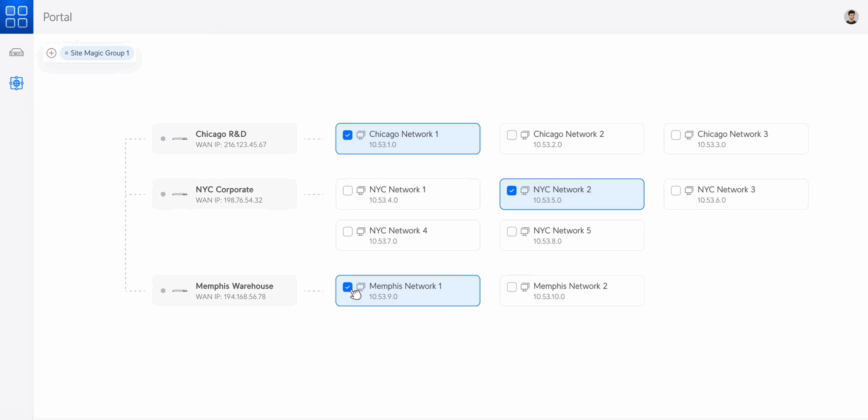
Firewalla Gold Plus includes both server and client implementations of OpenVPN and WireGuard, allowing secure remote access or site-to-site connections without extra subscriptions. The mobile app makes creating VPN profiles straightforward, and policy-based routing allows selective traffic to traverse the VPN while other traffic routes locally. DNS-over-HTTPS and an integrated unbound DNS server protect DNS queries, and a unique “smart queue” feature ensures that VoIP or gaming traffic is prioritized when bandwidth is limited.
The UDM Pro Max supports IPsec, OpenVPN, and WireGuard for site-to-site tunnels, with support for dynamic routing protocols over VPNs. Its Site Magic feature allows administrators to automatically create secure, site-to-site VPN connections between multiple UniFi gateways with just a few clicks, which is a huge time-saver for small businesses or multi-location setups.
Ubiquiti’s Teleport service also enables remote clients to tunnel back into the network from the mobile app; this feature works well but requires a user account with Ubiquiti. Unlike Firewalla, there is no built-in DNS-over-HTTPS; DNS filtering and ad blocking rely on lists pushed via the UniFi Threat Management feature.
Verdict: Both firewalls deliver robust VPN and remote access options. Firewalla wins on simplicity and configuration flexibility, while Ubiquiti’s Site Magic and Teleport features make multi-site networking and remote connectivity easy to deploy at scale. Each excels in different areas, making this category evenly matched.
Ecosystem
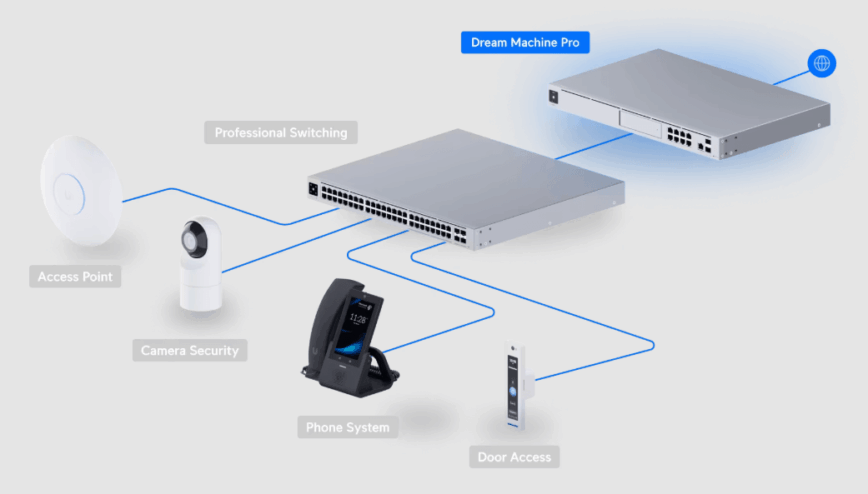
One of the UDM Pro Max’s strongest draws is its integration into the UniFi ecosystem. The console can manage Wi‑Fi access points, PoE switches, cameras, door controllers, VOIP handsets, and digital signage from a single interface. If you plan to deploy UniFi APs or Protect cameras, having one platform to control everything is a major convenience.
Verdict: This one was simple to judge. The UDM Pro Max has a clear advantage in ecosystem depth. It ties directly into Ubiquiti’s UniFi suite, letting you manage APs, switches, cameras, and other smart-network gear through one unified interface.
Network Integration
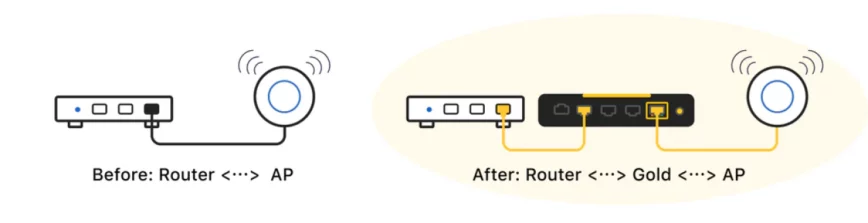
The Gold Plus is vendor‑agnostic. It sits in front of your existing router or can act as the main router; it does not care whether your access points are Ubiquiti, TP‑Link or OpenWrt. This flexibility appeals to tinkerers who mix brands. Because Firewalla has no proprietary APs or cameras, it doesn’t lock you into a specific ecosystem.
Verdict: Firewalla Gold Plus excels in integration, working smoothly with existing networks, third-party hardware, and even UniFi environments without requiring ecosystem lock-in. The UDM Pro Max integrates best within UniFi’s stack and is less flexible in mixed-network setups.
Ease of Use and Management

Firewalla prioritizes ease of use. Initial setup involves scanning a QR code in the mobile app, choosing router or bridge mode, and plugging in cables. The mobile app provides intuitive controls for blocking devices, creating groups, setting bedtime schedules, and enabling VPNs. Despite the depth of its feature set, the interface rarely overwhelms, and real‑time alerts keep you informed about threats. They also now, finally, have a desktop web interface. However, the mobile app has more features than the web interface, and the web app is not free for all functions.
Ubiquiti’s UniFi interface is widely regarded as one of the most polished in the networking world. The Network app provides visual topology diagrams, client identification, and easy VLAN configuration. However, the number of settings can be daunting for novices. Firmware upgrades happen through the same interface, and Ubiquiti frequently pushes updates, sometimes prematurely. Newer firmware versions have improved stability, but long‑time users still advocate waiting for releases to “bake” before upgrading.
Verdict: This round is a tie. The Firewalla Gold Plus is easy to setup thanks to its mobile-first design, guided onboarding wizard, and ability to configure everything from a smartphone within minutes. On the other hand, the lack of a fully featured free web UI can be frustrating. The UDM Pro Max offers a fairly straightforward setup process managed through the UniFi wizard or mobile app; however, the mobile app doesn’t support all features.
Software Quality/Reliability
Firewalla has built a reputation for stable firmware and responsive support. Because all Gold units run the same operating system, updates are generally conservative, and bugs are rare. The low-power consumption means there is little risk of thermal issues.
The Firewalla Security Stack is the same software that’s been powering the Firewalla Red and Blue since 2017. The same features were brought over to power the Gold Plus.
Ubiquiti’s reliability is more mixed. UniFi OS has some history of buggy updates. That said, over the last couple of years, Ubiquiti has improved its QA process, and the UDM Pro Max generally performs well. Waiting for feedback from other users before upgrading helps ensure that each release is stable and compatible with your setup. As a friend once joked, UniFi OS is the iOS of routers: every update promises improvements, but early adopters sometimes end up dealing with bugs or performance issues.
Verdict: Firewalla Gold Plus scores higher for its stable firmware and consistent updates, while the UDM Pro Max occasionally suffers from buggy releases and unexpected issues after automatic updates.
Customer Support
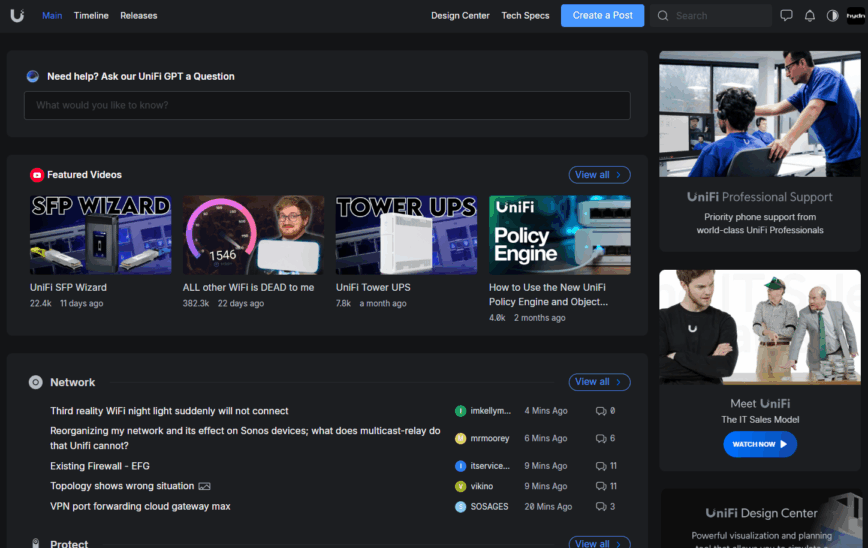
Ubiquiti’s support system scales effectively with the user. From active community forums to direct ticket-based assistance. In my experience, their support has been both responsive and knowledgeable.
When I had a faulty access point, the process was handled in a single session: after providing the device serial number and describing the issue, the technician quickly verified a few UniFi Dream Machine Pro settings and processed an RMA the same day.
That kind of competence and turnaround highlights the strength of Ubiquiti’s support for enterprise-grade products that often find their way into advanced home networks.
Firewalla’s support, on the other hand, is smaller in scale but still dependable. It caters more toward home and small business users looking to achieve enterprise-level functionality without complexity.
The company offers ticket-based help and an engaged user forums where staff regularly participate. While I haven’t had to rely on their support, it’s clear that Firewalla aims to empower users to troubleshoot through its documentation and responsive help channels.
The difference comes down to focus: Ubiquiti operates in the enterprise space and delivers support to match, while Firewalla focuses on approachability for individual users.
Verdict: Ubiquiti earns a slight edge for support with scalable options that fit both home and business users. From responsive ticket handling to expert RMA assistance and active community forums. Firewalla’s support is good but more limited in scope compared to Ubiquiti’s enterprise-oriented infrastructure.
Power Consumption & Efficiency

The Firewalla’s sub 15 watt power draw is appealing. The unit stays cool without fans and can be tucked behind a TV, or mounted in a rack. This efficiency makes it suitable for operation in homes or remote locations where power usage matters.
The UDM Pro Max, with its larger chassis, dual fans, and SATA drive bays, draws 30–50 watts, excluding PoE devices. With two hard drives installed and under heavy load, consumption can rise to 60 W or more. For users running a full UniFi stack, the incremental cost might be negligible, but compared with the Firewalla, the UDM is less energy‑friendly.
Verdict: Firewalla Gold Plus is the clear winner for power efficiency with its fanless, low-heat design that delivers strong performance while drawing minimal power. The UDM Pro Max, by contrast, consumes more energy due to its dual fans, integrated SSD, drive bays, and multiple 10G ports. All these features add capability but also heat and power demand.
Value for Money

Both products retail around $600, yet they offer different value propositions. Firewalla provides a complete security solution with no ongoing subscription fees, excellent mobile integration, and enough performance for most prosumer networks. Its four 2.5 GbE ports may seem limiting, but many home ISPs still deliver under 2 Gbps, and link aggregation can unlock 5 Gbps throughput. For users who already own switches and access points, the Gold Plus is arguably the more cost‑effective choice.
The UDM Pro Max justifies its price with eight 1 Gb LAN ports, dual 10 Gbps SFP+ cages, integrated storage, and multi‑application support. If you need a central controller for cameras, access points, and other UniFi gear, the UDM can replace several boxes and reduce management overhead.
You should budget for a PoE switch or go with the cheaper UDM SE, which comes with PoE and PoE+ ports. You can pay for Ubiquiti’s CyberSecure+ subscription to unlock all security features. While the UDM offers more hardware for the money, its total cost of ownership can exceed the sticker price.
Verdict: Both routers earn four stars for value. At around $600, they deliver capable, plug-and-play firewall performance that saves users the time and complexity of configuring a custom pfSense build. The UDM Pro Max’s price is balanced by enterprise-class features and cheaper UniFi alternatives like the Special Edition. You get more bang for your buck in the box; however, you’ll need to pay $99/year to unlock all its features and security. The Firewalla Gold Plus offsets its high cost through lifetime access to its full feature set without annual subscription fees. For these reasons, they both score four points.
Conclusion—Which Firewall is best?
If it isn’t already clear by now, these two firewalls are very closely matched overall! Personally, I’d lean toward the UDM Pro Max since I already manage several UniFi devices, and staying within the ecosystem just makes sense for me.
But if you’re starting fresh without any existing networking gear, the Firewalla Gold Plus is an excellent entry point. You can always expand later with UniFi equipment, whether that means adding a small UniFi controller or even running one on a Raspberry Pi and connecting it to your Firewalla.
If you are looking for:
- A pure firewall, simplicity, and reliability, then the Firewalla Gold Plus is the better choice. It scores higher in areas like software features, ease of use, power efficiency, and overall reliability.
- A unified platform to manage a fleet of APs, cameras, and IoT devices, or need extras like integrated storage and 10 Gbps fiber uplinks, the UDM Pro Max offers an unmatched ecosystem and scalability.
All of these factors must be weighed against your own experience level and how hands-on you want to be. For instance, the UniFi can match the Firewalla in stability if you manage updates wisely by maintaining a deliberate update schedule. Meanwhile, with Firewalla, you’ll want to think about whether features like PoE support or future expansion for cameras and accessories are important to your setup.
In short, the best choice depends not only on the specs but also on how you plan to grow and manage your network over time. Hopefully this comparison has made those differences easier to weigh.
I’ve been thinking about this question since posting this article:
Besides these two, what other firewall devices would rank closer to a perfect 60 points in this same $600 price range?
The truth is, not many! When you really think about it, maybe a handful of devices by Zyxel, Sophos, or Fortinet devices, but then you introduce a steeper learning curve, licensing costs, and added enterprise-focused complexities.
So at this price point, the Firewalla Gold Plus and UDM Pro Max really do strike one of the best balances between security, performance, features, and usability. If you know of better options than these two at the same price point, let us know.
If you look back at my previous article, you’ll see that I’ve spent some time learning about both of these. Read that article → My $300 pfSense Firewall Appliance – Part 1: Unboxing
I’ve been very happy with firewalla gold. I’d messed around in the past with shell scripts leveraging Linux networking features to use 2 internet providers for redundancy, but I liked the fact that firewalla does all that and more in a nice compact little appliance.